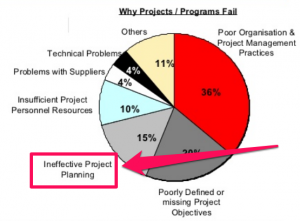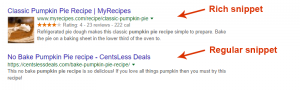There are a lot of numbers and metrics involved in a good inbound and social media  marketing campaign: month-over-month organic traffic rates, conversion rates, along with engagement and reach rates on social just to name a few. While the bosses love the metrics, personally I think there’s something else that helps to increase social media engagement – and that’s being human. It’s easy to get caught up in creating and sharing valuable, remarkable content that is helpful to your buyer persona, but people don’t want to be in school non-stop. People want to connect with the brands they follow on social media. They want those brands to feel like a business and a friend. Lending the appropriate social media accounts a touch of humanity can go a long way.
marketing campaign: month-over-month organic traffic rates, conversion rates, along with engagement and reach rates on social just to name a few. While the bosses love the metrics, personally I think there’s something else that helps to increase social media engagement – and that’s being human. It’s easy to get caught up in creating and sharing valuable, remarkable content that is helpful to your buyer persona, but people don’t want to be in school non-stop. People want to connect with the brands they follow on social media. They want those brands to feel like a business and a friend. Lending the appropriate social media accounts a touch of humanity can go a long way.
How do you inject humanity into your social media accounts? Images! People love images. According to Trend Reports, 65 to 85 percent of people describe themselves as visual learners. Donna Moritz of Socially Sorted told Social Media Examiner why images are so incredibly important to marketing and social media:
“As humans, it’s in our nature to communicate visually. Images process quickly and people are drawn to them. You have to remember that as humans, we connect emotionally to images more than video, audio or text. People make decisions and take action quicker when prompted by images, rather than by reading a lot of text.”
In addition, users are more likely to engage with brands that post pictures. On Facebook, photos get 53 percent more likes than other posts. Users are also more likely to engage with brands that post photos over those who do not.
Here are some quick ways to give your followers a more personal experience with images:
1) Share personal photos. Don’t share images that are NSFW (Not Safe for Work), obviously! You want to create a story for your brand and the people behind it. Followers love to see images of charity events, behind-the-scenes images, and even Throwback Thursday photos.
2) Create images that relay a piece of information quickly, like a statistic or a fact that is specific to your industry and that your followers will find helpful. You can accomplish this by using sites like Canva or Picmonkey. You don’t even have to be a graphic designer.
3) Share images that appeal to the “me, too” feeling. There are a ton of these floating around out there. Someecards makes some fantastic, safe for work options.
Now that you have a better idea of what types of images you need to share, it’s best that you’re caught up on the latest image sizes for social media. Staying in-the-know about the current images sizes will ensure that people see your images properly across multiple platforms and, as silly as it sounds, it makes you look like you know what you’re doing. These sizes change a lot. Below is an infographic with all the latest dimensions you need to know for multiple platforms via Omnicore Agency.
Appealing to the inherent nature for the human love of images and visual learning can have a big impact on your social media marketing campaign. That’s step one. Step two is knowing which images are appropriate for which platform; stay tuned for tips on choosing the right images for Facebook and beyond.
Now it’s your turn. Which images work best for your business?
Read more on Business 2 Community
(438)