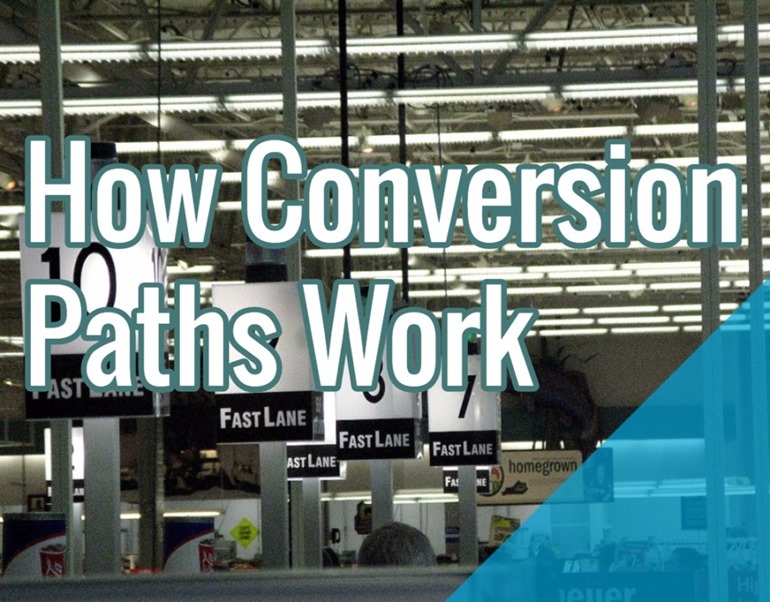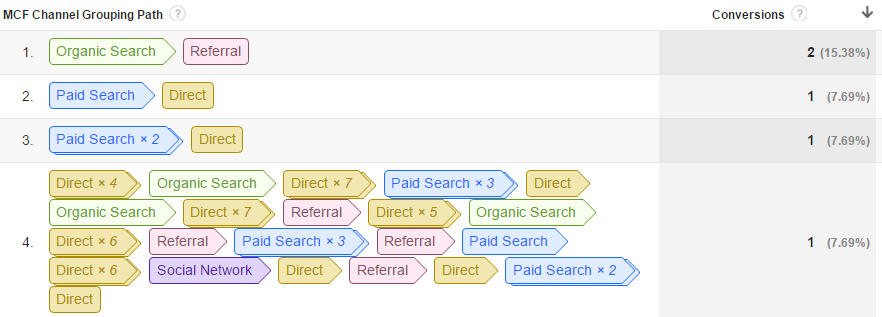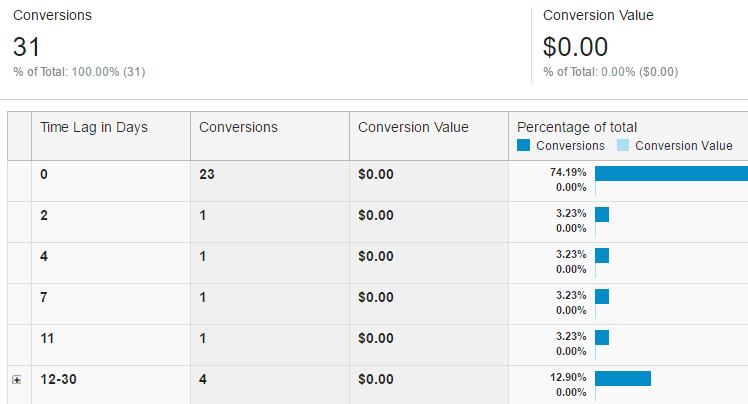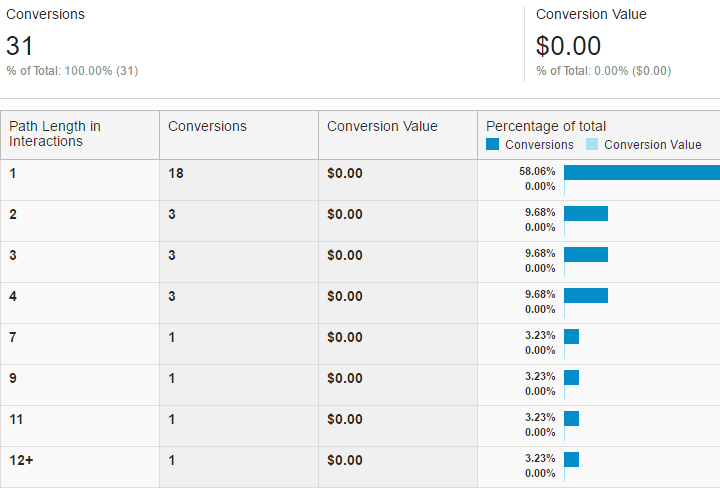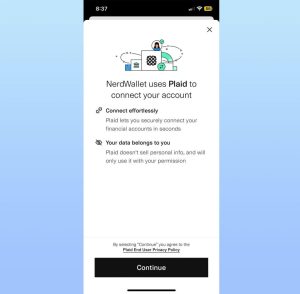There is no way to tame your visitors. They will not obey your rules. They will not follow the path you laid out for them. They will make their own paths, they will use as many devices they want to – not to confuse you, really, but to get an answer to their question. Their journey to a conversion might seem erratic and random to a website owner, but to them it feels logical and guided. A conversion at the end of a visitor’s journey becomes a success for the website owner.
Let’s define what we are talking about.
Conversions are actions you want your visitors to take when they come to your website. It could be straightforward: a visitor bought a product, which means he converted. Conversions can be closely related to the revenue or company objectives -macro conversions – as well as arbitrary and smaller goals – micro conversions. A micro conversion example could be a number of pages viewed in a session. For example, if a visitor looked at more than 8 pages, count it as a conversion.
Conversion path is the sequence of steps a visitor took before converting. “Steps” do not equal “pages.” We look at interactions – between channels, within a user session – but not at a specific page-by-page path.
Unless you have a paid search campaign with specific steps, short path and minimum distractions, it will be a waste of time to try to analyze sequence of pages a visitor saw before converting.
Why Analyzing Users Flow Is A Fool’s Errand
Suppose, you have a 3 page website. A visitor lands on your home page, buys your product on page 2 and gets a Than You on page 3. Simple path to a conversion.
But what if you have 3 thousand pages and 5 variations of your product? The number of possible paths grows exponentially.
What if no more than 2% of your visitors follow one path – any path. Even if, impossible as it is, most of your visitors did follow the yellow brick road you built for them, how would you know which brick was instrumental in keeping them on the path to the Emerald Conversion City? With a multitude of influencing factors, including flying monkeys, can you be sure that you are able to identify The One, The Page that seals the deal? And that is only half of the problem.
Consider the monkey business of clicking around, going back and forth, reloading pages, bookmarking, sharing, using multiple devices, coming through multiple sources, etc. and your number of paths grew again.
In other words, analyze the behavior and channels, not the string of pages illustrating a visitor’s progression through your website.
Analyze Conversion Paths With Google Analytics Reports
A better way to evaluate conversion paths is to understand how long it takes people to convert and how channels interact along the way.
Use The Top Conversion Paths report to look at sequences of unique channel interactions (paths) that led to conversions. You will find this report in Multi-Channel Funnels section of Google Analytics. This report shows the number and value of conversions for each sequence. Most likely, the paths will be very diverse: 3%-5% of visitors followed the top path. But there are still actionable trends you can obtain from this report.
Skim over about 100 top conversion paths. If Referral is a stranger to the party, examine traffic from referral sites and find links that bring you good converting traffic. Then, try to get links from more sites like that because you need to work on your links.
If organic traffic starts most of the paths and paid terminates them, you need to up your SEO game. Your visitors find you in search but until they come across your ad, they are not convinced that you and them are a good match. If PPC starts the conversation and search brings home the bacon, you could be wasting money on PPC and a paid search audit might be in order.
All of the above are a starting point of an investigation. You will have to dig deeper to prove or disprove the hypothesis.
The Time Lag Report shows the number of days from the first user interaction to conversion. Most likely, it is 0 days. Quite possible, your new visitors outnumber return visitors (see Audience Overview report). This means you really need to get your visitors attention quickly and bank on the first impression. If they do not convert right away, they are not coming back for a second look.
If 50% of your visitors convert after 12 days or more, you have your work cut out for you. You have to provide a variety of content, in different format, suited for different devices, to get the visitors to come back over and over again. You will need to run email campaigns to remind your prospects of your company and products. You will have to work hard on lead nurturing programs. You will not rest until you get those 12+ interactions.
Lastly, The Path Length Report shows how many interactions occurred for each conversion path that has the same number of interactions. It is reasonable to expect the Path Length Report to follow the trend of The Time Lag Report. If it took 0 days between the first user interaction and conversion, fewer interactions will be dominating The Path Length Report.
If it takes many interactions to convert on your site, it might be helpful to determine how many channels it takes to convert. In The Top Conversion Paths report, set Path Length to 10+. You can find Path Length in the top left corner of the screen. Out of all the channels that participated, do any stand out? In my case, it is Organic search that appears in the path 10-15 times, often starting and ending the sequence. The more interactions are showing from organic search, for example, the more prominent I have to be in search engines to drive visitors back to my site, accumulating necessary interactions for conversions.
You can learn more about The Path Length and The Time Lag analysis from Avinash.
Use Segments to better understand visitors who came from a specific channel. If you select “First Interaction is Organic Search” segment in Path Length report, you might see that people who found you in search require fewer interactions to convert compared to all traffic together. It could turn out that it takes 12+ interactions to convert visitors who came from Paid campaigns. Or that it takes more than 12 days for 82% of referrals to convert. Yey! for organic traffic, Boo! For paid and referrals.
Since 96% of any website’s visitors are not ready to buy (according to Google B2B Study), it makes sense that it takes a lot of convincing to get any visitor to trust you with their business. If pre-defined segments are not enough, create your own. But do not be afraid to dig deeper into the data. You will not be sorry.
Conversion Paths Summary
I consider conversion paths a visitor response to a website’s marketing efforts. Optimizing, testing, creating new content, measuring, optimizing again helps understand user behavior and help them on their quest.
Paid search analysis of page sequence (conversion funnel) could bring user behavior observations you can use to better connect with your visitors. Studying Conversion Path and using segments to focus the data reveal specifics of your particular website traffic and user behavior based on criteria – conversions on mobile devices vs. desktop, new visitor vs. return visitor, country vs. language, etc.
Get a glimpse into your website visitor behavior when you analyze conversion paths, channel interactions, and time to convert. Structure your content to dazzle new visitors to make a killer first impression or diversify content so visitors keep coming back and communicate your unique sales proposition in many different ways your visitors they convert.
Hand-Picked Related Articles:
* Adapted lead image: ![]() Some rights reserved by frankieleon
Some rights reserved by frankieleon
There is no way to tame your visitors. They will not obey your rules. They will not follow the path you laid out for them. They will make their own paths, they will use as many devices they want […]
Post from: Search Engine People SEO Blog
—
Written by Lyena Solomon, Personal Blog
The post How Conversion Paths Work appeared first on Search Engine People Blog.
Search Engine People Blog(125)
Report Post