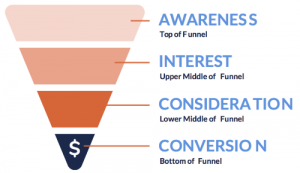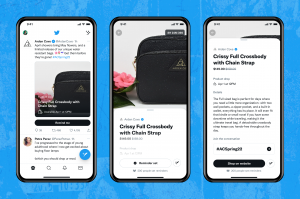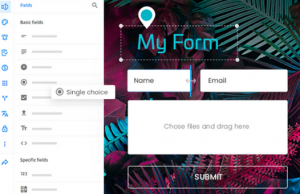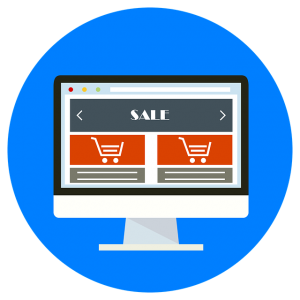Have you ever looked at a product online, or visited a particular website and then later saw ads for that same product or website elsewhere online, almost as if it was following you? This is done with the help of tracking pixels, tags and cookies. You can also easily use them to track users to your site, monitor specific actions taken on your site or app, or track different types of marketing programs. In this post, we explain how to use pixels, tags, and cookies to help boost your own sales, without getting any crumbs in your keyboard.
What is a pixel?
A pixel or a tag is a form of code that’s added to your website. This code is generally in HTML or JavaScript and it allows for data about visitors to be captured. The pixel is a 1×1 transparent image pixel invisible to visitors that fires when a particular “event” occurs on a website or application. After the event occurs, the tag generates a record of that event or visit in the form of a “cookie.” Additionally, there are “super tags” that can house and fire multiple tags within them to consolidate the actual number of tags on a given web page.
What is a cookie?
A cookie or a web cookie is a small piece of information that a website sends to your browser and stores it there for a certain length of time. It acts as an anonymous tag that identifies your computer’s browsing history (not you personally). These cookies store information about previous web pages visited, products or services viewed, and any advertisements viewed or clicked on from your computer. Companies then use this information to tailor messaging and experiences specific to what you were interested in.
Example of a tag and cookie in action
You visit an online retailer in the hopes of finding a new winter coat. You browse around clicking on different items and even go as far as putting something in your cart. You ultimately decide you don’t want to make a purchase at the time, leave the website and proceed to surf the web. Since a cookie was placed on your computer after a tag fired, that retailer can then use that information to show you the item you left in the cart or show you complimentary items to a recent purchase, if you had made one. Some might find this a bit creepy, but in the online world, it provides advertisers with a unique ability to tailor relevant messages to visitors, which helps to drive more conversions and sales.

Image courtesy of Signal
Why Use Pixels, Tags & Cookies?
There are several upsides to using tracking pixels. The main benefit? Gaining insider knowledge about your website visitors and their behavior with your site. You can serve more targeted messaging based on a particular visitor’s previous engagement or behavior with your site. The information saved in the cookie can be used to show the visitor specific landing pages, as well as to use retargeting ads to get a visitor to perform a desired action.
Tags also properly attribute advertising programs and increase advertising effectiveness. By helping you attribute things like sign ups, button clicks and sales to a specific ad, you can better optimize your advertising for the best performers.
Lastly, you can use and place tags in a variety of different ways and places. Websites, blogs, emails, and applications are all places where tags can be used, allowing for a more flexible way to send tailored messages. This also allows you to gain a more holistic view of how your users interact across your properties.
How to Implement
Implementation is fairly easy. A company, advertiser, or third party generates a pixel or snippet of code for your site. Your or your website admin would add the code to your site. When a user visits your site, that pixel drops a cookie. Depending on what you’re using or tracking, different creative would then show to the visitor based on his or her previous history with your site.
Tools to help
Because you’ll most likely have to place multiple tags on your website to track for different events, vendors, etc., there are many tools out there to help you manage and track all of your tags. Below are some helpful tools.
- Google Analytics – The most important tool for not only tracking tags, but your general website traffic as well.
- Google Tag Assistant – Helps you track and troubleshoot tags that are currently firing on your website.
- Google Tag Manager – Helps you to manage multiple tags by placing one super tag on your website.
- DFA – (DoubleClick for Advertisers) – Advertising tool to help manage your online advertising efforts. Tags placed on your website would feed information into the platform to help track creative performance.
Before you get started, plan what you want to track with your pixels and what information you need for your cookies to be most effective. With just a few online tools, and you can start tracking what people like on your site and determine which ads are effective in no time.
Digital & Social Articles on Business 2 Community
(391)