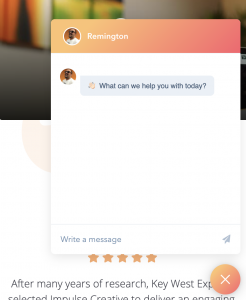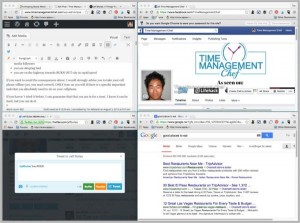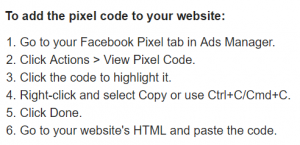This is the first post in our Reviews FAQs series where we answer frequently asked questions about online reputation management.
Reputation management is an important component of your web presence. 88% of customers search online for reviews before making a purchase. One question we often hear is “How do I even get started monitoring reviews?” It’s a valid question. Here are four steps for monitoring reviews:
Step One: Find Review Sites
The first step in monitoring reviews is finding where your business is even listed online. This can include review sites like Yelp and Google My Business. We’ll cover how to use these sites later in our series, so stay tuned for that.
An easy way to find review sites your business may be listed on is to search “your business name + reviews.” Go through the first three pages of Google, Bing, and Yahoo, and place all URLs you find into a spreadsheet either on Excel or Google Drive. Don’t forget to add your social sites to this list – you can get reviews on Facebook if your business address is listed and mentions on Twitter, so you’ll want to monitor those as well. You’ll probably want to redo this exercise a few times a year so you’re always aware of any new review sites that may pop up.
Step Two: Determine Your Baseline
When you start monitoring your reviews, you want to know where you started out. In your spreadsheet next to each URL, list how many reviews you have and your rating. So, for example, if you have five reviews on Yelp at 4.5 stars, list that next to the Yelp URL for your business. This will help you as you monitor reviews and work to improve your online reputation.
Step Three: Figure Out a Cadence for Checking Review Sites
Now that you’ve found your review sites and noted your baseline, it’s time to figure out a good cadence for checking your review sites. If you get a lot of reviews, you may want to check a few times a week so you aren’t overwhelmed by a ton of reviews and can respond quickly. If you don’t get many reviews, once a month is good cadence.
Step Four: Start Checking for Reviews
Once you have a schedule for monitoring reviews, it’s time to start checking your sites! You can either use your spreadsheet to keep track of your reviews or simply respond as you go. It’s a good idea to note your review progress at least once a quarter so you’re aware of how searchers are seeing you online.
Check back for the next blog post in our Reviews FAQs series – we’ll be talking about responding to reviews.
Business & Finance Articles on Business 2 Community(76)
Report Post