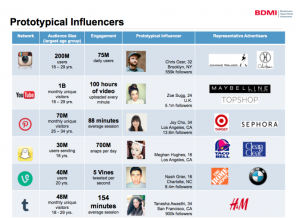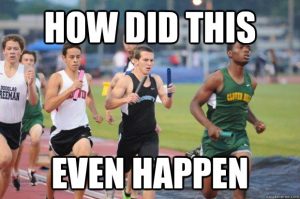— June 22, 2019
If you’re working to improve your SEO, one of the things you need to do is a backlink audit. The number of links you have to your website plays a role in your rank, but beyond the number of links, it’s the quality of links that matters to the search engines. Because you can’t control who links to what on your website and why, it’s essential to keep an eye on the links that are coming in, so you can alert the search engines to the ones you want them to count and the ones you want them to ignore.

This assumes you’ve already conducted a backlink audit, and are looking to determine what’s toxic. If you’ve not already located all the backlinks to your site, you can use a tool like Monitor Backlinks to help you see what’s linking to you.
Before we get started, it’s important to treat toxic links like an insect infestation. You should aim to get rid of the ones you can and live with the rest of them, because you won’t be able to remove every single bad link that points to your site. That’s okay, though, because you can still use them to your advantage.
Once you’ve identified and removed the ones you can, you can use the rest to help improve your online reputation.
What’s a Toxic Backlink?
In the earlier days of SEO, any backlink was a good backlink, but that’s not the case anymore. There’s no single definition of “toxic backlink” but the term is used to refer to any backlink that comes from:
- Websites that are excessively monetized
- Link farms
- Websites with security flaws/risks
- Websites that are in violation of Google’s guidelines
Spotting the Toxicity
When you’re looking at a link, consider the following:
- Trust Flow: If the trust flow is 10 or less, you may have a toxic link. The exception to this rule is when dealing with websites that are less than one to two years old because the trust flow may be low simply because the site is still in its infancy.
- Domain Authority: The lower the domain authority, the increased likelihood of a toxic link. Typically 40+ is safe, but again, newer websites will have lower DA because they’ve not have time to build it yet.
- Spam Score: A score of 8 or higher indicates the link is coming from a spammy site and is toxic.
- Your Own Assessment: Numbers won’t tell the whole story. You’ll need to look at the site yourself to determine if it’s quality or not. If a DA of 25 looks promising but you see the content is low quality, it may be a source of toxic backlinks.
- Backink Patterns: Look at the other links on the site – and see if the backlinks are excessively optimized in terms of their anchor text. Quality sites use a variety of anchor text – and if all you see are exact match keyword phrases, it’s more likely you’ll run into toxic links.
- Brand Alignment: Are the sites linking to you related to or aligned with your brand? If not, you may wish to consider them toxic. For instance, if you’re advocating for human rights and sites that are protesting those rights are linking to you, it’s not a good thing for customers to see.
Remove as Many Toxic Links as You Can
Use outreach to ask website owners to remove the links and brand mentions. Get the URL of the linking website, and if you have multiple bad links from a single domain, include them all in one email. Explore the website to locate the contact information for the person in charge of the site.
Send them a short message to politely ask for the removal of the link, and do not judge the website. REview your backlink report again one week after you’ve sent the removal request. If it’s still there, you can follow up. If it’s gone, follow up to thank them. If the webmaster refuses, you can try to convince them but don’t push too hard, because you may get an angry post about your company, which creates yet another toxic backlink and does damage to your online reputation.
Here’s a template to help you:
Hello [Contact Name],
Your website [website] links to this page [link to remove and anchor] on my website. This link doesn’t currently fit with the brand. Could you please remove the link?
Thank you,
[Name]
If outreach doesn’t work, you can hire legal representation to remove the links. Though expensive, this is an effective method since the threat of legal action scares many webmasters into compliance with your request. This approach is best for large brands that have spent years building the brand and the backlinks are associated with highly objectionable material.
If your requests fail and it’s not feasible to hire a lawyer to handle it for you, you can disavow the links, using the Disavow feature in Monitor Backlinks. If you’re using another platform to check for backlinks, you can also disavow the links directly in the Google Search Console. Before you start disavowing, check out my post about considerations before disavowing.
Digital & Social Articles on Business 2 Community
(69)