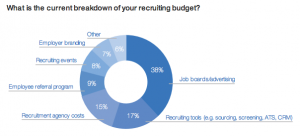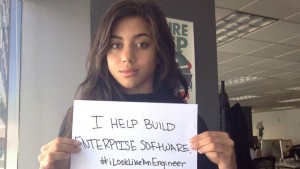We all know that data can sometimes be unreliable, but columnist Andrew Shotland makes the case for why we shouldn’t just rely on free Google tools for data collection and analysis.

Today, let’s talk about reporting local SEO results — specifically, reporting them with the tools Google provides.
While proving the value of your work has always been a thing, it seems that lately, more and more businesses are looking for ways to justify their local SEO spend. One of the challenges is that most of the time, particularly with multi-location brands, making sense of the internal and external data can be nearly impossible.
My thinking about this topic started off with one of our clients expressing recently that while we appeared to be hitting our organic traffic goals, their boss wasn’t seeing it. Most of their conversions happened over the phone, but thanks to [insert favorite corporate complexities here], they couldn’t tie organic traffic back to phone leads.
And so, our client’s boss was looking at Google Analytics and Google Search Console data and not really getting the whole story, even when we took pains to tell it in a very simple way. Just showing rank tracking reports wasn’t really achieving our goal of getting the client’s eyes to not glaze over.
Now, before all you call tracking companies start hounding me, let’s get real. If you’re a “national to local” company, you can invest six figures in call tracking alone. We get it, and we love it when clients do, but many of our clients don’t and likely never will. Many local search marketers are starved by their PPC teammates, a corporate culture that doesn’t prioritize SEO (even when it accounts for 40 percent of the revenue), and barely have the budget to update their title tags. So inevitably, the impoverished search marketer turns to Google’s free tools.
No sooner had this reporting issue come up when we saw this tweet by our good friends on Twitter over at AttorneySync:
This led to a long Twitter discussion about the precise methods of tracking this data that I’d share if Twitter didn’t make it so damn hard to do so.
So let’s put this whole thing to rest using a vivid example from a real client of mine. This should prove once and for all (at least until the next updates) that you need to use your own tracking — because you just can’t trust this free Google stuff when it comes to Local (and probably non-Local, either). All data is from the past 30 days:
1. Google Analytics data: Clicks from Google My Business pages to a location page = 222

If you want to know how to track clicks from your Google My Business URLs in Google Analytics, check this post out.
2. Google My Business Insights data: Views from both Google Search & Maps = 7.99K
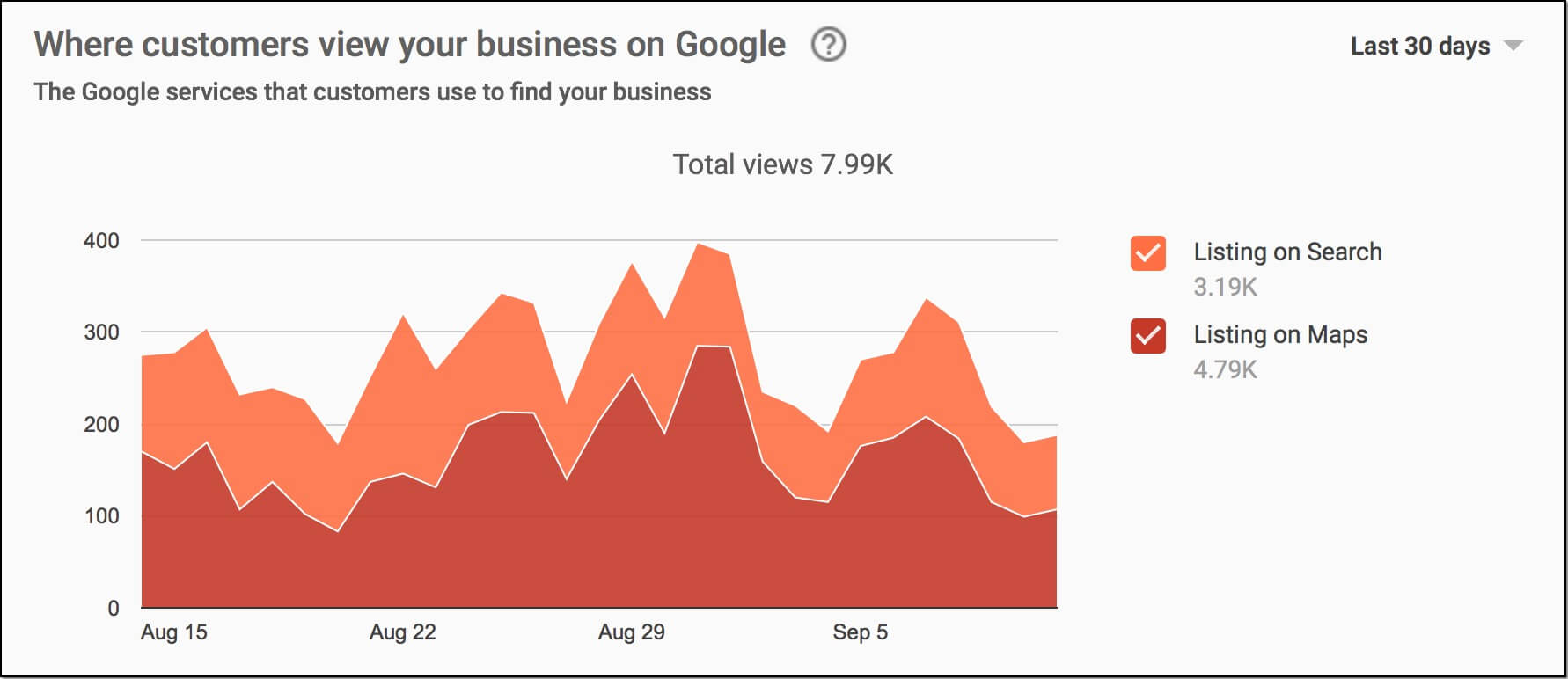
And let’s not even get started on how you effectively manage this data for hundreds or thousands of locations…
3. Google Search Console data: Total Google My Business page impressions = ~4.9K
Because we set up Google My Business (GMB) tracking parameters, we are able to see performance data in the Google Search Console (GSC) Search Analytics report:

Wait a minute! Didn’t Google My Business Insights just say that my GMB page had 7.99K impressions? I guess it had 4.79K “Listings on Maps” impressions, so that’s pretty close.
But Search Console is (I think) measuring the number of times the website URL connected to my GMB page appeared in Search. And unless it’s showing up in the non-Local Pack “organic” section of the SERPs, why would it be so different from the “Listing on Search” number above?
Maybe this means it’s showing up as a Local Knowledge Panel? Or maybe I’m a pretzel.
4. Google Search Console data: Total clicks from GMB page = 169
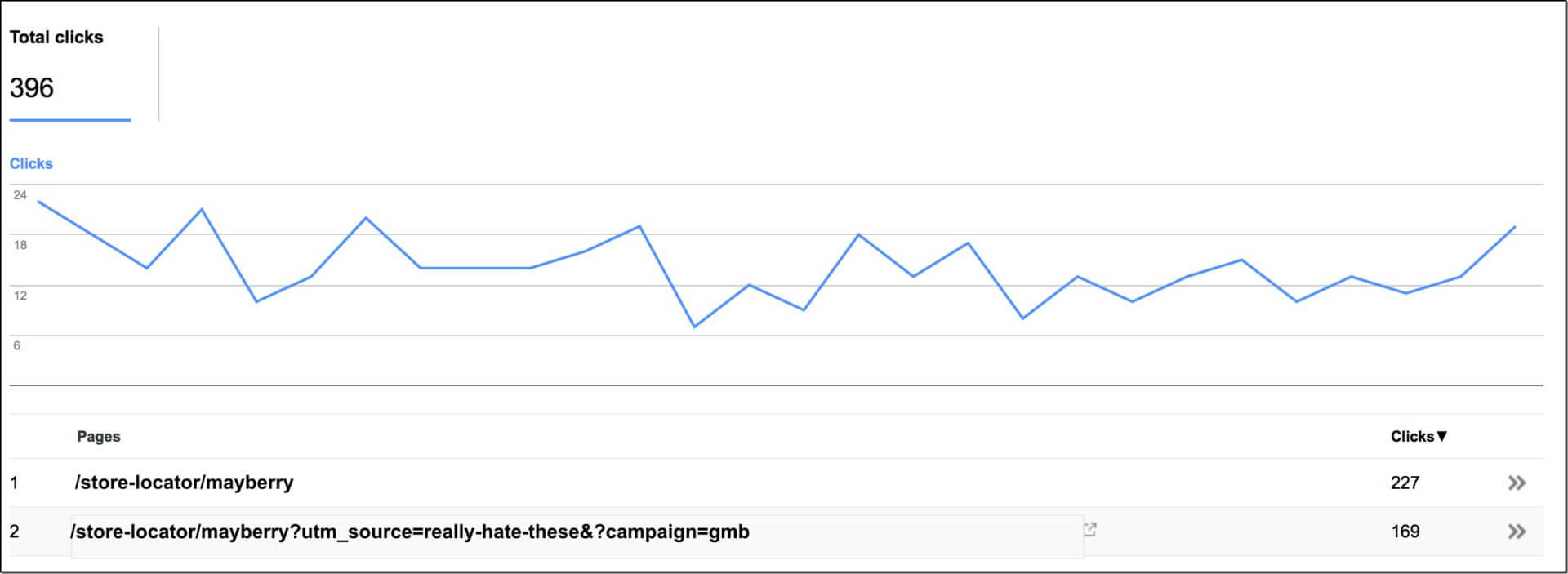
But I recall that our Google Analytics tracking showed it was 222! Only off by about 30 percent, so you know, directionally it’s…
5. But hey, the Google My Business page got almost 10K “actions”

Over here, we call this data the “real CTR” because you can’t measure the performance of a Google My Business page solely by clicks — see above client drama.
So, 172 “actions” were visits to website, which I guess is pretty close to 169 — which, as you may recall, was not close to 222. So at least GSC and GMB are consistent… sort of.
6. And total organic search traffic to the URL = 474

When you consider the size of the universe, 474 is basically the same thing as the 396 clicks reported in Google Search Console.
What does this all mean?
So to recap, our Mayberry landing page got:
- Google Analytics, clicks from GMB: 222
- Google Search Console, clicks from GMB: 169
- Google My Business Insights, website visits: 172
Now, don’t think I haven’t been paying attention to your eye-rolling. And lest you think you can pwn me on Twitter:
Even if you accept Google as your savior and feel the data is at least directionally correct, glory be to $GOOG, imagine how the sampling error compounds when you aggregate the data for hundreds or thousands of locations.
So, at the risk of stating the obvious like a true SEO guru, don’t rely solely on Google (or tools that rely on Google) for measurement.
- Educate stakeholders at the start of the engagement about how to measure performance.
- Keep reminding stakeholders that they really need to invest in independent tracking/analytics when they inevitably ignore/forget that you told them this at the start. Hey, give them a break, they’re trying to keep this whole thing afloat with Kleenex and paper clips.
- If needed, fund a test with your own your own cash to prove that it’s worth the investment. If you’re doing good work, you should see great ROI.
- Keep telling your story. Without independent tracking, they are going to need constant reminders that this stuff really is doing something.
Now, don’t get me wrong. We are big Google fans at Local SEO Guide. We use their tools every day to do our jobs, probably just like you. But over the years, you might say we’ve developed some trust issues:
- Don’t Trust Google to Structure Your Local Data
- Stop Believing Google Search Console’s Sitemap Indexation Report
- Should You Trust Google’s Search Analytics Report?
- Can You Trust The Google My Business Guidelines?
- Don’t Trust Results in Google MapMaker
- The Google Search Console Complaint Department
[Article on Search Engine Land.]
Some opinions expressed in this article may be those of a guest author and not necessarily Marketing Land. Staff authors are listed here.
Marketing Land – Internet Marketing News, Strategies & Tips
(50)