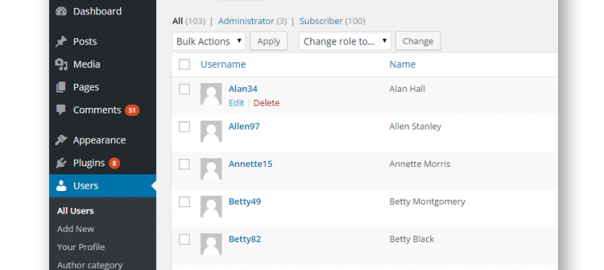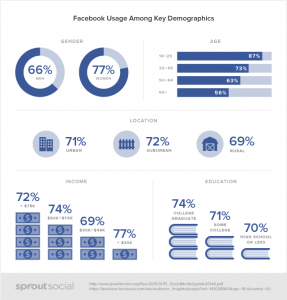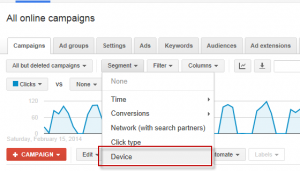Generally, a large percentage of successful websites are multi-author sites. This is true because you need more than one author to create content to satiate a hungry readership.
Also, because writers tend to specialize in one or at best a few niches, it is a good idea to have different specialty areas covered. As a result, certain writers are employed by sites purely for writing articles specific to one topic.
For example, Jerry and I reached an agreement whereby I would contribute posts that would help the WHSR readership with WordPress.
At WHSR, we have at least five or more authors who contribute posts every month. The editorial workflow could get a bit clogged up and rather confusing. We can remedy this to a great extent by restricting writers to any one category. For example, Jerry could restrict me to the WordPress category on WHSR, seeing as I write almost exclusively about the WP niche and little else.
Similarly you may want to restrict certain authors to one or more categories to keep things a bit tidy for the editor of your blog. While there are various plugins out there, Author Category gets overall good reviews from users over on WordPress.
Below, I’ll show you how to use Author Category to restrict an author to one or two topics on your blog.
Author Category Plugin – Features

- Admin can select specific categories for users, more specifically the authors on a multi-author site.
- The plugin doesn’t hinder with author privileges in any other way.
- Plugin removes category metabox and categories from quick edit for selected authors.
- You can clear the set category selection easily.
- Assign multiple categories to a user.
Using Author Category To Restrict Author Categories
1. Search for “Author Category”, under add new plugin from your WordPress menu. Or download it from WordPress.org.
2. Activate and install the plugin.
3. Open Users > Author Category. 
4. Users > All Users. Select the author for whom you’d like to restrict the category.

5. Add all the categories that you’d like the particular author to be able to access and post content for. Click on update user.

Remember you can select multiple categories, if you have a writer who posts on few different categories.
Guest Bloggers
If you plan to utilize guest bloggers at any point, then this plugin could come in handy. Perhaps a guest blogger wants to post in your WordPress category. You could allow the poster access to post in that one category and prevent any errors in selecting where the post goes.
- If you forget to restrict site access after giving it to a guest blogger, he will still be limited to just that one category until you catch it.
- Helps the guest blogger with where to categorize a post.
- Reduces your work load as the blogger can post articles himself.
As Your Site Grows
Even if this may not seem very important now, when your site grows sufficiently and you employ more than a dozen authors or so, this plugin is bound to come in handy!
(150)
Report Post