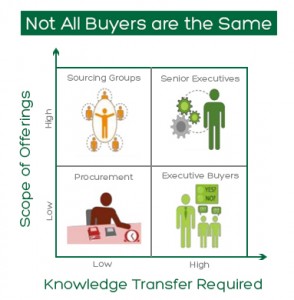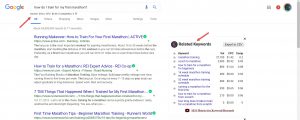— April 12, 2018
With so many choices between open source and proprietary solutions for building your website, why would a business choose Hubspot over WordPress or other content management system (CMS) options? It’s a great question, and with the popularity of Hubspot’s marketing software, it’s worth spending some time answering.
What does a Hubspot CMS Offer?
- A Professional Website
- Marketing Analytics at Your Fingertips
- Client Retention Management (CRM)
It’s how Hubspot bundles these ideas together that’s unique, especially when it comes to their CRM software.
And speaking of that Client Retention Management…
The most powerful advantage of the Hubspot content management system is arguably the Smart Content feature, which enables a savvy marketer to personalize content and calls-to-action (CTAs) depending on what you know about the website visitor. Imagine a different landing page for those who are new to the website versus those who are frequent visitors, and that is just the beginning of the possibilities.
Tracking audience history has its advantages, and this feature can be huge for increasing conversion rates.
Your strategy, organization, and effort are the key factors for making the most of Smart Content, but it’s a powerful tool if you’re prepared to use it.
Proprietary has Advantages and Disadvantages
Because Hubspot is a proprietary CMS, some consider it a less likely target to hackers; however, no matter the platform you choose, it’s always important to have a support system that includes a security-focused development team (internal or external).
On the other side of the things, while the data collected by Hubspot is golden for marketers, it is also all held within the Hubspot CMS. If, at a later date, a company chooses to move to a different type of website, the migration of contacts, companies, landing pages, file manager files, and analytics isn’t built to be a smooth process. This data is controlled more by Hubspot than the company owns the website.
Is there anything Hubspot Offers that WordPress doesn’t?
Hubspot has a number of useful tools from a content staging area, which goes a bit beyond WordPress’s preview capabilities, to a list building tool, which allows for sorting and segmentation of contacts, to many more features that haven’t been explored within this post.
Of course, there’s a learning curve to fully utilizing everything Hubspot has to offer, and many reviewers argue that this learning curve is steeper than that of WordPress and not worth it unless a company is heavily invested in web marketing efforts.
WordPress’s design options and plugins sourced from the open-source community make it a limitless CMS, at once flexible and robust. For Hubspot, the design themes are more limited, often requiring custom CSS work, but then again, the functionality of many of WordPress’s extensions are simply built into Hubspot’s core, meaning no additional development work is required for extra features.
Google AMP comes out-of-the-box for Hubspot blog posts but not all website pages, while AMP plugins on WordPress can allow for this tool on every page (whether blog posts or not).
There is endless analysis that you can do comparing these two platforms. This is only scratching the surface.
And the winner is…
Unfortunately, there is no answer that fits everyone.
A Hubspot CMS might be perfect for your company if you have a content-focused marketing strategy that fits perfectly with the Hubspot model, or maybe a WordPress website makes more sense for your business goals if you want professionalism combined with ease-of-use, versatility, and full control over your data.
Some businesses might even prefer a hybrid model utilizing Hubspot landing pages that are interlinked with a WordPress website.
Digital & Social Articles on Business 2 Community
(65)
Report Post