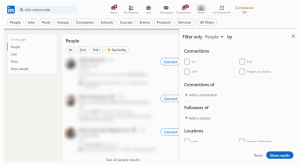Image: Pixabay
If you want e-mail subscribers to have a positive brand experience with your organization, don’t tick them off when they unsubscribe! They may still want to do business with you but, for some reason, they don’t want to receive your emails or newsletters.
Now is NOT the time to frustrate them and set up barriers to a smooth “unsubscribe” process. That’s not smart at all.
Of course, the process will depend on which email service provider (ESP) you’re using as well as your settings. One thing to remember is to put yourself in your readers’ shoes. How will the “unsubscribe” process affect their brand impressions of your company/organization?
In the past few weeks, I have unsubscribed to several lists, some of which I found painful experiences. I just don’t have the time to sort through the hordes of messages I receive so I am restricting my reading to the most important for my professional and personal lives.
What I truly resent is receiving e-mails to which I have NEVER subscribed. That’s real chutzpah! There are spam laws in the USA, Canada, and the UK to which marketers are supposed to follow. Some, however, never “got the memo.”
Here are some of the poor processes I have come across when clicking on “Unsubscribe.”
- A form appears asking me to explain why I am unsubscribing. This is valuable information for marketers, but not if it is a required field before I can unsubscribe!
- In one e-mail, I couldn’t locate the “unsubscribe” button at all. Nasty trick… the unsubscribe link color was in white on a white background. I eventually discovered it when I moused over it. The email complied with the law alright, but I lost total respect for the company that hid the link.
- Another common process took me to my Subscription Preference page where a check-off box was required for each publication I didn’t want to receive. And, here I was assuming I was only on one list! This is cumbersome, requiring the time to uncheck each option.
- In one recent experience, I clicked on “Unsubscribe” and found myself on the settings page. What’s with that? I had to search for my email preferences, which wasn’t easy to find.
- The worst is when you have to log in first before you can unsubscribe. Boo. Bad form.
5 Ways to Make Unsubscribing Easy!
- Make it clear that the “unsubscribe” button is a one-click wonder. No one should have to do a song and dance to cut ties with your communication.
- In cases where subscribers may be on more than one list, create another link option. My newsletters have this wording: “You may unsubscribe or change your contact details at any time.” Another alternative is to have a separate link to “Update your Preferences.” This still enables subscribers to make a quick exit by clicking “unsubscribe.”
- Don’t beg subscribers to re-consider once they’ve clicked the link. That smacks of desperation. It’s better to include a simple message indicating that you’re sorry to see them go and if they change their minds, they can always re-subscribe.
- Ensure you have a specific landing page, or send an email to unsubscribers confirming their actions. This is a matter of courtesy.
- Let’s say you’re sending out frequent emails. It’s possible that some of your subscribers can’t keep up or don’t want as many messages from you. When you offer an alternative frequency, you can retain some of them instead of losing them entirely. This helps keep them engaged with your brand.
The last thing you want is for subscribers to report your e-mails as spam, indicating that they’re inappropriate, or that they never subscribed to your list in the first place. This can have very negative effects on your email reputation.
Some e-mail service providers will drop customers who have bad sending reputations. After all, it affects their business, too.
One last recommendation…
Always include an e-mail address where subscribers can communicate with you directly. Many ESP formats do not allow subscribers to click, “Reply” to respond to a message, ask a question, or provide feedback.
This happened to me recently when I received another e-mail from a restaurant with several locations in the country. Once I signed up for the newsletter and received a $ 5.00-off coupon, the subsequent emails provided no value at all!
No offers, no periodic discounts for being a loyal customer in spite of operating a loyalty program with cards. What’s the value proposition??
I replied to the e-mail with my two cents explaining why I was about to unsubscribe, but it bounced back. I actually spent a few more minutes searching its website looking for someone to contact. Marketers should want to know this stuff!
Customer feedback and questions are gifts to your business or organization. After all, you want subscribers to engage with you! So, make it easy to unsubscribe and communicate!
Do you have any “unsubscribe” stories to share?
Digital & Social Articles on Business 2 Community(48)
Report Post