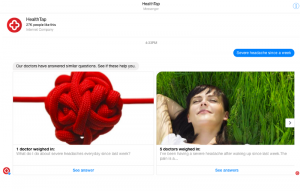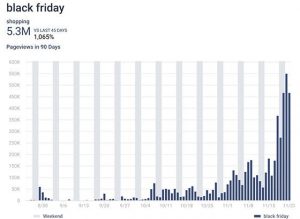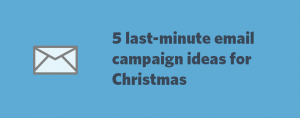Hi %%USER NAME%%!
Time and time again, personalization has proven its value. However, all too often, inboxes are filled with wild attempts at connecting that aren’t actually all that effective. And in the situation in which your personalization efforts fail completely — it can actually work against you.
Today, I opened an email based on the subject line to find this greeting: “Hi %%USER NAME%%.” They actually delivered the variable code to my inbox instead of the intended personalization using my name.
As someone who works with email regularly, has developed email in the past and is being marketed to by a brand related to data and email — seeing personalization variables delivered in email messages is actually kind of offensive. Here’s why:
It says you don’t know the medium.
When signing up for a newsletter, I expect a certain level of quality for the content and newsletter coming to my inbox. When your personalization variables are showing, it says you’re not the expert I thought you were and makes me question my trust in your brand and content.
“Hi %%USER NAME%%” is the most basic form of personalization and already pushes the envelope in discussions on effectiveness. If this is your tactic for personalization — it should operate perfectly when it lands in the inbox. Otherwise…
It’s not genuine.
Part of the great success that comes with personalizing email is that it’s ultimately easier for your audience to relate to your message. It can soften the appearance of gigantic, disconnected brands and make it feels as though your readers are connected to you on a more personal level. When your variables show — you’ve immediately broken that bond. It’s clear that you’re using technology to try to build a false connection and, again, makes me question my trust in you.
It’s sloppy.
Most email service providers offer some sort of variable library. Many times, you can access these variables through a menu and add them to your email with a simple click. Other times, you might need to do a little dance of copy and paste to get things into the right place. Regardless of how your solution requires you to inject them — the act of using personalization variables can be delicate and should be respected as such.
- Make sure you have the data to support the personalization variables you plan to use. If the majority of your list will receive a blank or broken variable, consider whether or not it’s actually adding value to your mailing.
- Be meticulous in how your variables are added.
- Watch out for spaces or non-typical characters that may ‘break’ your variable.
- Test your message over and over.
If necessary, send to a small sample of your list to be extra sure that your variables are working properly before you send to everyone. And, be sure to have a fall back in place — if a piece of data doesn’t exist for an individual reader, the personalized element should have a more generic default or disappear all together.
As a reader, seeing your broken variables delivered in my email tells me that creating your messages wasn’t worth your time, so reading it is probably not worth mine. Do everything you can to ensure that your personalization efforts are working properly before you send so that you can achieve the maximum effectiveness of your message with each and every delivery.
This post originally appeared on the AdStation blog.
(248)
Report Post