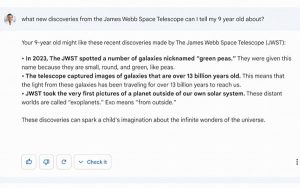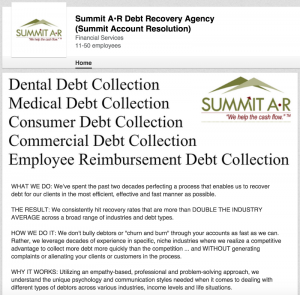At Cryoserver, we have noticed more employees being furloughed or working remotely, COVID-19 has given HR executives all sorts of new challenges. Not least of these is having to access old staff emails more often.
Suppose a particular employee isn’t available – perhaps they’ve been furloughed or left your organisation – and you have to find important information that’s buried somewhere in your organisation’s archives. Can you search employees’ emails – to make an “eDiscovery” investigation and find out who said what when, or what was agreed? The law says yes, provided you have a good business reason for needing that data.
At some point, you may even need to perform an email search by law, if an employee raises a “subject access request” (SAR).
Search with email archiving software
Whether you need to do an eDiscovery or fulfil an SAR, you’ll naturally want to do it quickly, easily and compliantly. The best way is with an email archiving solution – one that fulfils certain criteria.
Whilst Microsoft 365 offers compliant search, it’s not nearly as fast and effective as the search tools offered by dedicated archiving providers.
So, what’s a good email archiving solution for your HR department? Here are some pointers.
A good solution keeps a copy of every email sent and received by your employees within a central, evidential, tamper-evident repository. Whenever you need to find who said what, when, it’s all there, in an easy-to-search archive. You should just need to click on the Archive folder in your Outlook or via a link in your web browser to start searching for emails.
As regards software, look for a solution that:
- is simple and easy to use
- promises quick search times, so that you can find what you need instantly
- provides a full audit trail for every search
- is compliant with privacy laws, and protects your employees’ human rights
- prevents employees from abusing your email system
- lets you assign an absent employee’s mailbox to someone else – a handy feature when workers are furloughed
Compare email archiving providers’ search interfaces – some are more intuitive and easier to get to grips with than others. You want to be able to carry out an eDiscovery yourself, without needing to ask IT.
Some solutions search your archive – which may contain up to 10 years’ worth of your organisation’s emails – much faster than others. A good one can save you a lot of time.
Also, you shouldn’t have to repeat the search across multiple servers – as you might need to do with some solutions (e.g. Enterprise Vault). Find one that needs only a single server.
Audit trails are important as they prevent unfair searches and snooping.
Compliance for HR
Whilst you and your employees are free to access your own old emails, only staff with special authorisation should be able to search other users’ archived emails – and delete them, if necessary.
The best email archiving systems are designed with this in mind. They provide privileged access that is restricted to designated individuals in your organisation. Only these privileged users can see other employees’ emails and delete them. If you are authorised, you’ll need to give the software a reason for searching other users’ emails (this is to protect you and your employer). When you’ve done this, you can view the contents of any employee’s mailbox.
Precision searching
The best archive search tools help you pinpoint what you’re looking for with options like these:
- a date range
- keywords within the subject or message body
- parties’ names, including messages sent to or from named individuals
- keywords within attachments
Some search tools let you specify words that sound like the one you’re looking for, which is helpful in case the email contains spelling mistakes.
Audited delete
Occasionally, you may need to delete a former employee’s data (in line with their right to erasure or “right to be forgotten”, assured by GDPR). To enable you to do this compliantly, your email archiving software should include a rigorous auditing system. Ideally, it should allow two privileged users, such as yourself, and another who has the right to delete data, working in collaboration and independently, to initiate and control the deletion. Then, a third person, your organisation’s data guardian, should oversee your and the deleter’s actions. Every explanation for a deletion, and action taken, should be recorded in a fully audited trail.
If you have an email archiving solution that does all of the above, your HR department will save time and be more productive.
Business & Finance Articles on Business 2 Community
(17)
Report Post