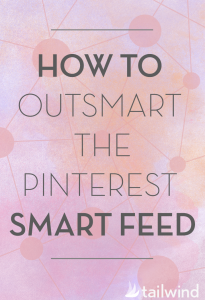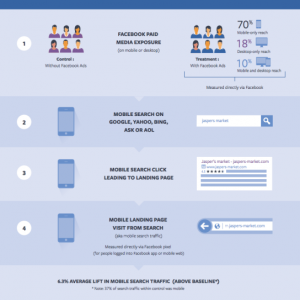Managing Your To-Do List

Most people have a love-hate relationship with their to-do lists.
You love the idea of being more organized and you write out all the things you need to do that week in a pretty printable you found on Pinterest. And when Monday comes around, you look over your list and wonder what to do first and when you’ll find the time to fit everything into your schedule.
That’s about the time the hate sets in. Those empty checkboxes stare at you, like they’re mocking you for even trying to use a different color pen to help you be more efficient with your list.
By Wednesday, you’ve crossed off three things on your list. Friday comes, only two more things get crossed off and you toss it into the trash.
{ stupid list }
And when Sunday rolls around, you print out another pretty sheet and move everything from last week’s list into this week’s. You re-read the blog post where you found the printable to make sure you’re doing this right.
“This time,” you tell yourself. “I’ll work through this thing this week.”
The problem isn’t the stuff on your list or the way that the printable was set up. It’s about learning what you can realistically get done and finding the time to fit it into your schedule.
A More Focused To-Do List
During the times when I find myself dealing with a limited amount of time to work, I learned the value of creating a more focused to-do list.
And being so focused helped when my schedule changed from day to day. I discovered how to prioritize what I could get done in those pockets of time I was able to carve out in my day.
My to-do list became more than just breaking down my tasks for the week into smaller action items. It was more than just scheduling them into my planner for the day.
It was about knowing what absolutely needed to be done that week and how much time it was going to take me to do it.
What’s a Task Management system and why do you need one?
Task management is creating a system to help you learn what to do on your list and how you can fit that into your schedule. It’s not anything complicated that requires you sign up for an expensive online program.
It’s simply, the way you work through your to-do list.
There’s a ton of systems that can help you sort through this process. I’ve tried a few online apps to see which would work but then I just decided to create my own process.
I’ll share with you the steps that seem to work the best for me to power through my social media and all the other things I added to my weekly to-do list.
Step 1: Make a list
Make a list and get that stuff out of your head. Your first list is usually more of a brain dump where there’s no order or priority to what comes first. It’s just a place to write or type out all your thoughts and ideas.
You can use a printable with highlighters, a word document or an online app like Evernote. The idea isn’t to worry about what you’re using as long as you take this first step to get it all out and into one place.
Step 2: Organize your list
Once I did a brain dump of everything I wanted to get done, I was able to see the full picture of what I needed to do for that week. After I reviewed all my notes, I was then able to decide which items were the most important ones that I needed to work on.
Now it’s time to get serious about prioritizing your action items.
If growing your Facebook presence by networking more is a top priority in your social marketing then doing some research on how to start Periscoping is most likely going to be pushed down to the bottom of your list. But blocking off 30 minutes a day to post in your Facebook groups would be listed higher in your list.
To make sure that I was able to focus on finishing my online program content as well as growing my social sites, I listed out my action items in two different groups and prioritized each list.
Step 3: Schedule into your week
Now you know what you need to do so schedule these into your planner for the week. I tried to start with five of the things on both lists but I found that my week could only handle three of the action items for my business and three or four things in my social media marketing list.
How did I figure out that I could only manage adding in three things? I worked through the steps of something I call Task Tracking.
This process lets you see how long things really take so you know what you can realistically add into your schedule.
To set up your own Task Tracking worksheet, follow these steps:
1. List the top things you’re working on that week. Think of this like your master to-do list for your business and social media.
2. If the items have several steps, create another section to list out a breakdown of your action items.
3. Now spend the week tracking yourself doing these tasks. Write down the time it actually takes from the start of your item until you can honestly cross that off your list.
4. Take notes if you need to remember what happened. I find it helps to note if I had to come back to finish something the next day or if I needed to another step before this one.
5. Next, write out your top action items you need to work on that week to help you grow your business. Include the time it takes to do each item and include a priority number next to each item.
6. Now, based on the priority number, schedule those items into your planner and block off the time it’ll take to honestly get those things done.
When I worked the steps, I discovered that it takes me about an hour to do my Facebook fan page updates for a week. So when I have an hour of time, I know it’s enough time to get my fan page posts scheduled.
I now know how long this action item takes so every week, I get to cross Facebook page scheduled off my to-do list and my fan page has posts to share with my followers.
Find what works for you
My last bit of advice for you is this – Don’t worry if you don’t like using printables like I do. You can always create your own system in a way that works for you.
If you decide to go and create your own task management system, just remember these basic things to make it work:
- It needs to be easy to keep up with it – the more it fits your work style, the greater chances you have of staying with it.
- There needs to be an order to your steps – just writing things out and picking something is what got you here in the first place.
- Be able to add new tasks – as you keep working through this process, you’ll think of more things you want to add to your marketing plans.
Over time you’ll learn to recognize which tasks are more of a priority than others. You’ll start to see how long it takes to do these things and which ones you can add into your weekly schedule to help reach your social goals.
And when you find something that works, you’ll get more done and you’ll start to love your to-do list again.
PS Imagine being so productive, you’ve checked off everything on your social media marketing to-do list. The Social Media Productivity Planner will introduce you to a new way of managing your social media marketing so you can get new followers, show up more consistently online and grow your social presence to get more clients.
Click here to grab your copy of the Social Media Productivity Planner!
Business & Finance Articles on Business 2 Community(32)
Report Post