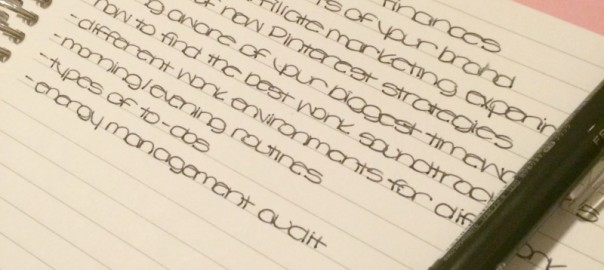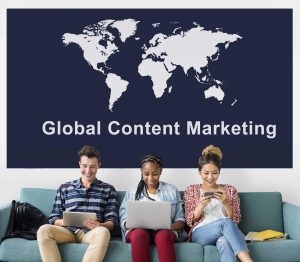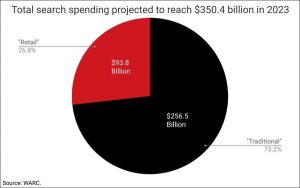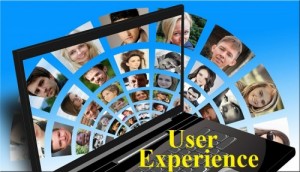Write it down. All of it.
Whether you’re a side hustler with a growing freelance gig or a full-time boss lady with multiple projects and income streams, solopreneurs are usually doing a thousand things at a time. There’s only one way to stay sane and avoid fuck ups: meticulous planning.
There’s too much to do, always. I know you know the feeling.
You’re always coming up with one idea or another, and never at a time when you can actually work on it. So you need to write it down somewhere to save it for later.
You have due dates, to-do lists, plans, and outlines out the wazoo – for multiple projects, multiple companies, and with different priorities.
Don’t try to keep track of it all in your head. It’ll hurt.
Organizing and planning your work to make sure things stay on track is sometimes as hard as the work itself. But, such is the life of a hustler. *le sigh*
Right now, since I’m at the beginning of this blog to biz thing, the biggest struggle is planning out a schedule makes room for everything I want to do.
That’s set enough to make sure I get everything done for both my day and side jobs on time, but still flexible enough to make last-minute changes, because both gigs have a lot of spontaneity.
Now, back to that meticulous planning, and to me geeking out about it.
I still get amazing responses to last year’s post about how I organized my year. My planning processes have pretty much all changed significantly, especially with the paper tools, so I figured an update was necessary – and would be really fun to write.

Planners: for a Bird’s Eye View of My Day/Week/Month
I could probably lose a lined notebook, or lose some app data, and be okay. But take away my planner and you’re taking away my brain. My soul. My heart. My other half (Sorry, boyfriend). I cannot function without it.
Once in college, I left my planner at my parents’ after a visit home and missed so many things – homework, club meetings, a freaking class – that I had a breakdown on the phone to my mom and she had to ship it back to me really fast.
It’s more than a weird, nerdy emotional attachment, although that relationship is indeed very real for me.
But I’ve been using planners religiously since elementary school – my brain is trained to rely on them to know what to do and where to go.
I should be worried about that, but whatever.
In most cases, my planner of choice is the Erin Condren Life Planner, which I’m currently using to organize both my day job at Mention and all my side projects and work.
I mentioned last year that for a while, I was really skeptical of The Cult of Condren – mostly about the fact that a planner had such a cult-like following in the first place. Now I’d be President if they’d let me. I spend a good amount of time handing out the Life Planner Kool Aid. And it’s only gotten better (or worse?) since last year.
This year, devoting 1 small box to my side projects each day wasn’t going to cut it. Since I talk about Erin Condren all the time and had a ton of gift cards from referrals and my birthday, over the past few months I’ve expanded my collection to 2 daily planners, plus lots of other fun EC stuff.
Mention Planner

As you can see, they introduced some additional page layouts for weekly planning. This is the horizontal layout, which I use for stuff at my day job. I spill Diet Coke on it sometimes, which is why this page is crinkly. It sucks, but my planner and a Diet Coke need to be within arm’s reach of my body during all waking hours, basically, so it happens.
Here’s where I list out, in detail, the things that are top priority for the day. If they have multiple steps, that’s already broken down in Todoist, Trello, or one of the other tools our processes live in, so I normally just refer to the project as a whole here, for simplicity.
I didn’t go with the vertical boxes this time for a few reasons:
- Since “personal” to-dos are now in a separate planner, I wouldn’t need that box.
- I have less scheduled meetings now than at my last job, so I wouldn’t need that box regularly, either.
- With the way this format is laid out, I can easily just ignore that divider line on days I don’t have anything scheduled, and extend my to-dos into that space. (We all know how I love detailed and actionable to-do lists!)
The blank area on the second page is great for syncing up my online and offline lists – our marketing team uses Trello to map out our weekly tasks, so transferring my list to that section makes it easy to plan out my week without referring back and forth.
The monthly layout doesn’t get used much, but our inbound marketing team has been rocking it lately, and once all the new things we’re planning start happening, I’m sure I’ll need a way to keep track of all the launch dates on paper.
Blog/Biz Planner
Since I’m doing so much more with blogging and freelancing than last year, I decided it needed the space of its own planner. Plus, I’m addicted to stationery, I had gift cards burning a hole in my pocket, and I wanted another goddamn planner.
For this one, I stayed with the vertical layout. I like that it divides things up, since for this one, I will need to divide things. I normally label the 3 boxes for my 2 of my blogs and freelancing – my main focuses these days.

But what’s awesome about creating my own versus using a blogging or freelancing planner is that my planner layout can change with my to-do list. Those are my normal labels, but on weeks where I’m 100% focused on this blog, I’ve done things like divide it up by blogging task: admin, content, social, etc. During a busy week of client work, I can dedicate one row to each client.
Depending on the week, this can be a dedicated blogging planner, freelancing planner, moving planner, etc.
I also use the monthly view as an editorial calendar for this site and my book blog. I don’t stick to it 100%, but it’s helpful with setting deadlines for myself. There are just some weeks when I have several drafts started and switch which post I want to finish and publish that week, or publish one or two days later than planned.

The plan is to also experiment with adding freelance deadlines here, but you can see there’s not a lot of space. Since that work has several deadlines per post, with editing and everything, I’m worried it’ll get cluttered and harder to read.
I’ll also use the sidebar to jot down a few goals or things I want to focus on that month. Since taking the picture, I’ve also added freelance metrics, like my goals for income and number of pieces written. This area just serves to remind me of my priorities and what I need to be focusing on, because I’m not great at focusing.
Notebooks: for Planning, Notetaking, and Any Other Damn Thing
Since I keep things pretty simple in my planners, I of course need a bunch of notebooks (read: I want a lot of notebooks) to go into more detail.
Here, too, I divide things up a lot. In addition to having different notebooks for different jobs or blogs, a lot of bigger projects within those have their own notebooks, as well. For example, I’m almost at the point in planning my ecourse where I’ll want a separate notebook for it.
In terms of how I take notes, for the past year I’ve mostly been doing my own spin on a bullet journal.
I create an index instead of a table of contents in the back now, and while I don’t do the rapid logging part, it has influenced my old process and it’s now a lot more flexible. I loved the system of creating different bullet styles for different types of notes, so I’ve created my own key. I don’t use the events part, since I keep my calendar separate. And what would normally go in the logs would be more likely to be in my planner.
Mention Notebook: Swaggy Notebook from Poppin
So this is pretty much the same as last year – I use a Poppin notebook for taking notes at work. But this year it’s infinitely cooler! Our U.S. team ordered notebooks and swag for our customers last year, and since clearly I’m obsessed with this shit, I got to do a lot of the choosing. So of course we went with one of my favorite companies and a fancy debossed logo.

My favorite things about the Poppin notebooks are the attached ribbon bookmark, that the elastic band means you don’t worry about bending the spine until the notebook no longer closes, and that the top margins and page layout make it easy to set important info apart from the rest of the page. And it could also be a great setup for bullet journaling.
For example, I note the date and sometimes a category in the top corners, then the “page title” in the rest of the top margin. Then I just write normally, but the size of the side margins is perfect for adding an asterisk to important lines.
Blog/Biz Strategy: Erin Condren Notebook
My next notebook, I like to call my master plan for world domination: It’s my blog to biz strategy notebook. My “Blog Bible.” It’s my first Erin Condren deluxe notebook, and it’s awesome.
I held out on splurging on one of these for a while, but decided it would finally be worth it for a few reasons:
- I knew with something really nice and fancy and that I would really love, I’d use it more. So it makes sense to use it for one of the most important things I’m doing right now, as a little subconscious motivation.
- From the heavy-duty cover to the strong coil for the spiral binding and the thick pages, these notebooks are made to last. I tend to be a little rough on my office supplies, and as a home for high-level plans and strategies, it needs to last long-term.
- As always with Erin Condren supplies, the accessories take things to the next game. I have a monthly calendar added to the front, a dry-erase divider to separate different blogs and jot down notes, a pen holder, and lots of other things that make planning easier.
I normally use it during big brainstorming and planning sessions, so as-you-go bullet journaling doesn’t really work. It serves as more of a guide, with a table of contents and different chapters for things like email content themes, future product and content upgrade ideas, and big picture product plans (stuff like outlines for the actual content would be somewhere that serves as less of a long-term reference).

The lists and outlines that go in here are ones that will take a long time to cross everything out. For example, this is my list of ideas for my weekly emails curating links for solopreneurs, and this is the third page of it. It’s something I can refer to again and again, add to and edit, etc.
You might wonder if I’m crazy for putting such long lists on paper instead of keeping them digital. That’s a fair question.
But when I do big brainstorming sessions and try to spend a few hours on just ideas, disconnecting as much as possible works best for me. I’d probably get distracted more easily coming up with the ideas on a computer.
Randos: May Designs Notebooks
I like smaller, more affordable office supplies for things that are less permanent. Things like my day-to-day “idea dump” notebooks. They tend to serve as mostly scrap paper – for when I need to write something out, but won’t be referring back to it more than once.
May Designs notebooks are priced like basic, generic notebooks, but are full of color and customization. They are, as Penny Hartz would say, “suh cyuht.” (So cute) They also have a ton of different page layouts, so I have my options. My notebooks are a mix of blank pages, grids, dots, and lines.
They have “buy _____, get _____” deals a lot, and don’t cost too much to begin with, so it’s okay that I go through about one per month. I have a huge stockpile of about 10 right now, thanks to a huuuuuge end of year sale, and I love it!
I’m currently using 2 on the reg:

The unicorn notebook (btw – unicorn – see what I meant when I said suh cyuht?) is what I’m using for educational notes. Ideas and to-dos I get from reading blog posts, taking ecourses, and participating in webinars and Twitter chats.
The second notebook is less interesting inside – random lists of non-business things to do, bills to pay, rough blog post outlines from before I move them into WordPress or Google Drive, etc. Right now it’s that dinosaur one that says “Bright Ideas.” It was a gift from the boyf, since dinosaurs are an inside joke between us, so I’m kind of sad I’ll have to be done with it so quickly. I should’ve planned ahead better, ironically.
With such random notes, a detailed table of contents or index would take up the whole thing, so instead I mark the pages by color coded categories.

I highlight the edge of each page based on which category the notes fall into. This is the education notebook, and each ebook and ecourse I’m going through has its own color. This makes it easy to find all of the notes for a certain topic, without having to go into detail of exactly what’s on which page.
Apps: For Even. More. Detail.
Now, paper is great, but your space is limited, and it’s not so fast. So I tend to use it for tracking projects versus individual tasks. If I wrote “check email” in my planner every time I had to do it, I would probably want to light my precious on fire.
For tracking tiny tasks and appointments, or anything that I want to automate, I keep it digital.
Daily Task Manager: Todoist
Todoist is where I keep the detailed breakdown of my day for everything from business stuff. About half the to-dos are added through automation – either through Todoist’s own advanced features or IFTTT and Zapier, so it’s the only tool I liked where I can get as detailed as I want to, without it taking forever.
I have 3 main projects for…my 3 main projects, plus a “Misc.” one for anything else.
My lifesavers are task templates, recurring tasks, and Karma. It has a bit of gamification with Karma, where you set goals. But it also gives you a lot of data, which helps me notice patterns and trends in my productivity and make sure my focus is where it needs to be.
Project Manager: Trello
I use Trello less than I used to since I’ve started to do as much planning offline and away from distractions, but there have been some things I haven’t been able to let go of it for.
It’s always been really great for mapping out large content projects like ecourse and ebooks and content pillars, particularly since it’s so easy to toggle between project lists and due date calendars.
Get Organized
Well, this post was way longer than I intended. Way, way longer. I must have, once again, underestimated how much I love organizing.
But now it’s over to you. What do you used to juggle all your creative endeavors?
Business & Finance Articles on Business 2 Community(191)
Report Post