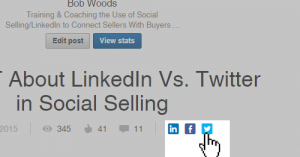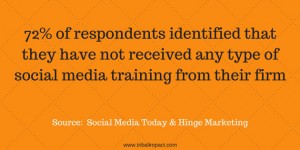— January 25, 2018

Most of us know Pinterest to be the go-to social media platform when you’re looking to ‘get the word out there’ or want pinners to notice your brand/product. But how does that actually work? Does it directly affect your SEO? Let’s take a look.
But First… My Love For Pinterest
As a person who’s always searching for helpful life hacks and outfit ideas, I can’t help but love and recommend Pinterest to every person I meet.
And as a growth specialist, I can’t stress enough how important Pinterest is if you want to increase brand awareness and website traffic. So far this year, my team and I have increased our blog traffic by 20,000 and that’s purely organic.
Since Pinterest makes it possible for users to add in back links to their blogs or websites, it’s natural to assume that there’s a direct connection between the number of times a back link is clicked and the ranking on Google’s search engine.
But here’s the catch : the backlinks will improve your SEO only if they are follow-links. Here’s the difference between a Follow and a No-follow link :
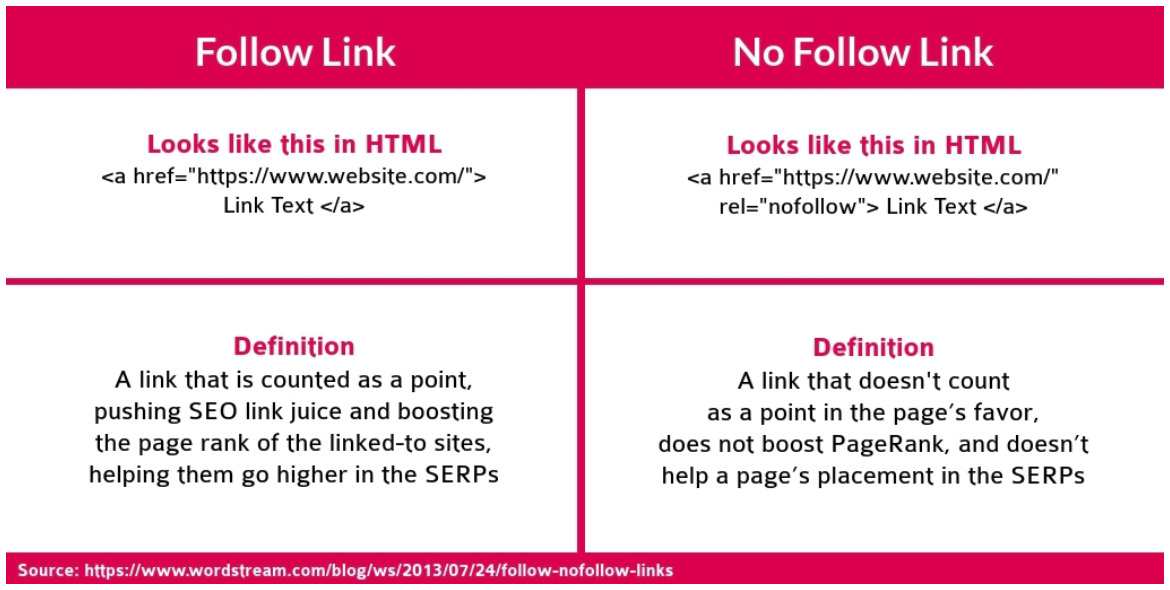
Essentially, if a backlink is tagged as a nofollow link, it won’t boost your page rank and placement in the SERPs.
Are Pins Considered Follow Links?
Cutting to the chase – No, pins are not considered as follow links. These responses on SEOClerks and Moz bolster this claim. Therefore, no matter how many times you pin the same content or blog post, it won’t improve your ranking on any search engines. So how does Pinterest boost your SEO in that case?
If you pin interesting content which others find helpful or interesting, it’ll naturally get repinned a lot and consequently increase traffic. With increased traffic, you’ll automatically land a higher page rank on Google.
Here’s a flow diagram to put things in perspective :
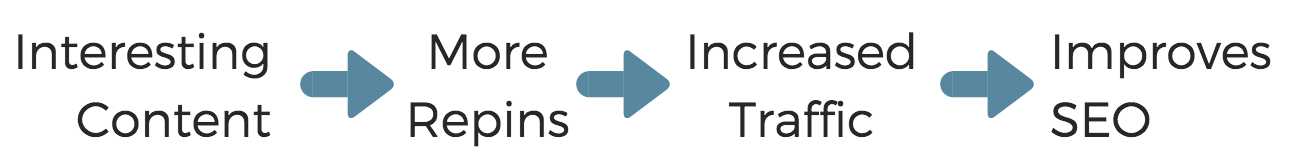
This seems elementary and quite easy to achieve, but there are millions of pinners out there. How do you make sure your content gets seen and you get as many click throughs as possible?
What You Can and Should Do
1. First and foremost, do the basics.
Add your website in your profile page and turn off search privacy. If you turn this on, your profile and your boards won’t appear on Google search results.
2. Optimize your Pinterest profile for maximum click-throughs.
Since pins are no-follow links, they key is to make sure you attract more users and increase traffic. Here are some tips on how you can do that :
1. Share content that Pinterest users will find helpful
There are a couple of Pinterest boards that are a ‘Must have’ in addition to the boards you are trying to promote (with pins related to your product). This article goes over the top 5 categories you should pin about. “Food & Drinks” is the most popular category for both women and men. Pinning to these boards will bring in more traffic to your Pinterest profile, and in turn promote brand awareness
2. Make sure your Board cover images are visually attractive
You may have interesting and informative content, but if your board cover images aren’t enticing enough, you may not get the number of clicks your content actually deserves.
Pinterest relies on Visuals. People go here for ideas that are presented visually and this is why according to a HubSpot study, it is one of best social sites to share infographics; They provide helpful content in a visually appealing way.
You can repurpose your top blog posts into infographics. You don’t need to be a designer to create one! There are websites like Visme that offer ready-to-use, beautiful infographic templates.
3. Use the right keywords
Did you know that your Pinterest boards and even your pins can appear on search results pages? That is, if you use the right keywords.
Use keywords in everything – when naming your pin image file, while writing your pin, while updating your board description, and when naming your board.
Pinterest has a Domain Authority (DA) of 100. The higher the DA of a site is, the greater the chance it has to rank on the top spots of search engine result pages. Here’s a graph that shows you how this works :
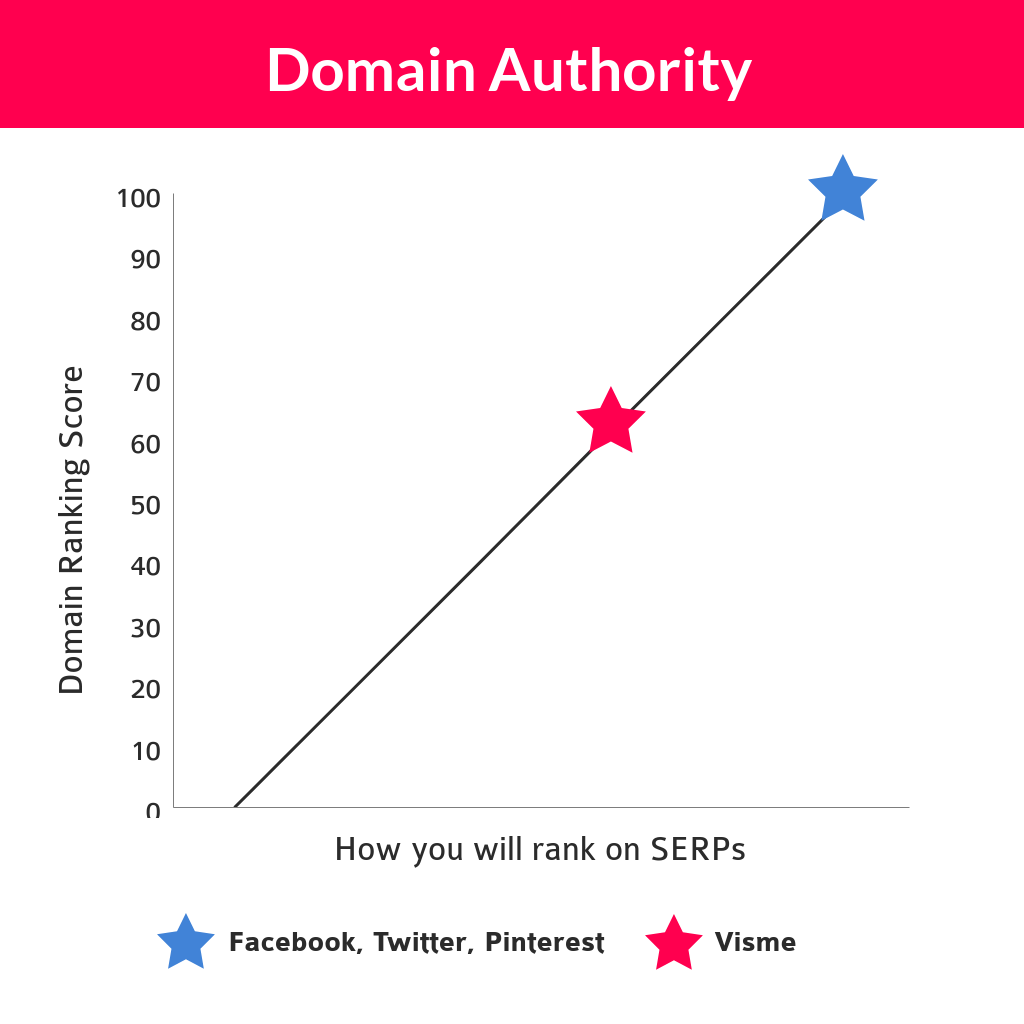
In this example, Visme has a DA of 60. So our content has a higher chance of being seen by our target audience on Pinterest than on our site. Simply because Pinterest has a higher DA.
When naming your boards and writing board descriptions, use SEO tools like Ahrefs or Moz to gauge the keyword difficulty of the keywords you want to use.
For instance, the Keyword Difficulty (KD) for nonprofit infographic is 5. Since the keyword difficulty is low, you are more likely to be seen on search results.
If you want to use a keyword and its KD is high, disregard using it. Search for another keyword related to it that has a lower KD because this way the chances of your boards (where your blog posts are) appearing on top of Google’s search results are higher.
Simply put :
High KD : Lower chances of appearing on SERPs
Low KD : Higher chances of appearing on SERPs
When it comes to naming pins and pin descriptions, check Pinterest’s search page to look for keywords pinners would use to get to your content.
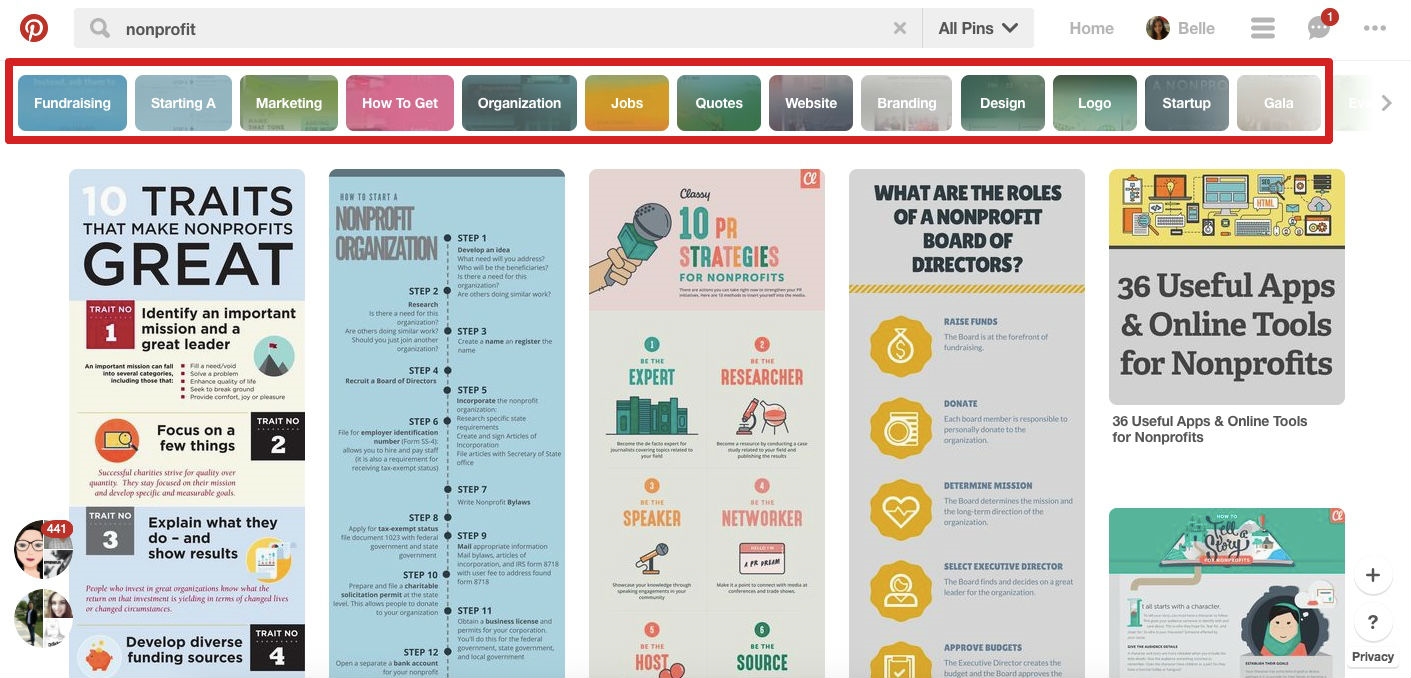
The words inside the rectangle are the keywords pinners use to find what they are looking for. The more specific you are with your keywords, the better.
4. Be active on Pinterest
Always be pinning. This will let your target audience know that you’re an active user, making them want to follow you.
If you can pin everyday, the better. According to Buffer, it’s most ideal to pin 5 times a day or more. And to really inspire you, blogger and Pinterest Strategy coach Krista Miller Romano shared on Quora how pinning 30 times a day improved her engagement and increased her followers.
Tools like Viraltag help you schedule your pins in advance, so even if you’re doing something else, you’re still pinning. This way you get to be in two places at once! The best part is you get to find out what content is performing well, and how much traffic is getting directed to your website/blog from Pinterest.
So What Now?
As Jill Kocher Brown perfectly explained on her article on Practical Ecommerce:
“Pinterest is absolutely a tool for earning links as well as traffic back to your site. Think about it this way: If no one sees your content, no one can link to it. But when you share content through Pinterest or any other promotional vehicle, some percentage of the people who see that content will convert to sharing the content and some percentage will convert to linking to the content.”
To make a long article short, your pins on Pinterest are nofollow backlinks. However, you can improve your SEO using Pinterest simply by:
- Creating and sharing content that Pinners are most likely to click on
- Having visually appealing board covers
- Using the right keywords while naming boards, in board descriptions and pin descriptions.
- Being an active user: Be sure to pin more than 5 times a day.
Digital & Social Articles on Business 2 Community
(132)
Report Post