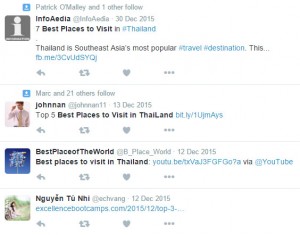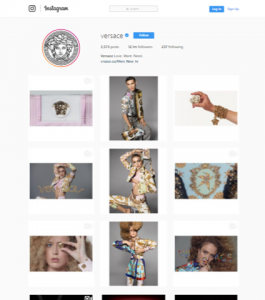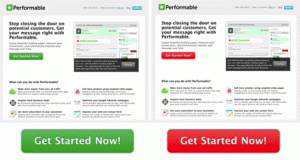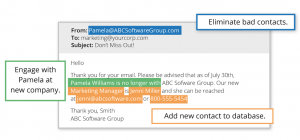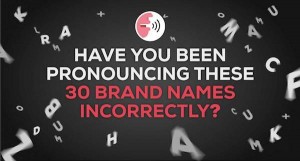Starting April 30th 2015, the Facebook API will be making changes to the way that we (and all 3rd party applications) interact with their platform. These changes specifically include new restrictions on how we access and post to your Facebook groups.
We know how important posting to groups is for our users. Our development team have been working hard to determine the best path forward with Facebook to meet their terms of use and continue to provide our users with the functionality they have come to love.
On April 30th 2015 Facebook will migrate all existing applications running on v1.0 of their API (what is an API?) to v2.0, but what does that mean for you? The biggest difference for users of Sendible is that Facebook no longer allows us (or all 3rd party websites) to access a list of a user’s groups, or post to private or closed groups. In previous versions of their API (the version currently running on app.sendible.com), Facebook allowed websites to access a user’s list of groups if that user granted permission to the app. However, starting on April 30th, 2015 this is no longer the case.
“The good news is we believe we have a solution for allowing users to continue to schedule to public groups directly from Sendible.”
We have been working with Facebook to try and determine the right way to provide our users with the functionality they desire while still abiding by Facebook’s terms of use. However, despite our best efforts, it seems there is not much we can do about this new change to accessing groups and posting to private groups.
The good news is we believe we have a solution for allowing users to continue to schedule to public groups directly from Sendible. We realize this is not as ideal as we would all hope (being limited to public groups) however, it still provides a way for our users to interact with their groups via the Sendible platform.
Here’s how you can post to your Public Facebook Groups once this change comes into effect:
Copy Group ID from Facebook in the browser location bar.

Type the Group ID into the Facebook Group settings on Sendible. (Services + > My Services > Edit)

All other features for scheduling to Facebook will remain unchanged: streams and posting to profiles, milestones, cover photos, albums and of course pages.
Be sure to follow us on Facebook, Twitter and this blog for more announcements about this feature.
More information on the changes to Facebook’s API
(469)
Report Post