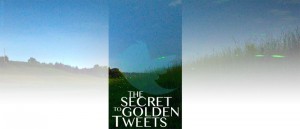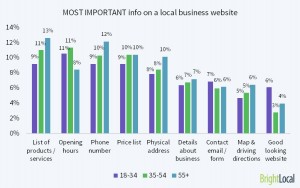In its never-ending quest for search engine perfection, Google has created a search bubble just for you.
When you do a search, your results may depend on what you have searched on before, your contact list and subject matter in GMail, your activities on Google+ and your physical location, to name a few factors.
So if I search for something and you search for something, we’re likely to come up with vastly different results based on the profiles Google has created for us.
But what if you want “pure” results? This is essential if you are doing any kind of client research project, if you’re trying to create an objective report, or you simply want to take the influence of your profile out of any search result.
Google has a search engine version called Verbatim to help you do this. The problem is, it is rather difficult to find. Ironic, isn’t it? I don’t know why Google makes it tricky to find the thing so here is a little guide to help you.
Your path to pure search results
Follow the diagram below to navigate your way to Verbatim Search:

1. After you conduct a search, click on search tools
2. Next, click on All results
3. Finally, click on Verbatim. When you do this it “checks” Verbatim and this indicates that your next inquiry will be pure search results.
Other characteristics of Verbatim search
- For some reason, it does not show total number of search results like a normal Google search.
- Even with the pure search results, you still see the ads.
- You can customize your search to a certain timeframe. So if you wanted to see all the pure search results for articles written about Content Shock over the last 12 months you do that.
- Verbatim is only available for a general web search. If you want to filter by photos or videos, you apparently go back into your filter bubble.
- As long as you keep searching the web, you can enter new search terms and it will stay on the Verbatim setting.
Illustration courtesy Flickr CC an Stephen Durham
(175)