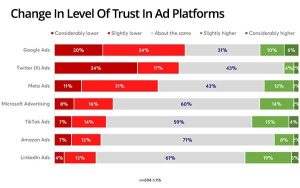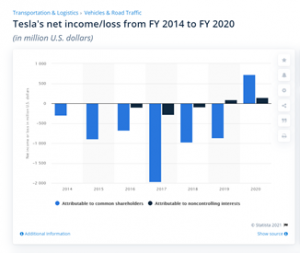When a customer signs up for your email list, you’re tasked with creating a unique and engaging experience for each person. Consumers expect businesses to use personalization to send them relevant content and offers.
Brands across all industries use personalized interactions to generate leads, sales, and engagement every day. When you consider that email marketing has an outstanding 4,400% return on investment, it’s no wonder that marketers want to know how to make the most of this helpful strategy.
After adding personalization to the mix, business owners tend to see better results than standard blast emails. The reason for this trend is relatively simple to understand — consumers are more likely to engage with emails that are relevant to their lives.
Our goal today is to show you several ways you can add personalization to your email marketing strategy. Specifically, we will look at critical points where you can leverage personalization when contacting email subscribers.
Let’s get started!
Target the Subject Line
Your message’s subject line is the first thing a subscriber will see when they open their inbox. If you want people to click-through and interact with your email, you need to create an engaging headline.
Nothing’s quite as compelling as personalization. When a customer feels like you have a unique solution to their pain point or a way to help them reach their goal, they will open your message.
Including personal elements in your emails’ subject line will help you connect with customers, which leads to more interactions. Imagine receiving an email from a business that’s not relevant to your life, career, or hobbies. Would you open it? Odds are, it would end up in the spam folder.
Now, think about how you would react if you wanted to build a website and a business you subscribed to sent an email with the subject line, “Ready to Build Your Website?” Chances are, you would open the email and at least see what the business had to say. You can use some of the tips below to gather information on your audience and create personalized promotions and content.
Use On-Site Triggers
It’s also possible to personalize emails based on the interactions users have on your site. We call the behaviors that lead to us sending an email on-site triggers.
One trigger you can quickly resolve with a well-timed email is cart abandonment. Across all industries, the average cart abandonment rate is 76%. You can get your number lower than this by sending out several emails after a user abandons their cart.
The next time someone lands on your website and adds an item to their cart without finalizing their order, you can send an email series that encourages them to come back. Use this opportunity to touch on specific pain points, answer questions, and promote a more attractive offer.
Research shows that emails customers one hour after they’ve abandoned their shopping carts can result in 6.33% more conversions. In other words, you can bring back some customers that would otherwise leave and never come back by sending emails using on-site triggers.
There are numerous other triggers you can use to send personalized emails. If someone subscribes to a lead magnet, registers for an event, or generally interacts with your site in any way, you can create an email trigger point from that experience.
Reference Ordering and Browsing History
When a customer buys something from your online store or browses specific content on your blog, you can make inferences about their interests and pain points. For example, if you’re the owner of an online pet store, you can find customers that specifically purchased cat products from your storefront.
Instead of letting that information go to waste, use it to personalize your emails. You could create an email newsletter featuring content and promotions related to cats and send it to that customer segment.
You’ll find that when you send people content and deals related to their interests, they are more likely to follow through. Odds are, sales would be lackluster if you sent promotional emails for cat products to every single email subscriber. By targeting order history, you can fine-tune your promotions, so they benefit each person who gets an email from your business.
It’s also possible to segment your customers by putting signup forms on crucial pieces of blog content. So, if you wanted to get more email leads that own dogs, you could add a form to all your posts with the keyword dog. When a user fills in their email address on these specific pages, you can segment them to the appropriate list.
We know that this strategy works because a whopping 70% of consumers like getting to know a business through their content. During this journey, people are likely to look at blog posts that are relevant to their needs and interests. Use this information to segment leads and personalize emails.
Ask Directly
Asking customers direct questions is an excellent way to personalize emails. People are likely to respond to queries if you plan on using that information to enhance their experience.
One way to ask is at the time of the signup. When a user is registering for your email list, use this opportunity to ask them a couple of questions about what brought them to your site. If we go back to the online pet store example from earlier, you may ask users what kind of pets they own.
You can take this information and use it as a baseline for future personalization. Once you know what kind of products and content they want to see, you have to continue analyzing.
Consider sending out occasional emails where you touch base with subscribers and ask them how you can improve the content you’re currently sending out. Look over the answers and make adjustments and new lists based on what you learn.
You’ll find that asking customers to voice their opinions is one of the fastest ways to learn what users want to see. Don’t forget to continuously ask and improve your strategy. Many industries, and thus, the needs of the audience, change over time. Improving personalization allows you to stay closer to the community’s pulse, which means you have a better chance of delivering exactly what customers want to see.
Digital & Social Articles on Business 2 Community
(51)
Report Post