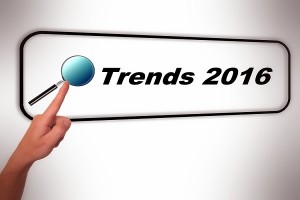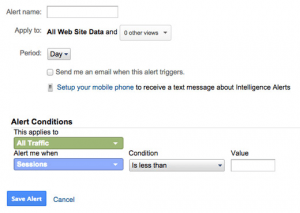“I won’t get distracted”, you tell yourself, “I’ve got a deadline – I’ll be fine”.
Next thing you know you’re looking at the goals-per-game statistics for second division Scottish soccer team Raith Rovers from their 1976/77 season.
I know because it happened to me. It was 1.15 goals-per-game. In the league only – not including cups.
This is why I’ve had to drill myself to be able to work effectively, and why I’m telling you how to avoid distractions today.

Don’t worry, it’s not rocket science – by focusing on 4 key areas I’ve unleashed supercharged professional self:
- Planning and preparation
- Productivity tips and tricks
- Team communication
- Processes and workflows
After all, it’s one thing to know how to stop procrastinating, but another entirely to be more productive.
If you fail to plan, you plan to fail
Once you manage to start working, there’s a limited amount of time before you’ll probably lose focus again. I’ve found this window tends to be an hour.
Of course, that depends on how well rested, fed, and watered you are, and on the environment you work in. You need to give yourself time to relax and plenty of sleep, eat a decent diet, and not put yourself somewhere where other sources are vying for your attention.

That initial period of sustained attention span is your golden hour. Just like how a film director or photographer has to catch the morning or evening light to find that beautiful moment which will make their work shine, so too do you need to latch onto this golden moment to power the rest of your day.
So, for the first half hour or hour of my day, I focus on planning and prioritizing my tasks and work.
I’ll look across my Trello board (where I manage my tasks) and peer at the different cards in front of me. If I’m going to done one of them today, I’ll drag it into my “To Do” column. By doing this I’ve specified what my tasks for the day will be, both to myself and to any colleagues who want to check up on me. More importantly, I have also specified what my tasks for the day won’t be.
I don’t need to think about the other projects I have or the other responsibilities that rest on my shoulders. Today I am doing these tasks and these tasks only. Clarity.
My second step is to delve into each task and plan my approach. If I have an article to write, I’ll open up the bullet point note taking app Workflowy. This nifty piece of kit provides a really simple way to pull ideas and plans together and store information inside collapsible lists. With its intuitive and minimal design, there’s little to distract me and I can focus my thoughts.

Once I’ve finished my planning and preparation, I’m able to crack on with the rest of my day.
I’ve divided my day into projects, and projects into smaller tasks. This stops me killing time wondering what I should be doing next, and allows me to focus on one task at a time with the knowledge that, when I finish, I just have to move on to the next.
This is one of the most basic lessons in how to avoid distractions, but having that clarity after months or years of murky task lists is nothing short of a eureka moment.
Use some of these productivity tips and tricks
To keep firing away on all cylinders, you need to add a couple of little productivity aids to your day. The first is super obvious yet it bears repeating.
Eat well. Sleep well. Drink well.
A healthy person makes a productive worker. If you’re operating on 3 hours sleep and catching food as and when you can, you’ll find it hard to focus and hard to create your best work.

Anyone who has gone through the joy (read: torment) of having a newborn baby can attest to this. Apply a little self-care in your life and treat your body the way it deserves to be treated.
Beyond this, acknowledge that distractions are natural. It is impossible to completely rid them from your life, as much as you may want to.
Once you’ve accepted this (however begrudgingly) it’s time to implement a productivity system which helps you manage your distractions and revitalize your moments of focus. One such system I used to employ in a former profession was the Pomodoro Technique.
This method is designed to give you 25 minutes of distraction-free working with 5 minutes of downtime every half hour. Then, after a while, you get a bigger break for lunch. The key to this system is to stick to it religiously. If your Pomodoro timer tells you to stop working, you stop. I don’t care what you’re doing. Don’t break the system.
If you’re like me and use Trello as your task manager, you could consider the tool Pomello. This timer syncs up with your Trello account so that you can tie in your focus sprints with the tasks you’re currently working on. It provides a really good way to handle the balance between how you’re working and what you’re working on.

That said, getting things done is not all about time management. Sometimes you’re struggling to keep your head in the game. Staring at a blank page unable to keep your attention sharp enough to make substantive headway is one of the most irritating aspects of writing. In moments like this, you need a little help.
I know what you’re thinking. Coffee? Well, yes, also coffee. However, creating the right environment to drive your focus is vital to getting anything done.
I have two main writing spaces I work from. Sometimes I’ll work from the office, surrounded by the buzz of productive people and keyboards being slowly worn out. The energy in the room can lift me and help drive me forward in pursuit of productivity. The sounds of fingers hitting keys act as a rallying call propelling me into a frenzy of tech journalism. This is my high energy workspace; great for working through tasks I know how to do and writing articles I know how to write.
My second writing space is at home. A small desk in front of my bay windows with the bright green leaves of the nearby trees encroaching onto my balcony in front of me. This is my space for creativity. This is where I like to plan and think, to research and to edit.

In each of these zones I work differently and need different aids to keep me focused. A simple way to keep your mind on the right track is to soundtrack your day. Like many people listen to upbeat music in the gym, you should listen to the task appropriate tracks in your working hours.
Focus at Will provide curated playlists covering a range of different genres. Their playlists won’t distract you with lyrics and are designed to help you keep your head down and working. Alternatively, Coffitivity provides background noise free of charge, or you could even use curated “focus” playlists on Spotify.
By setting a soundtrack to your working day you can help yourself craft an environment conducive to getting stuff done.
Ditch email for your team communication
Email is my pet peeve.
I’m not sure why, but I’ve never fallen in love with email. Even after attempting to categorize my inbox and employ all the tricks to maintain inbox zero, it still wasn’t working for me the way I want.

This is probably one of the reasons why I’ve fallen so deeply in love with the team communication tool Slack. I first started using it when I was working in software development, and the ease by which I could communicate with my team versus the pain of email with clients sold me immediately.
Because you can communicate in open channels, you can very quickly call other colleagues into a conversation and they easily have all the available information at hand to contribute to the discussion.
Moreover, the instant messaging foundation upon which the concept is built is ideal for quick questions and even quicker responses.
The result of using Slack in our team at Process Street is that I don’t wait around for answers from teammates. When we have a problem, or just want someone to bounce off, we can overcome the issue rapidly and get back to work.

Hiding my Slack from my workspace and setting the notifications to ping me only when needed opens me up to both avoiding distractions and being contactable at the same time. Then, when transitioning between tasks, I’ll open Slack up and browse some of the open channels to see what the team are up to and how others are faring.
Team communication is the way forward when dealing with obstacles to your own work.
Build processes and workflows to guide your day
Ultimately, the core of my work practices is the employment of processes in my day to day activities.
Through mapping out what I need to do and creating processes for those tasks, I’m able to very quickly work my way through the different jobs I have to do. Not only that, but each job is done to a higher quality, as we have a rule across our team to create processes for any task we have to do more than twice.
If I need to run keyword research, I follow a process. If I need to prepare an article for publication, I prepare a process.

Having a process to follow, and understanding your own personal workflows, means you can stay focused on the task at hand rather than thinking ahead about the next step. Once you have processes in place for the different recurring tasks you have to do, you can begin to optimize these processes.
You can look at all the different steps you have put in place and consider whether the process would benefit from any further steps – whether more sub-tasks would result in higher quality. Conversely, if a task is taking you too long, you can look to see whether you have any redundant tasks or whether you’re spending too long on particular sections of your personal process.
Through this approach to process management, you can optimize your processes and maximize your output.
How to avoid distractions: the four tips you need
Those are my four key areas which have boosted my productivity, allowing me to avoid distractions and hit my targets. There’s no magic potion, just careful planning and execution.
It’s worked for me, but what works for you? Let me know how you keep your focus in the comments below.
Business & Finance Articles on Business 2 Community(181)
Report Post