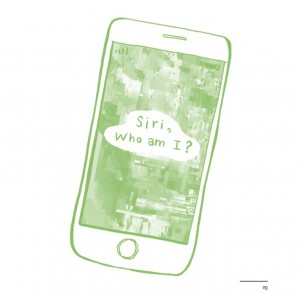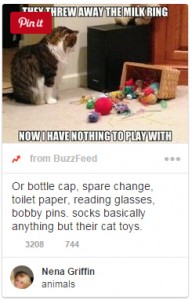Think about this for a moment. You’ve spent a good part of your day crafting your outreach campaign. You’ve made sure to build the right experience and ask the right questions.
So far, so good.
There’s should be no way your emails would end up in the recipient’s spam folder. Right? RIGHT?!
Hate to break it to ya! There’s a lot of savvy software and spam filters on perpetual vigil to protect people from unsolicited spam emails. While they do a great job at keeping spammers and phishing attempts at bay, they also send good-spirited, positive sales emails to their cold grave – the spam folder.
This is painful, especially when you know your outreach email is relevant to your audience and you can bring value to their business.
Two reasons your outreach emails can end up in the spam folder
- Flagged by the spam filters: Tools like SpamAssassin are designed to look for certain criteria in email messages and if the message meets a certain threshold, it’s flagged as spam.Here’s sample criteria used by SpamAssassin:
- Talks about lots of money (.193 points)
- Describes some sort of breakthrough (.232 points)
- Looks like mortgage pitch (.297 points)
- Contains an urgent matter (.288 points)
- Money back guarantee (2.051 points)
- Talks about lots of money (.193 points)
Lucky for you, we’ve compiled all technical aspects of creating and sending outreach emails so you can avoid email spam filters.
Common Techniques To Avoid Email Spam Filters And A Spammy Experience
1. Comply With The Spam Laws
When you are sending an electronic mail message, by default you need to abide the anti-spam and privacy laws of your country. Here’s a detailed post on how CAN-SPAM (for the USA) and CASL (for Canada) apply to sales outreach and cold emails.
2. Shoot For Relevancy – Segment Your Lists And Campaigns
Targeting the right people, asking the right questions and giving something of value makes all the difference between outreach emails that get positive responses vs the ones which get sent to the trash or worse, the spam folder.
Advanced sales and marketing automation tools make segmentation and targeting really easy. We don’t have an excuse to not segment our campaigns. A good way to go about this is to think of your Ideal Customer Profiles and then cater your emails according to each ICP’s needs.
3. Personalize The Right Way
People hate spam, so naturally, they are hesitant to open emails from unfamiliar senders.
Simply inserting someone’s {first.name} won’t do the trick either. Email recipients stopped being impressed by that fancy functionality some time ago.
Instead, write your email in the same way you’d talk to them if they were in front of you. I bet you won’t start with “Dear Kelly, I would like to….”.
4. Identify Yourself
This is a no-brainer. Make sure you include the physical address of your organization in the signature. It helps you build trust, proves that you’re representing a legit business, and brings you one step closer to compliance with anti-spam laws.
5. Monitor Your Sender Reputation
Your email delivery depends on your IP addresses’ reputation. If the IP address has a poor reputation, your emails are less likely to reach your recipient’s inbox. Also, if enough people mark your emails as spam, your IP can end up on the blacklist.
Fret not. You can check if you are on any blacklists using DNSstuff, MXToolbox, or Return Path.
If you find yourself on any blacklists, you will need to approach the specific blacklister. Every filter has their own procedure to do this. SendGrid has a list of 7 popular blacklists you should monitor.
8 White-hat Tips to Avoid Email Spam Filters
The first three are stylistic elements common to spam. Spam filters will be looking for them so best avoid them all like the plague.
Keep Formatting Simple. No CAPS!
Use too big, too small or irregular font sizes and you’ll trigger Spam filters. Spammers
are known for hiding text in emails using tiny font sizes or for using huge font sizes in
their offers. Keep it simple with an 11-point, Arial (or any legible) font type.
Watch Out For Punctuation, Symbols, Typos, and Grammar
Spam filters look for anything which is out of place. Blank lines, extra spaces between
words, repeating the same words, and bad grammar (yes, it matters) can add to your
spam score.
One Font, Type, and Color
Just like simplicity (#1), consistency is your friend. We all copy bits and pieces of our
emails from time to time. If you’re copying some text from a sale template, make sure to first paste without formatting and then ensure your font type, size, and color is the same everywhere.
The rest of these set-off spam filters in a different way. They should absolutely be avoided.
Absolutely No Invisible Text
Invisible text is used to sneak hidden elements past the reader. Don’t deceive your reader!
Avoid Trigger Words
Spammy words like Viagra, Free…, Double your…, and Cash… set off the spam filter.
No Forms, Attachments Or Rich Content
These can be used as an opening for viruses and are usually caught by the spam filter.
Text To Link Ratio
Spam tends to link to things that would normally be caught by the filter. Lots of links without text to back them up will trigger the filter.
Text To Image Ratio And Image Size
Spam can use pictures of text to say a thing that would normally be picked up by the filter. Therefore the filter is suspicious of a lot of pictures without much text.
If your cold email/outreach email is relevant to the recipients and follows these guidelines, you’ve improved your chances to avoid email spam filters.
Ultimately your best email deliverability results will come when you work within the constraints set by spam filters, not by trying to fight against them.
Now that you know how to play within boundaries set by spam filters, check out this complete guide on how to create a non-spammy experience and the legal aspects you should consider when creating your sales outreach emails
Digital & Social Articles on Business 2 Community(69)
Report Post