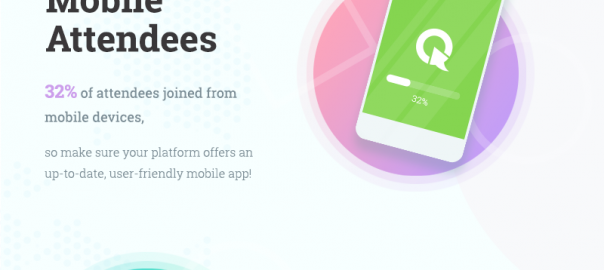— February 21, 2018
This 2018, it is worth looking at integrating webinars into your internet marketing plan — if you haven’t done so. Webinars are an effective tool in raising brand awareness or influencing customer decisions. “Live webinars appeal to many as it creates a forum for interaction without having to travel,” says Kelly J. Waffle, director of account strategy for Marketo.
Indeed, they can be used to create an instant connection, nurture leads, build online relationships, and present the value of your products or services without asking for money in return. But in order to accomplish these things, you need to build webinars that are compelling enough to get participants to convert.
Are you ready to learn how to make one?
Step 1: Focus by segment
Begin with your segments and customer personas. And then build topics around these factors. This tactic will help you avoid throwing a webinar that covers a blanket topic and then hoping someone from the audience will become a customer. Your themes should be targeted to the right type of consumer to ensure that your message gets across.
A demand generation firm I am familiar with crafts each a separate session for key decision-makers like CEOs, marketing directors, and IT managers. Sometimes it groups together C-suite leaders according to industry. Whatever you start with, choose a structure you are comfortable with, as it also takes time, energy, money, and bandwidth to prepare for a single webinar.
Step 2: Tap a partner
Once you’ve come up with a lineup, consider tapping a third party or an industry expert. Partnering with another individual or startup that complements your strengths is a good starting point. For instance, you may be an expert in SEO and know someone who is specifically winning in deploying backlinks. The two of you can teach SEO fundamentals with a focus on link building.
Inviting a client you have successfully worked with is another option. Through this webinar, you are providing would-be clients with social proof. They will see that your product or service works and possibly make you an expert in your field. At the end of the session, you can offer a bundle that will benefit both you and your partner.
Step 3: Design an engaging session
Polls, group chats, and Q&As not only spice up a live webinar. They actually help keep your audience engaged until the end. Dishing out interactive/visual content also gets their attention. Depending on your output from step 1, you can now outline the content. Write a script if this will help you track things.
Make it last a little over than one hour, dedicating the first 30-40 minutes discussing 3-4 points. And then you can spend the last 20 minutes holding a Q&A. If you are already talking to participants who are likely to make a purchase, you can insert a call to action before or after the Q&A portion.
Step 4: Map out the experience for the audience
Set up important markers from the registration page to email reminders. Envision how a person will experience the process of signing up for your webinar. According to the State of Webinars 2018, a report by ClickMeeting, 32% of its attendees last year joined via their mobile devices. Make sure that your landing pages and email messages are mobile-friendly. If you have the budget and bandwidth, conducting the webinar on your mobile app or website allows you to have greater control over the event.
Let facts guide you in making any decisions concerning this step. Check out this infographic by ClickMeeting, derived from the State of Webinars 2018 report, to learn more about useful trends and up-to-date information.
![How to Build A Webinar That Drives Conversions [Infographic] How to Build A Webinar That Drives Conversions [Infographic]](https://www.onlinesalesguidetip.com/wp-content/uploads/2018/03/How-to-Build-A-Webinar-That-Drives-Conversions-Infographic.png)
Infographic by ClickMeeting
Step 5: Drive traffic to your signup page
Now the harder part begins. Determine which channels will you use to drive traffic to your registration page. Using paid channels such as AdWords and Facebook Ads is a fast and effective way to gather signups. At the same time, blasting the information on social media works. If you can are doing guest posts, then maximize the space and opportunity as well. Having a partner webinar producer also increases your chances of reaching out to more people because the promotion efforts are automatically doubled.
Digital & Social Articles on Business 2 Community
(40)
Report Post