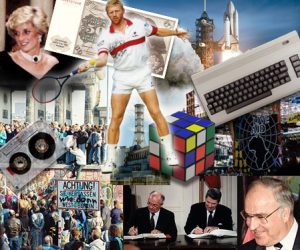First, it was Instagram adding IG Stories. Then Facebook did it. Now…LinkedIn Stories? For why?!
Well, because why not? The more ways to share what you or your organization is doing in a fun and engaging way, the better.

The most popular professionals on LinkedIn regularly speak to best practices in the workplace, like hiring the right people, tackling scheduling challenges, or fundraising. Think of LinkedIn stories as just another outlet to share your business challenges, accomplishments, and daily fun tasks.
If you’ve been watching others’ stories on LinkedIn and want to join the party, we’ve got the details on:
- What LinkedIn Stories are
- How to create a LinkedIn Story
- Ideas for LinkedIn Stories
- LinkedIn Story best practices
How do LinkedIn Stories work?
Like Snapchat, Facebook, and Instagram, LinkedIn Stories are pieces of content you can post to your profile that last 24 hours before disappearing.
The maximum length of time for a LinkedIn Story is 20 seconds. You can upload a photo from your library or snap a picture or video in real-time. And you can add multiple photos or videos to your Story at a time for users to tap through.
To view your story, or others’, just tap on the circular profile photos that appear in the top of the LinkedIn mobile app.
What are the LinkedIn Story specs?
According to LinkedIn, below are the recommended sizes for adding photos from your camera roll:
Videos
- Resolution: 1080 (w) x 1920 (h) px
- Frame: 30 FPS, square pixels
- Supported file types: H264, MP4
- Aspect Ratio: 9:16
Images
- Resolution: 1080 (w) x 1920 (h) px,
- Supported file type: PNG, JPG
- Aspect Ratio: 9:16
How do I create a LinkedIn Story?
You can only add to your (or your organization’s) LinkedIn story from the mobile app. Just open the app, select your profile photo or your organization’s, and allow LinkedIn to access your camera and photos.
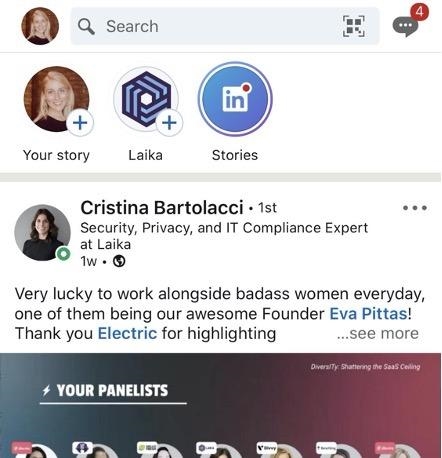
What features are available with LinkedIn Stories?
Like Instagram and Facebook Stories, you have a few different options for making your Story engaging and authentic.
Add stickers
If you want to get creative, you can easily add a sticker or text to your photo or video.

Post to “Today’s Question”
You can also engage your followers by asking the question of the day. The answers your followers provide can help you to gather insights, feedback, and other information so you can better connect with your audience.
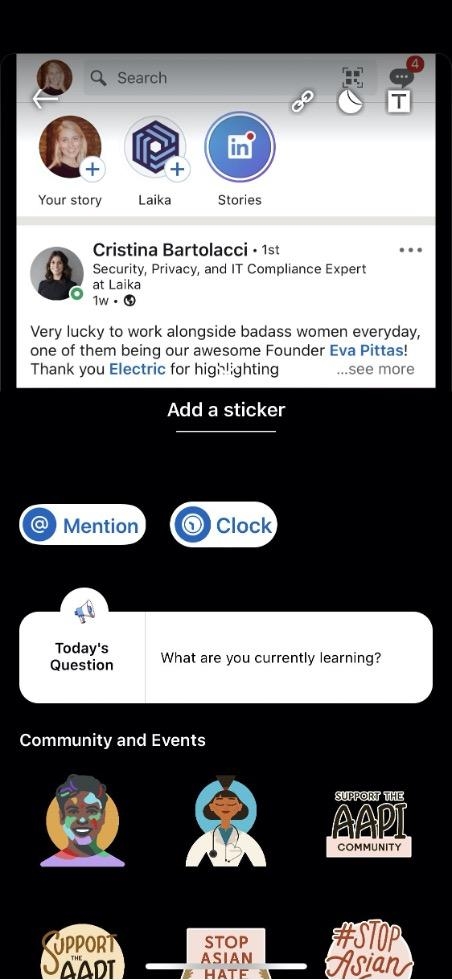
Tag users in your LinkedIn Story
Remember, just like any other social media platform, users react best to human faces. Don’t be shy to showcase your employees, clients, partners, and investors. You can tag them in the story using their LinkedIn handle.
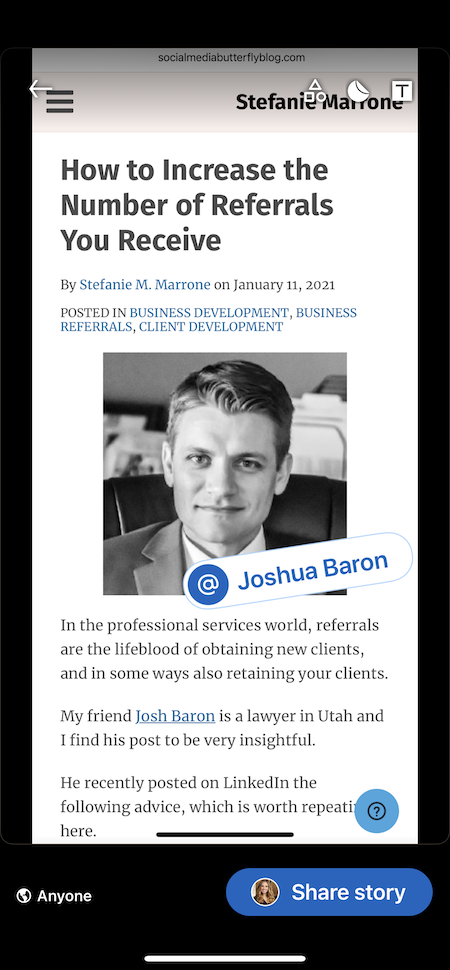
Right now you can tag individuals in LinkedIn Stories, but not businesses.
Add links to your LinkedIn Story
And the best part is that you don’t even need to be verified to include a link in your story.
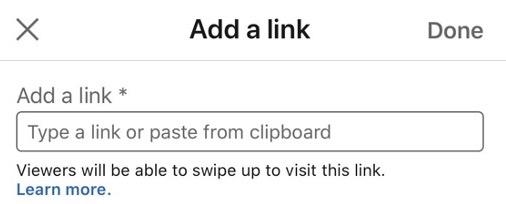
Story insights
While your story is live, you can view insights via the LinkedIn mobile app. These include unique views, viewers, and link clicks, if you include a swipe-up link in your story.
Navigate to your story, open it, and in the bottom corner, you’ll be able to view insights.
How do I save, edit, or delete my LinkedIn story?
To save your Story, you must do so within 24 hours. Simply tap the Story you posted, tap on the More icon in the top right corner, and select the Download icon in that list.
You can delete your story by following the same steps above, but choosing the Trash icon.
Unfortunately, you can’t edit a Story after it’s been posted.
What should I post to my LinkedIn Story?
If you’re anything like me, when planning a social calendar, you sort content into different buckets. Fun, light, casual content gets posted on Facebook or Twitter, while more official news, content releases, and partnership-related events go onto LinkedIn.
However, LinkedIn stories are the platform’s way of getting more friendly and casual, like Instagram or Twitter. Lean into it! Think of it this way: if you are a business selling to other businesses, your ideal audience is on LinkedIn. LinkedIn stories give you another opportunity to show a new side of your brand.
Highlight the hustle
I’ve said it once (in this post), I’ve said it a thousand times. Humans like to see other humans behind the brands they love. Show your employees having fun creating awesome products. While that probably looks like a lot of people in Zoom meetings right now, think of creative ways to highlight your people.

I’m a big fan of having your employees take candid selfies from home. How many people are wearing pajama pants and a button-down shirt? Who is taking important calls while walking their dog? That’s the type of relatable content we all need right now.
Real-time updates
Attending an event? Hosting a podcast? Opening a new office? Sounds like the perfect type of content for a LinkedIn story. Give your followers a tour of the event from your perspective.
Keep in mind, real-time updates are *exactly* what stories are made for. Don’t be shy to keep things unpolished in your stories. We want to see the faces behind the business.
Thought leadership and AMA
While going live on Facebook, Instagram, Clubhouse, or any other platform is fun, it’s not necessarily the platforms your audience is browsing. Once again, LinkedIn for the win.
LinkedIn posts daily questions that you can answer in your stories, but your team should feel empowered to write and answer questions yourselves. What questions do you clients ask you? What conundrums have your team found the answers to?
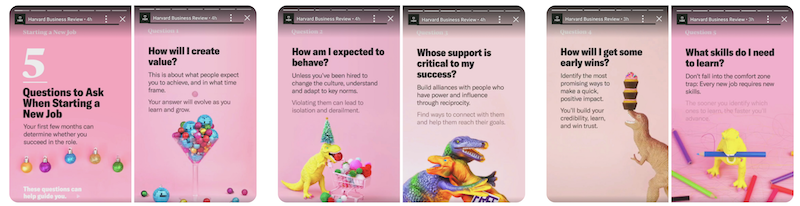
Even better, ask your founders or thought leaders in your business to engage in an AMA. Then you get to engage directly with your audience.
Official news
Finally, go ahead and give your big announcements an extra push with a special LinkedIn story dedicated to introducing your news. This could be anything from product launches, new partnerships, finishing a round of funding, or reaching an employee milestone.
LinkedIn Story best practices
LinkedIn Stories are the platform’s way of getting more friendly and casual, like Instagram or Twitter. Lean into it! Here are some best practices for posting to your personal or professional page stories.
Share bite-sized updates
While LinkedIn allows posts of up to 20 seconds, I recommend cutting that down into shorter, engaging pieces. Think about Stories like a flipbook. You want each page, or post, to tell a greater story, and each should build on the one before it.
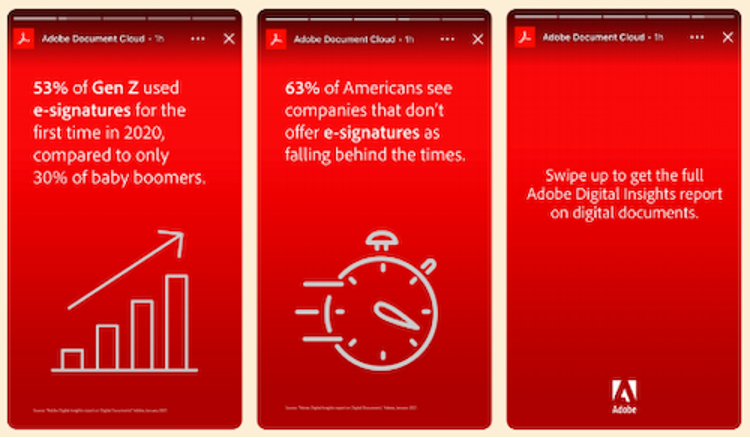
For example, break a concept into bite-sized steps. Maybe you want to tell your audience how to make a peanut butter and jelly sandwich. The first post should be a shot of all your ingredients and utensils. The second should show two slices of bread with peanut butter on one side, and jelly on the other. You get the point.
Add color with storytelling and transparency
Continuing the previous example, try to make that PB&J sandwich making process look as fun, or innovative, or empathetic as possible. Tell the story within your Story. Show your messy fingers from dropping the knife in the peanut butter! Or your kid enjoying that sandwich with jelly all over her shirt!
This is the fun side of LinkedIn marketing. We all see those lengthy posts about people being inspired by mentors or employees, or a great learning experience. This is your chance to visualize those stories and make them even more relatable to your audience.
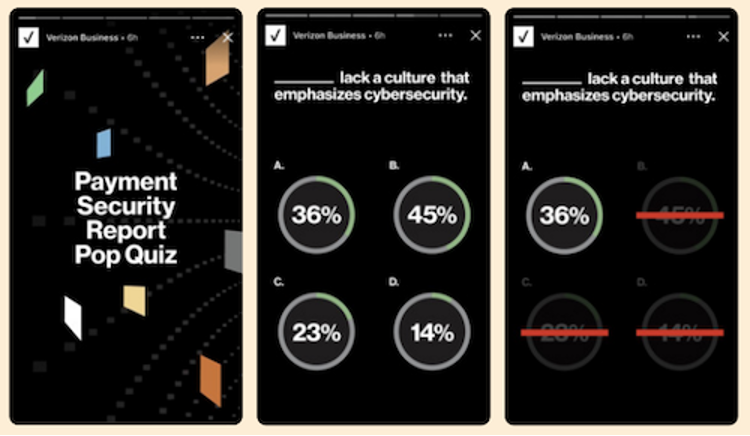
You can use this feature to lean into graphics, fun stats, and more in a visual way. Which leads us to…
Embellish your Story
The most engaging stories are the ones that paint a picture and keep you hooked. The same goes for LinkedIn. While you may be trying to spice up a mundane corporate topic, there’s nothing that says it can’t be aesthetically pleasing.
LinkedIn includes stickers, emojis, locations, and more to post on your story. Don’t go overboard, but a few tastefully-placed and relevant stickers can go a long way. It can also make your audience feel like they’re on the inside.
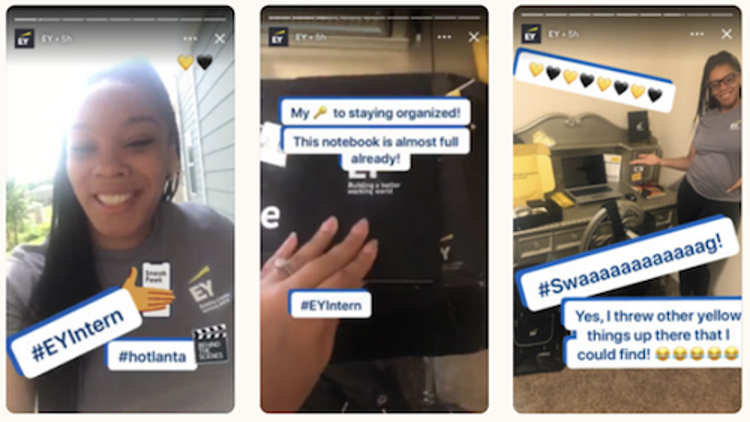
Even better, let your employees do a LinkedIn take-over for the day! Show what happens behind-the-scenes at your business, like this EY intern.
Use LinkedIn Stories to strengthen your personal or business brand
Using personable content isn’t just for Instagram or Facebook. Ideally, you should have a conversational and relatable tone throughout all of your marketing material. And while LinkedIn is known to be the more formal, professional platform, that doesn’t mean your Stories won’t be effective. In fact, they can be a refreshing change for your followers.
Have you used LinkedIn Stories yet? Let us know how you like them!
Digital & Social Articles on Business 2 Community
(53)
Report Post