August 4, 2016
Building your own website is a much, much easier now than it was a few years ago. Whereas before it was an intimidating process that involved requirements analysis, wireframes and a web design contract, today’s business owners have another viable option – building their own website.
Building your website might seem like a big deal, but the fact is that websites don’t stand still. Whatever you create now won’t necessarily be the same one in six months and it’s highly unlikely to be the same one in three years time.
So today I’d like to look at three ways that you can get that first website built depending on your budget and your level of technical expertise.
Start With The Business Case
But first things first. Before you do anything, start with your business case. Whatever you spend on your website needs to be justified by the business case.
If you are just starting out and you’re on a tight budget then realistically you are going to have loads of expenses. A custom built website with all the bells and whistles could easily chew that up. And some.
So be realistic. There’s no point having the all singing, all dancing website if you’ve spent your first year’s pay per click budget.
To reinforce this point, we recently did some research on over 500 UK B2B websites to see if we could determine the factors for success. What we discovered was that there are 4 main factors that separated the ‘Best in Class’ from the average performers.
Things like using the industry and the location in the metatags, the number of Google reviews, number of pages and the number of domains linking to the website. Now these are all things that you could achieve with any website. You don’t necessarily need to have the most amazing design.
The key point is that you have to prioritize. Sure, getting a professional looking website is important but it isn’t the only focus in the early days. You need to make sure that some of your initial budget is focused on getting traffic and building a following.
But we need to start somewhere, so let’s look at ways that you can still look the part without spending a ton of money.
Website Builder – Low Cost, Easy, Do It Yourself Option
Without doubt the quickest, cheapest and easiest option is to build your own site using a Website Builder Tool.
Most Website Builders are template based so you have a good idea of what you’re going to get. One thing to look for is that the template is Responsive which basically means that it is mobile friendly.
The reason for this is that mobile browsing has overtaken desktop and laptop browsing. Responsive Web Design is a technique that allows one single design to be used and it will adapt to the browser being used whether that is a desktop, laptop, mobile phone, tablet etc..
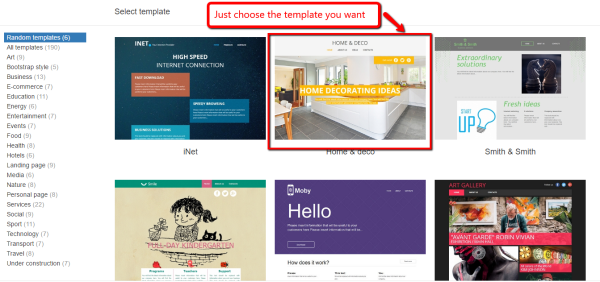

Advantages Of Using Website Builder
The main advantages are low cost, ease of use, scalability and control. Nowadays many of the templates will be based on Responsive Web Design which is a really important point considering the increasing importance of mobile.
In fact, you should definitely only choose a Responsive Template to ensure that you offer a better browsing experience for your visitors and to ensure that you stay in Google’s good books since they announced that they would favour mobile websites in their search results.
Normally you won’t have a limit on the number of pages or if there is it’s just a question of upgrading to the plan that offers the number you require.
Because of the easy to use interface performing tasks like linking between pages, uploading text, logos and changing text is easy.
Also adding features like contact forms, maps and linking up to social media is really easy too.
Another important point is SEO. Sure, a Website Builder isn’t going to have as many features as some of the other options we’ll look at, but it covers the basics you need to get picked up by Google. Things like adding keywords to Metatags, creating Headings and keyword rich URLs are all easy and don’t involve any coding.
Google Analytics can easily be integrated in most Website Builders too so that you can keep track of traffic.
In some there will also be limited Ecommerce features which usually involve a basic product listing and checkout to PayPal.
Limitations Of Website Builder
Let’s be honest. Website Builder is a smart choice if you’re just starting out and you have a limited budget and your main focus is to create a basic presence and tick all of the main boxes in terms of SEO.
The problem comes when you want to develop your site with features like a blog, lead generation or Ecommerce. It simply won’t have the range of options you need.
For example, if you want to collect customer contact details then it will pass these to you manually, but if you wanted to start capturing leads and following up automatically with an autoresponder tool then you might hit the buffers in terms of integrating with a 3rd party software like MailChimp.
Overall, it’s an entry level service that will allow you to get up and running but is not a robust long term solution.
For that you’d need a more powerful and scalable option like a Content Management System (CMS). So let’s turn our attention there now.
Content Management System – Medium Cost Option With Pre-Made Template
A Content Management System (CMS) is a software that is used to build website via a master administration area.
The most popular CMS are WordPress, Joomla and Drupal. Of these WordPress is by far and away the most popular.
It’s popularity can be explained by its ease of use, its SEO friendliness, the range of high quality pre-made templates (Themes) and the extensive range of extra software (plugins and widgets) available.
There are also Ecommerce CMS like OpenCart, Prestashop and Magento Community if you are selling online.
How Much Does The CMS Option Cost?
Of course another major advantage of all of the above tools is that they are Free!
You will need to set up a web hosting service, but the CMS themselves are OpenSource software and they can be installed with a one click installation tool like Softaculous through your web hosting control panel.
In this option we’re still looking at building your own website. For that you will need to purchase a pre-made template for your CMS. If we focus in on WordPress these templates are called WordPress Themes and there are both free and paid Themes.
Again, be sure to choose a Responsive Theme so that your site is completely mobile friendly. A decent Responsive WordPress Theme will cost from between $ 50 to $ 100. The quality is exceptional in many cases so you will definitely end up with a website you can be proud of.
The beauty of this approach is that with a Theme you can see what you are going to get in advance. That way you avoid the long process and the higher costs involved in a custom built website.
How Difficult Is It To Build A Website Using A CMS?
OK, if you’re a complete technophobe then using a CMS may appear slightly daunting at first. However, there is a gentle learning curve and most people after some trial and error can manage to use it.
There is plenty of support material online that will answer pretty much any question you have about building a site with say, WordPress.
However, if it is all too much and you find that you just can’t manage it or you’re not getting the results you expected then don’t despair. One of the real advantages of CMS like WordPress is that they are really popular.
This is not exotic software and consequently there are thousands of freelancers and WordPress experts available to help you for a modest fee. Go to any freelancer site like Upwork and post a job and you’ll be inundated with offers at a reasonable rate. Of course you’ll need to check previous examples of their work, but the point is that you can easily find low cost support with a tool like WordPress.
What Are The Advantages Of WordPress?
Even if you do get some help in and you have to bear that extra cost, the long term benefits are huge.
Firstly is the fact that you’ll probably never need to switch software horses again. Once you’re on WordPress there are very few reasons why you would need to change either now or way into the future.
There are numerous reasons for this, not least of which is that WordPress performs extremely well from an SEO perspective and it is extremely adaptable and scalable due to the vast number of extra plugins you can use to add extra functionality to your site.
This might not seem like such an important consideration in the near term but over time you will appreciate the freedom this gives you to add features that will deliver real business benefits to you.
Specifically focusing on SEO, WordPress has a strong track record. There are loads of plugins like Yoast that make life much easier and keep you focused on the SEO elements.
However, that’s not to say it will do the work for you. Just using WordPress doesn’t mean that you’ll automatically get more search engine traffic. You need to be prepared to roll your sleeves up, do the research and create content on an ongoing basis. But overall WordPress will work with you and support your SEO efforts.
Disadvantages Of A CMS
To be honest there aren’t too many to speak of. Sure, it has a slightly steeper learning curve than a Website Builder Tool but the payoff is huge – a powerful website that has the capacity to be developed without switching platforms later on.
Certainly if you’re looking at an Ecommerce platform you are going to need some help. Even if you manage to upload and configure your products, things like integrating the payment system are areas where you’ll probably need some help.
If you find that you just can’t face learning to use a CMS then there are loads of places where you can hire help at a reasonable cost. It shouldn’t break your budget.
One area that you need to be aware of is security. This isn’t a disadvantage, it’s just that you need to be aware that CMS get updated fairly frequently so you need to keep it up to date. Again, if this is something you’re not comfortable with then there are plenty of freelancers who can assist with upgrading your CMS.
Higher Cost Option – Custom Build
Finally a custom built website offers you the advantage of getting a website exactly made to your specifications but that comes at a cost. If you decide on this option then here are a few things you need to take into consideration.
Firstly, definitely consider sticking with a CMS like WordPress. The reason is that you want a platform that someone else can use in the future or which you can manage yourself. The last thing you want is to be tied into an exotic software than nobody else is familiar with and which has a restricted set of features and where you can not download the files in the event that you want to switch. Also this way you avoid any ongoing licensing costs and you only need to pay your hosting fees.
As mentioned above, make sure that the design is fully Responsive. You don’t want to find out at the last moment that Responsive will involve extra costs – make sure you specify this up front and get this agreed in writing as that could push up the final costs considerably.
Of course, be sure to view previous examples of their work and ideally try to speak to their previous clients or at least email them to understand how the design process went.
Another option is to use a freelance designer from a site like Guru or Upwork. The advantage here is that you see examples of their work alongside customer feedback.
You could also try a design competition like 99Designs. The beauty of this is that you get different designers competing for your work for a fixed price.
However, you need to be aware though that the result may not necessarily be a finished website. They will deliver the finished PSD files which then need to be ‘cut’ by an experienced designer into html and the website can then be built. These are significant costs and need to be factored in.
What’s The Cost Of A Custom Design?
This is a tough question. If you’re just starting out you need to be realistic. You could easily spend $ 5,000 to $ 10,000 on a top end website with a known agency. But ask yourself is that what you really need at this stage? If you have the budget then go for it, don’t let me or anyone else stand in your way.
But if you do have budget constraints then realistically speaking if you were to use a Freelancer or a 99Designs competition you should be looking at $ 1,500 to $ 2,000 minimum. I know people will say that’s too little and others will say that’s too much, but that’s a very general estimate so be prepared for some movement on that. It’s just a rough guide to help you.
What Are The Disadvantages Of Custom Design?
OK, we’ve seen that with a custom design you get exactly what you want, but the downside is cost and timescales. You just have to be prepared to wait for the design to be completed.
The main point is to insist on using a common CMS like WordPress. That way you can reduce the risks of being tied into an exotic software. Using WordPress keeps your options open.
Conclusion
There are several options open to business owners when it comes to building their first website.
A Website Builder will get you off the ground quickly and at a low cost but that comes at a price in terms of looks and functionality. But if your business case does not justify a larger investment then this is the perfect way to get online, get some traffic and then justify more investment in a more robust, long-term solution.
One such longer term option is a CMS like WordPress. Popular, free and with a gentle learning curve it is no wonder that WordPress powers nearly a quarter of all websites. There are some amazing Themes (templates) including many that are mobile friendly (Responsive Design). WordPress also has strong SEO credentials and thousands of extra plugins mean that you can scale your website and add tons of extra features.
If you decide to get a custom made website you need to approach this with your eyes open. Insist on seeing previous examples and speak to previous customers. Warning bells should sound if you are not able to do this. Check out freelancers and design competition sites too. Again, make sure any design is Responsive and avoid using exotic CMS – insist on WordPress if possible and you can’t go wrong.
Finally, good luck! It’s an exciting time if you’re just starting out. Don’t over analyse your first design – taking action and moving forward are more important. The chances are that the website you start off with will be very different from the one you have in a year or three years time.
Digital & Social Articles on Business 2 Community(102)
Report Post



