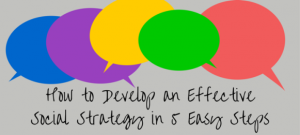Let’s face it. If you are a marketer in the online B2B or B2C world, chances are you need to do a lot of email outreach. What’s worse, a lot of this outreach is ‘cold’ – meaning the people who you are sending emails to don’t know you, but you are asking them for something and offering something in return (only asking for things is so passe.)
This meticulous and sometimes difficult part of your job description is often what generates the most leads and partnerships and can help you grow your email list, connections, and brand – big time, so approach it wisely.
Before you get started with any outreach, it is important to consider a number of things. You don’t want to end up paying for the wrong tool and later realizing you can’t do all the cool things you wanted to. Here are some questions to ask yourself that’ll reveal whether you’ve chosen the right email outreach tool.
Can You Insert Liquid Variables/Custom Attributes?

Image Source: app.nudgespot.com
Not every email you send has to be the same just because you’re doing cold email outreach. Adding a personal detail about the person you are reaching out to in your template can make a big difference, and you don’t just have to stop at using their first name. Whether it is the name of their blog, where they live, or an article they wrote, using liquid variables shows that you’ve taken the time to make sure they are the right audience to send your message to. With these easily customizable shortcuts, you can also add variable coupon codes to bring in details that are relevant to specific recipients.
Can You Automate Follow Ups?
The true beauty of an outreach tool lies in the amount of time it gives back to you (even if just to catch up on sleep or your favorite shows.) Choosing a tool that lets you automate your follow-up emails, and is ‘smart’ enough to stop when someone replies is exactly what you need. Also, be warned! There are email tools out there that claim to send follow-ups until a contact replies, but these follow-ups are basically the same email over and over again. This is quite a bummer and shows a real lack of creativity. Look for a tool that lets you personalize and customize every follow up you send out.

Image Source: Close.io
Exclude Weekend Mails & Set Timings
What’s more annoying than receiving a cold email? Receiving a cold email on a weekend. Don’t be that marketer. Find an email outreach tool that lets you decide whether or not to send emails on weekends, and lets you choose the times you send your emails at. You can also use this to send emails to people in different timezones and optimize your send times based on when they are most likely to be active.
Can you send mails in bulk?
I know, this seems like an obvious feature, but trust me – I have tested “email outreach” tools that let you setup your email outreach and then make you send every single email individually. Which means all they help you with is to store and send a preloaded text template. Thanks but no thanks, guys – I think if I can handle the laborious task of entering email addresses and pressing send for a big bunch of emails one by one, I can also incorporate the ancient art of copy-paste into the process.
Can you Verify Email Addresses?
Not all outreach tools offer this, but having the opportunity to weed out invalid, unknown or accept all email addresses can be a great way to reduce bounces and help you preserve your sender reputation. Outreach tools like Quickmail offer you the option to verify upto 1000 email addresses for an additional fee of $ 10.
Does the tool allow you to maintain multiple outreach lists?
Call them Segments, Groups or the current buzzword if you’re in Customer Success: Cohorts. You need to be able to load all the different groups that you reach out to into your tool and keep them updated as simply as possible. This could be via a CSV or a Google Doc integration – whichever is easier for you. You need a tool that lets you segment your outreach audience based on what you already know about them, and reach out to them with context.
Digital & Social Articles on Business 2 Community(81)
Report Post