— August 22, 2018
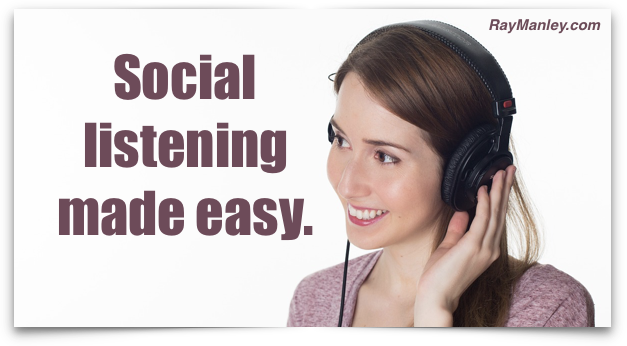
Overhead is the business version of cancer.
If not treated aggressively, it will overtake the healthy, productive life of your business. If you have a bigger business, your accountant can tell you exactly how much you’re spending on overhead.
If you’re a freelancer or solopreneur, “overhead creep” can be almost invisible until you realize the time you log for billable hours or you spend working to complete and bill for projects are decreasing.
Many of the elements of social media add to this unproductive overhead swamp and the one I want to help you with here is what we lovingly call “social listening.”
We all need to know what topics are hot and who’s mentioning us or our companies in the social media. This shortcut will greatly speed up your ability to follow the social media topics that are central to your industry or area of interest.
I use an If Then Then That (IFTTT) applet called Track #hashtag mentions in a Google Spreadsheet. It does exactly what it says it will do. You just need a Google drive account, a Twitter account, and one or more hashtags you want to follow. (You’ll need a copy of this applet for each hashtag.) The applet plugs the tweets into a Google sheet and then you can scan the sheet(s) a couple of times a week and quickly get a sense of what’s going on in your area of interest.
Additional tip: With these tweets in a spreadsheet you can sort them by author, by day, by time of day, or by other ways I haven’t thought of. This will reveal patterns among your competitors and tell you who is the most active and at what hours of the day. Maybe you’re tweeting at the wrong times or you might try tweeting when there isn’t as much competition for the attention of your followers.
Along with this IFTTT applet, you may also want to create a Google alert for you or the name of your business so you’ll get notified whenever it is mentioned in cyberspace.
By the way, the information captured in these Google sheets will also turn you on to valuable tweets you would like to share on your social media channels and give you inspiration for your own content creation.
They will prove to be a very useful resource for you in many ways. And the service is free.
(How about you? Do you have any productivity-enhancing IFTTT applets or social-listening shortcuts? How about general social media apps that you find handy?)
Digital & Social Articles on Business 2 Community
(70)
Report Post





