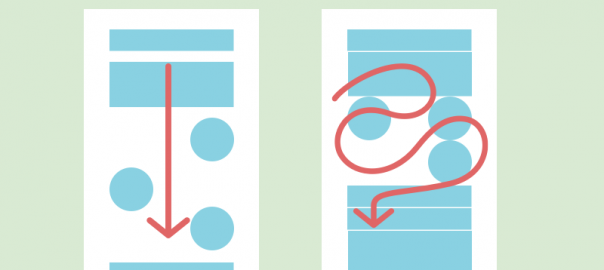Infographics are just like those sweet, chewable vitamins — packed full of essential content that you can absorb in one sitting, and yet delicious at the same time.
The prevailing opinion, however, is that infographics are costly to make. And this couldn’t be further from the truth.
With a well-crafted infographic, you can capture your audience’s attention and visually represent stats and facts relevant to your business. Once complete, you can share your infographic with blog readers, social followers, and email subscribers to increase engagement and drive action.
In this article, I’ll show you how your business can create an eye-opening, beautiful infographic without touching a single cent in your bank. It’s easy as 1, 2, and 3 (and that’s the number of points in this article).
1. Get your data

Data is the bedrock of your infographic. Without it, your content has zero credibility.
Data is, however, also a word that would put most of your audience to sleep, and make only the remaining 1 percent really excited. Thankfully, infographics can shift those odds in your favor.
First, you’ll have to find good and relevant data to work with.
Here’s a handful of websites on which you can find data for just about anything under the sun, and for free:
- Google Trends (trending topics and keywords on Google)
- Pew Research Center (polls and research on “issues, attitudes and trends shaping America and the world”)
- AWS Public Data Sets (astronomy to mathematics data sets)
- Social Mention (trending topics in the world of social media)
- Other large datasets on this Quora page
And don’t forget your business. You might find interesting insights pertaining to the topic you have in mind within your own data, which would position your company as a thought leader, too.
If you can’t find the data you need anywhere, you can put up a request on this reddit page — we all know how resourceful redditors are.
2. Find the ideal template

Yes, it is intimidating to face an empty page when you’re supposed to be creating a work of art.
Whenever I get writer’s block (which happens more often that you’d think), I browse through a list of my favorite blogs, like Buffer’s and Help Scout’s, which give me a good point of reference that I can work from.
The same goes for infographics. Lists of awesome infographics like these never fail to get the gears in my head turning. Here are some more websites on which you can find infographic inspiration quickly:
- Visual.ly
- Pinterest
- Daily Infographic
- Reddit (yes, reddit has everything)
- Creative Bloq
- NerdGraph
Alternatively, you could give Piktochart a try (disclaimer: I work at Piktochart) — then you have direct access to a number of great infographic templates from the get-go.
3. Bring together all the elements
These elements include: fonts, icons, images, colors, amongst other things. And let’s not forget the copy, too.

I know, I know — easier said than done, right? You’ll be happy to know that you can find most of these elements for free, as well as guides on how to use them. Hooray for the Internet!
For fonts:
- DaFont
- Google Fonts
- 1001 Free Fonts (which, incidentally, has a whole lot more than 1001 fonts)
- Font Library
- Font Cab
- The Northern Block
- Got a font, but not sure what its name is? Find out at WhatTheFont
And check out this guide on how to choose and pair fonts
For colors:
And more on how to pick a color scheme for your infographic
For images:
- Unsplash
- Pexels
- Pixabay
- Good Free Photos (yes, it sounds cheesy, but there are really some, uh, good free photos in there)
As for the copy, you’ll find all the guidance you need at Copy Hackers and Copyblogger. These guys are top-notch, and practice what they preach.
The rest is up to you.
You now have everything you need to make an awesome infographic. There’s just one ingredient missing, and that’s your creativity. Don’t underestimate the power of human ingenuity!
Once your masterpiece is complete, share it with your audience by including it in a blog post, sending it to your email subscribers, and promoting on social media.
Ready to get started? Check out this list of 24 infographic ideas to decide on the right direction for your business.
Digital & Social Articles on Business 2 Community(93)