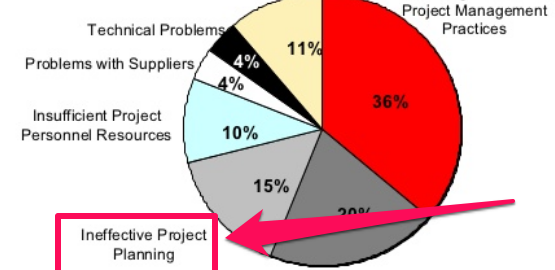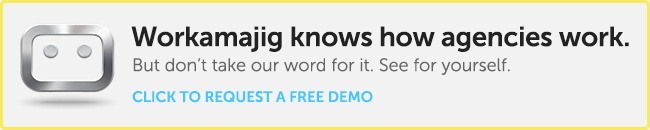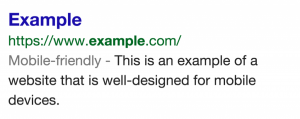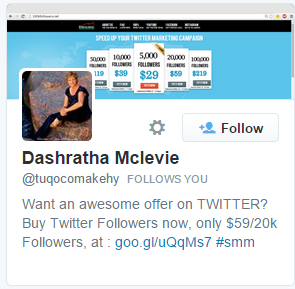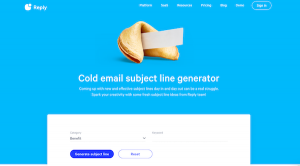— April 16, 2019
A great project plan can make your life as a project manager much easier. Learn how to create a project plan in this detailed guide.
It all starts with the project plan.
While we’ve talked about communication plans, risk management plans, and even work breakdown structures, we haven’t written about the one plan that rules them all: the project plan.
The project plan is a master document that guides how the project will be run. From the scope to the resource requirements, this plan touches upon every aspect of the project.
A detailed project plan, as you can imagine, is crucial for project managers. In this guide, I’ll talk about everything that goes into creating a great project management plan and how to get the most out of it.

Understanding Project Plans
If you remember our earlier guide to project management, you might recall this graphic:
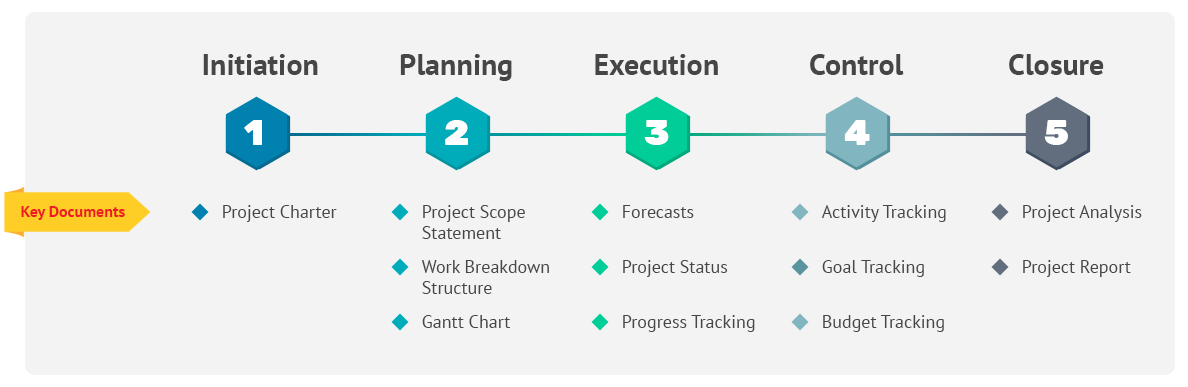
The project plan is a key part of the second phase, i.e. Planning. It comes after you’ve developed a project charter and have a clear understanding of its scope and goals.
The project plan outlines everything that’s needed to create a successful project. It tells you what to create (and what not to), what kind of resources to hire, and what schedule to follow. From specific deliverables to broad objectives, this plan gives you a complete overview of the project.
I should point out here that although most people will use the terms “project plan” and “project management plan” interchangeably, they’re not necessarily the same. That is:
- The project plan is a broad document created initially to summarize the project’s schedule, scope, and resources. Think of it as a “vision” document.
- The project management plan refers to the detailed plans that make up all the activities in managing any project – risk management, communication, change management, etc. Essentially, the project plan itself is a part of the project management plan.
You’ll create the project plan before anything else. This document will guide you on how to create all the other plans (risk management, change management, resources, etc.) that combined make up the project management plan.
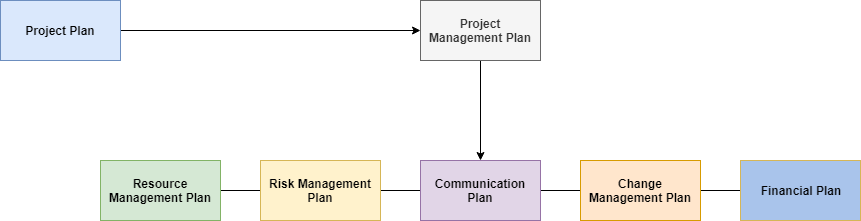
Of course, this isn’t set in stone – the PMBOK itself doesn’t make any distinction between project and project management plans. Each organization will have its own norms and standards for creating these plans and what’s included in them.
But as far as best practices go, the project plan should be the first document you create in the Planning phase. All the other key documents – Work Breakdown Structure (WBS), Project Scope Statement, Gantt Chart, etc. – will spring from the project plan.
Why Create Project Plans?
This question might have been sacrilege a few decades ago, but it inevitably comes up in the current world of Agile and “move fast and break things”: Why bother creating project plans?
The first argument for project plans is that they’re simply proven to lead to more successful projects. In one analysis from the construction industry, the more an organization invested in planning, the more successful it was.
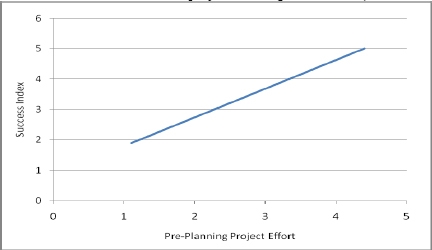
The second argument for planning is that it helps you become more objective about the project. “Winging it” can work when you have an extremely talented and experienced team. But most businesses don’t have that luxury. Without planning, you’re bound to underestimate the project’s difficulty and resource requirements.
Which is to say, it grounds you in reality.
As time management coach Elizabeth Saunders writes in Harvard Business Review:
“When you plan, you’ll often discover some hard truths about what it will take to accomplish a project. This can feel a bit uncomfortable because you’re no longer in a happy imaginary world where there’s an infinite amount of time…But discovering these facts as early as possible gives you the ability to quickly negotiate expectations on deliverables or pull in more resources on a project.”
The third argument – and possibly the most important one for agencies – is that it helps you deal with clients better. A well-developed project plan will help you answer all those questions that inevitably come up when working with clients, such as:
- When will the project be completed?
- When will you deliver ‘X’ part of the project?
- What kind of resources will you use to create this deliverable?
Considering that a substantial percentage of projects (15%) fail simply because of poor planning, I’d say it’s something worth investing in.
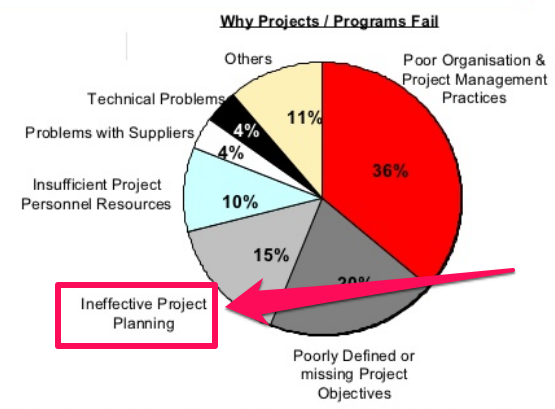
What are the Elements of a Project Plan?
This brings us to the all-important question: What goes into a project plan?
Broadly speaking, the project plan should include the following:
- Scope Plan: This is where you define what’s included in the project and what’s not. You’ll outline the objectives and final deliverables of the project in terms that clients can understand. The scope plan also includes a scope quality plan which specifies the risk attached to each deliverable.
- Work breakdown structure: In this section, you will break down the project into subprojects and all the deliverables that will be produced as part of each subproject. You will also specify who is responsible for each deliverable. In some organizations, this is also called the ‘Accountability Plan’.
- Resource Plan: This section includes your team and stakeholder composition. It also includes a resource estimate and a spending/budget forecast.
- Milestone Schedule: The fourth section includes all your milestones and their deadlines. It also includes any risks to this schedule and your strategy to deal with them.
- Change Management Plan: The fifth and final section outlines your process for handling change requests. This would spring from your general approach to change management and doesn’t have to be specific for each project.
Keep in mind that these are just broad guidelines. There is no fixed definition as to what goes into a project plan. Every organization will have its own version of this plan. Feel free to add or remove from the above as necessary.
In the next section, I’ll discuss each of these five elements of project planning in greater detail.

How to Create a Project Plan
The project plan is nothing but a collection of different project documents as we saw earlier. To create a project plan, thus, is to put together these documents into a cohesive whole.
How easy or hard this is for you will depend on your prior experience with project management. If you – or your organization – already has well-developed templates and processes for creating change management plans, scope plans, etc., you’ll find that making the project plan is a cakewalk.
If not, follow the guidelines below to create a project plan:
1. Define the Scope
What deliverables do you need to create in the project? What resources will you need to create these deliverables? What activities will these resources be involved in?
To answer all of these questions, you first have to define the project scope.
The project scope is an extension of the project charter, which you’ll create as part of project initiation. While the charter outlines the goals and objectives of the project, the scope turns it into an actionable statement of deliverables, tasks, deadlines, costs, and deadlines.
To create this scope statement, you’ll have to work with stakeholders to understand their requirements. A few questions you should consider asking are:
- What constitutes “success” for this project?
- What are the key deliverables for this project?
- What specific measurable objectives and broader vision is this project meant to accomplish?
- What are your ‘aggressive’ and ‘conservative’ deadlines?
Your goal is to condense your findings into a scope description that can be understood by all stakeholders. This should include the following:
- Purpose and justification: That is, the vision and objectives of the project, as well as the reason for its existence.
- Boundaries: What’s included in the project scope? What’s not? What processes will be affected by the project?
- Intersection: Does the project overlap with any other similar project? If yes, what parts of the two (or more) projects are common? How can you tap into shared resources to streamline the delivery of these parts?
- High-level requirements: Define the tasks, activities, or results the project must accomplish in order to be successful. You don’t have to be very detailed; just outline the broad requirements.
- Deliverables: List the project’s major deliverables. Again, don’t bother being extremely detailed; you’ll do that later as part of the work structure. Just outline the 4-5 major things you need to deliver to clients.
2. Define Project Scope Quality
The project scope quality plan defines the quality standards the project must meet to be successful. At the same time, it outlines the risks and challenges to meeting these quality standards.
To create your scope quality plan, you’ll need to work with your project team as well as the key stakeholders. The former will help you identify potential risks. The latter will tell you what qualifies as a “quality” outcome.
Here’s how to create this plan:
- Figure out the scope risk: Work with your project team to identify technical risks to the final deliverable. Also ,list the counter-measures you can take to reduce technical risks.
- Risk accountability: Identify the individual or teams responsible for each of the risk countermeasures. For instance, if an unstable server is a technical risk for a web app project, you’ll want to identify a network administrator who can troubleshoot server errors as a potential counter-measure.
- Acceptance criteria: This defines the standards the final deliverable must meet to be acceptable to both internal and external stakeholders. You should list both subjective (such as design) and objective (performance metrics) assessment factors.
It’s also a good idea to include a “reviews and approvals” table. This table should list:
- All the deliverables that need to be reviewed before delivery
- The people who will conduct these reviews, and how
- The start and end dates for each review
As any experienced project manager will tell you, projects often get delayed because the person meant to approve a key deliverable is late or MIA. By listing review dates in advance, you can get approvals early and avoid project delays.
3. Breakdown the Work
The Scope Plan will give you a good idea of everything you have to create in the project. Armed with this information, you can breakdown the project into subprojects and deliverables, i.e. the work breakdown structure (WBS).
As we discussed in another post, the WBS is a “hierarchical structure of things that the project will create”.
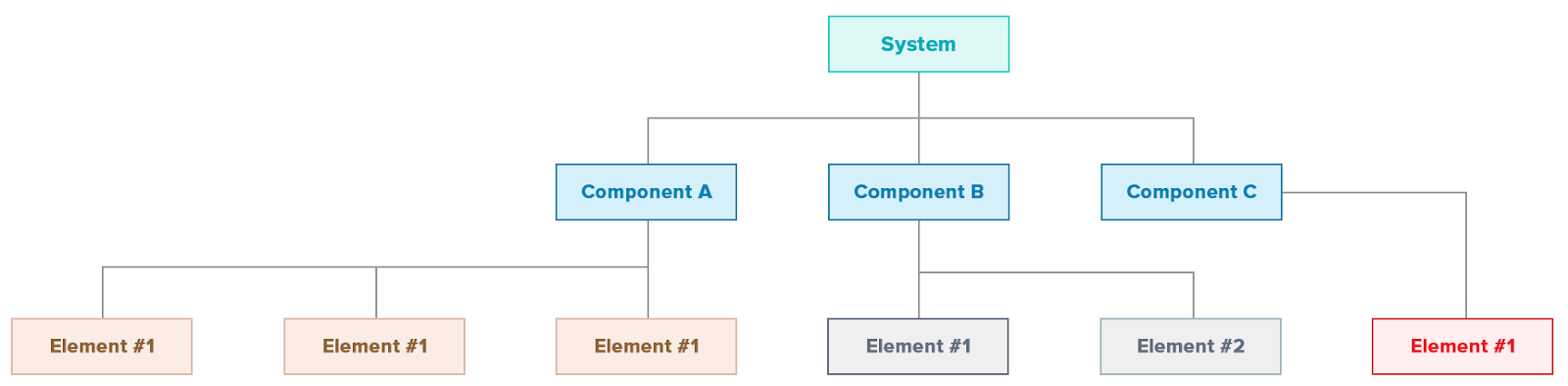
For instance, you might divide a web app project into “front end” and “back end” subprojects. The “front end” subproject might have “mockup”, “UI design”, and “HTML/CSS website” as the deliverables.
As part of the project plan, your goal should be to:
- Break down the project into smaller, logically or technically grouped subprojects.
- Break down subprojects into smaller deliverables. Each deliverable should be a noun, not a verb (“website”, not “build a website”.)
- Identify the person or team accountable for each deliverable.
You don’t have to include the specific activities necessary for producing each deliverable; that’s just too detailed for a high-level project plan. Simply identifying the deliverables and the people responsible for them is enough.
4. Develop a Resource Plan
There are few things more important for the success of a creative project than the resources that staff it. Identifying the resources required and the scope of their responsibilities is crucial for any project plan.
You don’t have to create a detailed resource management plan – that’s a completely separate document for the Execution phase – but it helps to identify the following:
- Your team composition: Identify the people who will make up the project team. For each of these team members, identify their status (regular or ad-hoc members) and the breadth of their core responsibilities.
- Your stakeholders: Identify the key stakeholders involved in the project and their status (internal, external, third-party). Also, identify how they will interface with the project team members.
- Resource and spending forecast: In most creative projects, budgets are directly tied to resources (since people usually represent your biggest expense). Thus, it makes sense to tie your spending forecast to your resource forecast. Identify what all resources will be used for each subproject and deliverable. Also, list the costs associated with each resource to get a broad estimate of your budget.’
5. Create a Milestone Schedule
Next comes a crucial step in the project plan: the project schedule.
Your goal in this step is to break down the project into 8-12 milestones. The exact number of milestones will depend on the scope of the project and the demands of the stakeholders. Work with stakeholders to develop a milestone schedule everyone can agree on.
You also need to identify any potential risks to this schedule. These are different from the quality-focused risks you identified earlier. That is, they focus on assessing issues that can affect your ability to meet deadlines.
For example:
- A vendor dropping out, leading to a delay would be a “schedule risk”.
- A vendor turning in poor quality work would be a “scope quality risk”.
You’ll want to look at your resources’ historical performance and their ability to meet fixed deadlines. If your project is staffed by people who miss deadlines regularly, it might be worth it to move your milestones a few weeks forward.
A project management tool like Workamajig can make this process much easier by giving you quick access to historical project and resource performance data.
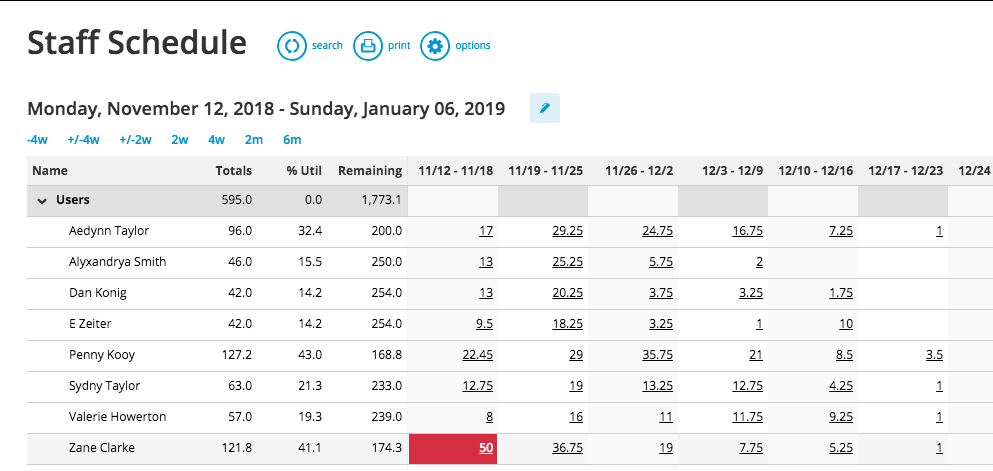
6. Include a Change Management Plan
Scope creep, change requests, revised requirements – all of these can easily derail projects. While there are countless ways to avoid scope creep, a change management plan is a crucial first step to keep things in check.
In your project plan, include the following:
- How each change request will be documented.
- How you will evaluate the importance of each change request based on the requesting stakeholder, impact on the project, business importance, and urgency.
- Your process for evaluating the impact of each change on the project’s overall schedule, dependent tasks, and project budget.
- How you will track action taken in response to a change request.
Most organizations already have extensive change management plans to respond to change requests. You can condense these plans into actionable steps specific to the project.
7. Create an Executive Summary
The final step is to distill the entire project plan into a short executive summary. This shouldn’t be more than 1-2 pages at most. Include the following in it:
- The overall vision and broad goals for the project
- The final deliverable and acceptance criteria
- Key scope quality risks and your chief countermeasures to them
- Key project team members and stakeholders
- A summary of your resource and spending forecasts
- A broad milestone schedule
- Your process to deal with change requests
Do keep in mind that the project planning process isn’t set in stone. Your organization might take an entirely different approach. Use the above process only as a guideline to understand how to create project plans. Change things around where necessary.
One way to make the project planning exercise easier is to use a project management system designed for the creative industry. Get a free demo of Workamajig to see how it can change the way you manage your projects.
Business & Finance Articles on Business 2 Community
(301)
Report Post