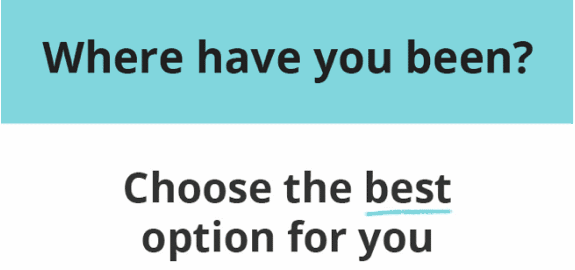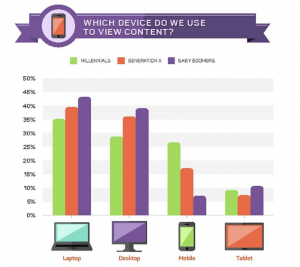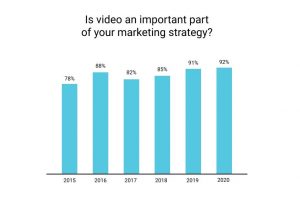Here’s what email marketers should and shouldn’t do to manage inactive subscribers and rebuild engagement.
I thought I could get through 2023 without having to address a perennial problem for email marketers: how to manage seemingly unengaged subscribers without cutting them off. I was wrong.
On Dec. 1, Google removed accounts people created over two years ago but never used. As Gmail is a Google product, Gmail accounts will be swept up in the deletion process.
When this policy change was announced in 2023, it set off a round of hand-wringing among email marketers who worried their bounce rates would skyrocket and their lists would shrink.
But, along with this policy change came the usual round of wrong-headed advice on how to get ahead of Google’s mass delete project, such as removing all seemingly inactive subscribers (more on that later).
Let’s take a moment to talk about what’s happening now. Then I’ll suggest how marketers should — and should not — respond to Google’s move or try to re-engage subscribers.
Google has been lenient in maintaining inactive accounts
I’m not cheerleading for Google when I say that. But we need to look at the broader picture. Google is not mass-deleting Gmail accounts. It is going after inactive personal Google accounts (not work or school accounts). As I noted above, Gmail is one of the apps included with a Google account, along with other Google services like Search, Google Drive, Docs, Meet, Photos, Calendar and YouTube.
Individual users who haven’t used any Google services since early 2021 will lose access to any services registered to them with that Google account login, along with any content they’ve stored.
Suppose you have a Gmail address that you haven’t used since you created your account. If you use Google Docs, back up your computer to Google Drive, watch a YouTube video, log in to Google Analytics or use Google Meet, that inactive account won’t matter. Your Google account will remain active because of those other logins.
Gmail is going after long-term inactive accounts to enhance its security. Inactive accounts likely don’t have two-factor authentication set up. That makes them vulnerable to being hacked and used for identity theft and sending spam and malicious emails.
What marketers should do now
The warnings about Google’s account closures came thick and fast before Dec. 1. Since then, I’ve not seen any reports or research that indicates hard bounces for permanently undeliverable email addresses have gone through the roof.
That might be because Google is rolling out the account removal gradually. But take a moment to check your post-send email activity reports more closely than usual. Are you seeing more Gmail addresses hard-bouncing?
Your email sending platform should automatically remove and suppress those permanently undeliverable addresses so you stop emailing them. That lowers your risk of torching your sender reputation. If not, fix those settings now because you’re wasting money on undeliverable email and potentially damaging your sender reputation.
What marketers should not do now
Don’t panic. Remember, this applies only to Google accounts where someone hasn’t done anything in any Google channel for two years or longer. With Google seemingly everywhere you turn on the internet, that will be pretty hard to do.
Don’t chop off anyone who hasn’t opened or clicked on an email in the last two years, regardless of domain, to avoid bounces and keep list statistics healthy. This is where I get heated. This list hygiene tactic has been around the email universe for at least two decades. It’s also about the worst thing you can do to manage email inactivity. Gmail’s account deletion just moves it back into the spotlight again.
However, given that Google is basing their inactive accounts on two years of not logging into or using any of their tools and channels — not just Gmail — why are we basing our decisions to remove subscribers and customers on only their email activity?
Why you shouldn’t mass-delete email addresses
My inbox has received way too many emails recently requiring me to confirm whether I want to stay on the list. Worse, if I don’t respond, those brands will take me off these lists. Please understand that if I am capable of subscribing to your list, I am capable of unsubscribing from it when I want to leave.
I understand the reasoning behind this tactic, but it’s faulty. When you take me off your list because I haven’t opened or clicked on any messages lately, you’re telling me that I’m so inept at managing my inbox that you’re going to step in and do me a big favor, and you’ll take me off your list yourself! That’s insulting.
Furthermore, email has a nudge effect and drives consumers to other channels. The DMA’s 2023 Consumer Email Tracker study found that only two of the fourteen possible actions consumers could take when they receive an interesting email will be attributed to email.
Hence, if we’re using only email activity to determine an active consumer, we’re very likely cutting off active consumers who use email to drive them to their preferred channel. If your emails really bothered your customers, they would unsubscribe. Or, maybe they would hit the spam button.
(Note: If you get more spam complaints than unsubscribes, maybe it’s because they can’t find your unsub link down in your email footer amid all the other six-point type that blends into the email background. Or, you need to review your list opt-in policy.)
So your need to clear out the so-called deadwood is either your panicked reaction to actions like Google’s new policy, where you believe you could suddenly end up with more undeliverable addresses than usual or something you do for your ends, like having a clean list.
Those aren’t bad reasons but don’t position your actions to your subscribers as if you’re doing them a favor. People know how to use email. You might not like how they use it, but that’s how the email bounces.
What marketers should do next
Now, if you have been tracking customer activity across all of your channels — email, website, ecommerce, social media and more — and you don’t see opens, clicks, conversions, web browsing, interaction on social media, activity on your SMS program — then you can say, “OK, this is a dead email address. This person isn’t interested in us anymore.”
Don’t discard an address immediately after you mark it inactive. Consider the value that email address represents to your company, how much you spent to acquire it and the time you spent on getting permission. Then, consider these two steps.
Look to the sunset
With all that investment, it’s better to come up with a different approach. If you have no sunset policy at all, it’s past time to create one. One that is in rhythm with your buying cycle.
We’ve been working with one of our clients to help them prove to the business that their buying cycle is beyond the arbitrary two-year cut-off point that they’ve applied and that the sunsetting policy should be beyond this date, not before it.
In this business case, email activity was just one of the many channels and metrics involved. The ultimate decision was based on the business metric of time between bookings.
If you have a policy that governs how you decide whether to keep or discard an email address, it’s probably time to review and possibly update it.
Accessing inboxes will become more difficult if you don’t follow new rules governing email authentication, validation and unsubscribe links in headers. Google and Yahoo! Mail are the first but won’t be the last. You could end up with a significant subset of newly undeliverable addresses if you don’t keep up.
If your sunset policy doesn’t include customer activity across all channels, make it a priority in the coming year to integrate all of your platforms so you can see and track all of that activity. After all, one of email’s big advantages is that just showing up in the inbox can prompt customers to head to your website.
Rethink your strategy and re-engagement
This is a classic case of “It’s not you, it’s me.” Maybe you aren’t talking to your subscribers how they want or giving them what you promised — a classic case of over-promising and under-delivering. If your opt-in invitation highlights VIP discounts and offers, but your emails push the same old offers to everyone, it’s no wonder people turn them off.
Given all the shakeups happening with inbox access and subscriber email experiences, your overall or re-engagement strategy probably needs an update, too. The time and money you and your email team have invested in email acquisition and retention behooves you to try as many angles as possible to re-engage them with your email program.
In an earlier MarTech article, I urged you to reconfigure your reactivation program to bring back customers who previously purchased but now are either on the brink of lapsing or have already lapsed.
Now will also be a good time to overhaul your re-engagement program. The target for this program will be subscribers who have seemingly ghosted your email messages. Your goal is to persuade them either to unsubscribe* or to come back and begin acting on emails again.
*If they don’t voluntarily action this email, this address should be assumed to be active. The inactivity of the email should not result in deletion or adding to the suppression list.
You’ll have to do more than just redesign your “We Miss You” email. You can get ideas for this work in another article, “Lapsed customers aren’t the same as unengaged subscribers.”
Re-engagement in action: Office Depot
This Office Depot lifecycle email is as close to a textbook example of how to re-engage subscribers as I’ve found lately. It was sent to a potentially lapsing customer 60 days after the last purchase, so technically it’s a reactivation email. And it isn’t just based on email activity.
It would be nice if recipients were to buy something, but maybe they just aren’t in the market for what you’re selling right now. So, invite them to update their information, check out a new collection, change their preferences or do something else that doesn’t require a major commitment. If they don’t act upon this email, then assume they want to hear from you.
The multiple options offered in this email (get a coupon, snooze for a bit, change frequency or opt out) make it ideal to nudge seemingly inactive subscribers into action:
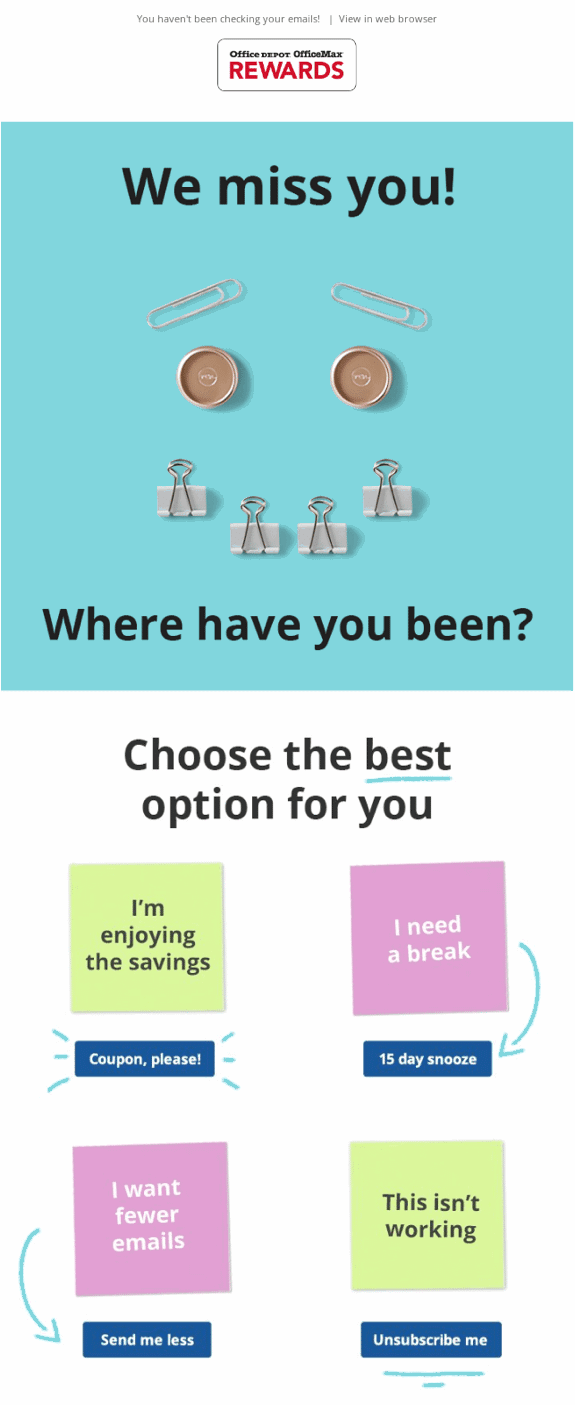
“Seemingly inactive subscribers” is the key phrase here. Customers can also engage with your email through other channels. That’s why I regularly urge email marketers to track activity across channels as much as possible and not to drop subscribers without checking for purchases or other actions first.
Make effective inactivity management a goal for 2024
ISPs will continue to make email senders work harder to prove they belong in their customers’ inboxes. Google and Yahoo! Mail are expected to launch their new requirements for inbox access in February 2024. As I said earlier, marketers who don’t meet those requirements could end up with a sudden burst of undeliverable email addresses.
Now that you know what’s on the horizon for deliverability and what the stakes are, rethink what you’re doing now to measure activity and reach out to subscribers or customers who have seemingly gone silent. Don’t just cut them off!
Putting more effort into meaningful re-engagement can reap rewards down the line, whether the outcome is more engaged subscribers or fewer accounts in limbo. Your email success depends on it!
The post How to create a re-engagement strategy that doesn’t insult your subscribers appeared first on MarTech.
(31)
Report Post