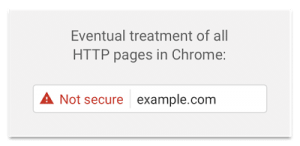You may receive thousands of visitors to your website every day, but not all of them convert into leads and sales. Most of your traffic will leave your website without taking any action.
What if there’s a way to reach those visitors who have already left your website without buying anything or subscribing to your email list? What if you get a second chance to get in touch with those visitors and make a sale?
This is where remarketing comes to help. With an effective remarketing ad campaign you can reach those visitors who abandon your website to make an offer they can’t refuse.
How does remarketing work? Which platforms should you use? Where do you begin? Let’s find some answers to these questions.
What Is Remarketing?
Remarketing is a process where you create campaigns to reach the visitors who haven’t engaged with your website. Whether it’s a visitor who leaves your website without clicking on the CTA (Call To Action) or a lead who weren’t ready to spend money on your product, you can reach those people once again by following up with a remarketing ad.
Simply put, the remarketing process begins by tagging your website visitors. This is done by placing a cookie on the user’s device. Which allows you to create remarketing ads using platforms like Google AdWords and Facebook Ads to target these users on other websites they visit. You can also use remarketing ads to target users who already visited similar websites to yours.
Is it effective? According to a survey, it can actually boost ad response rates by up to 4,000%.
For example, if you’ve ever come across an ad for a dog food product on a website a few hours after you search for dogs on Google, then you’ve probably seen a remarketing ad in action before.
There are several ways you can create remarketing ads for achieving different goals. For example, the remarketing ads you create with Google AdWords and Facebook Ads may bring you different results. Let’s find out how they work.
Creating Remarketing Ads With AdWords
Google AdWords remarketing ads allow you to retarget your visitors on other websites they visit. Whenever one of your website visitors go to a website that utilizes Google’s Adsense advertising system, your retargeting ad may appear on that website, allowing you to retarget that visitor. This is achieved with the use of cookies.
When creating a Google AdWords campaign, you can choose to create a remarketing ad with AdWords by simply selecting “Interests and Remarketing” under the “How to target your ads” section and choosing Remarketing Lists in the “Select a category” drop-down menu. Then you can connect your website Analytics to create a remarketing ad based on the visitor data.
Tips For Better Conversions
A great strategy for using AdWords to effectively retarget your users is to create different remarketing ads for different categories and terms to reach specific visitors. For example, if you operate an online store that sells phones, you can create one ad to target users who viewed Android phones and another ad to target users who looked up iPhones.
You can use the same technique to retarget visitors who have abandoned shopping carts or upsell to customers who have previously bought items from your store.
Creating Remarketing Ads With Facebook Ads
Unlike AdWords, Facebook Ads platform is much easier to use and it’s beginner-friendly. It also provides you an affordable way to reach audiences without having to submit to bidding wars.
Facebook’s retargeting ads are called Dynamic Ads. These ads utilize a technology Facebook calls Pixel, which is basically a cookie that you integrate with your website to track visitors and conversions. Once you create a Pixel and embed it on your website, you can choose which type of conversion you’d like to track, including purchases, add to cart, leads, search, and more.
Then you can create a Dynamic ad from Facebook Ads manager using the data gathered from your website’s Pixel. These ads will help you remarket your products by targeting your website visitors on Facebook.
Tips For Better Conversions
Facebook offers powerful tools to create more effective retargeting ads. For example, you can upload your email list to Facebook Ads to find your leads on Facebook and create an audience to target your ads.
Then you can use Facebook’s Lookalike Audience feature to create a duplicate audience that shares the same interests as your email list or the audience you created from the Pixel data. Which will give your ads higher reach and increased conversion rates.
Another great feature of Facebook Ads is that it allows you to leverage urgency to get the user attention by creating ads with countdown timers. For example, you can create an ad to retarget your website visitors and offer them a limited-time discount to buy products.
It’s an effective way to get a visitor to come back to your website while also offering them an incentive.
Over To You
Remarketing works best when you understand more about your audience and how they behave. Collecting more data through list segments and website analytics is the key to get more insights into creating effective remarketing ads to target your visitors in the future.
The important thing is you must keep testing and optimizing your campaigns to achieve the best results. Try A/B split tests, heatmaps, and different ad formats until you figure out what works best for your business and audience.
Digital & Social Articles on Business 2 Community(59)
Report Post