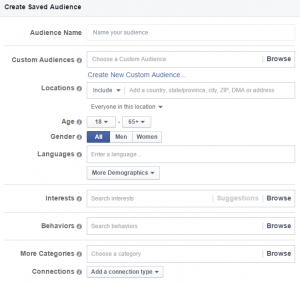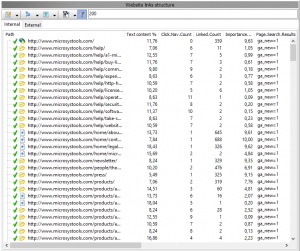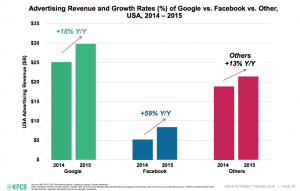In theory, building a successful email marketing campaign seems simple. You just have to write the text, sprinkle in some images, find your email list, and hit send.
In reality, a successful email campaign requires a more thorough approach to increase your conversions and grow your business.
But once you break down successful email marketing campaigns into smaller pieces, things get simpler.
You can create a master email template with all the essential elements, then copy your template so you don’t have to start from scratch each time.
Until then, let’s take a look at some tips for creating a successful email marketing campaign.
The Header
In email marketing, your header describes everything your audience sees before they open your email. The goal here is to entice your recipients to open the email and read your message.
Here are some tips for your email header:
- From Name: It’s easy to dismiss the sender of the email as nonessential. But it actually plays a crucial part in getting your reader’s attention and gaining their trust. Sending from a recognizable name, instead of an anonymous account, will increase your open and click-through rates.
- Subject Line: Your subject line should be personal, action-oriented, and honest. It also needs to be short; in fact, a study by Return Path found that subject lines below 50 characters increased open rates by 12.5 percent and click-through rates by 75 percent.
- Preheader: Most email clients allow users to see a short preview of the email in addition to the subject line. If you don’t specify this preheader text, the software will simply pull in the start of your email. Instead, customize it with six to eleven words that describe succinctly why your message is valuable.
Here’s an example of what your finished header might look like:

The Body
Once someone opens your email, you face the next challenge: convincing them that what you’re saying is interesting and valuable enough to lead to action.
Design your emails for success with these body elements:
- Company Logo: Add your logo right at the top of your email and make it clickable, so it leads back to your website.
- Text: This is your chance to convince your audience about the value of your message. Keep your message focused and concise. Studies suggest that for most industries, emails with around 20 lines of text and 3 or fewer images receive the highest click-through rates.
- Call-to-Action: The perfect spot for a call-to-action button is at the point when your audience has read enough to be intrigued but doesn’t yet need to scroll. Typically, placing it right after the intro paragraph leads to click-through success.
Your email body might look something like this:

The Footer
The end of your body content does not mean the end of your email. Your footer is vital, both for compliance and maximum impact. Here’s what it should include:
- Social Media Links: Allow your audience to keep their engagement going and connect with your through other avenues. Include links to all your active social media channels at the end of your email.
- Address and Contact Information: Always make it easy for your audience to respond to the email or contact you in a different way. Similarly, your email should always include your company’s physical address to comply with CAN-SPAM.
- Unsubscribe Option: CAN-SPAM compliance requires that you offer your subscribers an easy way to opt out of future communication. An easily visible unsubscribe link accomplishes the trick.
Here’s a look at a well-designed email footer:

Ready to build your successful email marketing campaign?
If you want to reliably succeed in email marketing, make sure every campaign you send includes these elements.
Make it easy on yourself by using a drag-and-drop email editor, which lets you create a professional, mobile-responsive email template in minutes.
Digital & Social Articles on Business 2 Community(90)
Report Post