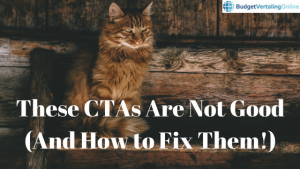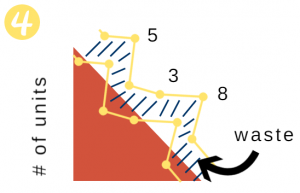— September 12, 2019
With 630 million professionals and 50 percent of Americans with a college degree on the platform, LinkedIn ads are a great opportunity to reach a network of educated professionals not available on other social media platforms. LinkedIn is also rated the top social network for lead generation, producing 80 percent of B2B leads generated on social media.
Investing in any social media advertising is a great opportunity to generate new leads and increase conversions, but if you are targeting a professional audience, LinkedIn ad campaigns can be particularly effective at getting you visible results. Understanding the ins and outs of crafting LinkedIn ads is crucial, so continue reading to learn about LinkedIn’s targeting capabilities, ad types, ad price auctions and best practices for the platform.
LinkedIn Ad Targeting
Before you even begin to build a target audience on LinkedIn, ensure that the educated professionals you will find on the platform are your ideal target audience. If you have determined that the platform is the best fit for your advertising campaign, you can further narrow your target audience using LinkedIn’s three main targeting options.
1. Professional Criteria Targeting

There are multiple strategies for creating a target audience for your LinkedIn ads.
This is likely the primary method that comes to mind when you think about creating target audiences for advertising. Using this method, you can target your ideal LinkedIn user based on member-generated demographic data such as their job title, company size, company name, industry, professional interests and more. Because members use LinkedIn in a professional capacity, they are motivated to keep their profiles accurate and up to date, so this data is particularly useful for targeting compared to other social media platforms.
2. Matched Audiences
Matched audiences allow you to target an audience you already know outside the platform through website, contact and account targeting.
- Website targeting lets you target your LinkedIn ads based on visitors to your website. With this targeting option you can group your targeted audiences based on which pages of your website they visited. This allows you to customize the content of your ads to be most relevant to your audience and increases your likelihood of conversion.
- Contact targeting is when you upload your email address lists or connect to your contact management platform so that you can target existing contacts and leads. This allows you to customize your LinkedIn ads to accomplish your goals with each target audience. For example, you could customize an ad to retain clients or convert prospective clients.
- Account targeting, or an account-based marketing (ABM) campaign, allows you to upload a list of target companies and run ads targeting the decision-making individuals at those accounts.
3. Lookalike Audiences
To create a lookalike audience, LinkedIn will find individuals with the same traits as your preexisting audience(s). This is an incredibly effective way to generate new leads that are likely to result in conversions.
LinkedIn Ad Types
The hub for all of your LinkedIn advertising needs is the Campaign Manager. This is where you will create and manage your ad accounts and campaigns. While LinkedIn does have a LinkedIn Marketing Partners option, where you can work with a variety of different LinkedIn-approved businesses to design your marketing and advertising campaigns, we will focus on how to use self-service ads in your LinkedIn ad campaign through the Campaign Manager. There are four main LinkedIn advertising categories.
1. LinkedIn Ads: Sponsored Content
Sponsored content allows you to share your native content with a targeted audience. These ads will appear as “promoted” posts on users’ homepage feeds, intermixed with organic content. You can use an image, video or carousel format.

Using A/B testing is a useful technique to determine the effectiveness of all types of LinkedIn ads.
Make sure to use rich and clean media to attract users and stand out from other content while also keeping your descriptive text concise. Include a call to action (CTA) to encourage user engagement and increase conversions.
Also, use A/B testing to experiment with the effectiveness of different variations of your LinkedIn ad. Sponsored content is especially effective when used with LinkedIn’s lead generation forms. This causes a pre-filled form with the user’s information to appear after they click on the ad, allowing the user to submit the form to your business with a single click and generating you a new lead.
This ad option is particularly effective if you want to increase brand awareness, attract more followers, increase impressions and clicks, or direct users to a landing page.
2. LinkedIn Ads: Text Ads
These ads appear on the right-hand side of your users’ LinkedIn feeds with a linked headline and short description. Though it is optional, including an image drives better results. These ads are the simplest to create out of any of the ad options and, just like with other ad formats, we highly recommend using A/B testing to figure out which headlines, images and copy combinations are the most effective. Because you only get a single headline and one or two sentences to capture your audience’s attention, it is crucial that you are optimizing your ad for best results.
This LinkedIn ad format is a great choice if you want to create a quick and easy ad that will drive traffic to your website and create potential leads.
3. LinkedIn Ads: Sponsored InMail
InMails deliver personalized content directly to your audience through their LinkedIn Messenger. Sponsored InMail is only delivered when LinkedIn users are active on the platform and is a great opportunity to build trust with your audience because users feel like you are talking to them on a personal level. These ads are incredibly effective at generating results, averaging a 10-25 percent response rate, 300 percent higher than emails. Similar to the sponsored content option, you can generate leads with sponsored InMail through LinkedIn’s lead generation forms.
This is a particularly effective LinkedIn ad option if you are trying to attract new leads, drive quality conversations for your product or service, send personalized invites to events or webinars, and promote content.
4. LinkedIn Ads: Dynamic Ads

Dynamic ads are unique types of LinkedIn ads that are personalized to each member of the target audience.
Dynamic ads are LinkedIn’s newest ad option and are particularly useful to advertisers. These ads pop up on the right side of a user’s newsfeed, similar to text ads. They are unique because they are automatically personalized for each viewer. All variations of these ads show an image of the viewer and your company’s logo along with a short message addressed to them.
- Follower ads. This dynamic ad type allows you to get more followers for your page with a “follow” CTA accompanied by a short message telling your audience why they should keep up with your brand. This helps you increase brand awareness by expanding your audience and encouraging more engagement with the organic content on your page.
- Spotlight ads. These LinkedIn ads highlight valuable content you want to share. This could include articles, products, services, events, newsletters and more. A customizable CTA lets you choose how you want to encourage engagement. For example, if you are advertising a conference, you could have a “register” button, or if you are advertising a professional service, you could use a “request demo” button. Spotlight ads are ideal for driving conversions.
- Content ads. Content ads use a CTA to encourage your audience to download something, like a white paper or how-to guide, and then generate leads automatically for each user that does. You can use this leads list directly in Campaign Manager or send it to a marketing automation tool. This ad type is currently only available through a LinkedIn representative.
Budgeting for LinkedIn Ads

Unlike other social media advertising, Linked ads are priced based on an auction.
LinkedIn uses a unique and slightly complicated system for pricing their ads. Unlike other social media advertising, LinkedIn ads are sold through an auction system where you compete against other advertisers targeting the same LinkedIn members. If your target audience is popular, the winning bids will be higher.
When you are setting up your ad, you first input the amount you are willing to spend each day and the amount you are willing to spend total. If you want your campaign to deliver as fast as possible, you can skip the daily budget and only set a total budget.
Finally, you input the amount you are willing to pay for each click, impression or send, which is what is used in the auction. Each time a user in your target audience logs in there is a new opportunity for your LinkedIn ad to pop up, and for you to win the auction. If you are not satisfied with the number of clicks, impressions or sends you are receiving, consider increasing your bid.
The type of ad you use also determines what you are bidding on. You can control your spending for sponsored content and text ads through two payment options: pay-per-click (PPC) or cost-per-1,000-impressions (CPM). PPC charges you for each click on your ad link, which is useful if you want to drive traffic to your website. CPM charges you for every 1,000 people that see your ad, which is useful if you are aiming to drive brand awareness. For Sponsored InMail ads you are charged cost-per-send (CPS) whenever your ad is successfully delivered to a user.
A final important piece of information about LinkedIn ad pricing is that LinkedIn also gives your ads an “ad relevance score” based on click-through-rate (CTR), likes, shares and other forms of engagement. According to LinkedIn, 0.35 percent is a good CTR for sponsored content and 0.05 percent is a good CTR for text ads. Ads with high relevance scores are rewarded with lower prices and generate higher conversions.
It’s also worth noting that, of all the social media platforms, LinkedIn ads are the most expensive. If you decide this is the most effective platform for you to run your social media ads, plan on spending a minimum of $ 50 per day, although we often recommend $ 100+ per day if there’s room in the budget.
LinkedIn Ad Best Practices

Following best practices is crucial to the success of all LinkedIn ads.
Use a professional voice. Given that LinkedIn is the most professional of all social media platforms, it should not come as a shock that using a professional voice is crucial to running a successful LinkedIn ad campaign. Make sure to use clean ad designs and write with an educated vocabulary, but keep your content engaging and easy-to-digest.
Personalize your advertising. People are more likely to engage with personalized ads. This is the reason that dynamic ads are particularly effective at maintaining high click-through-rates. All ads you publish should be personalized to your specific audience as much as possible.
Test your ads. Use A/B testing with variations in headlines, copy and images in all of your ad campaigns. The highest conversions tend to come from campaigns running multiple ads because it allows you to determine which versions are most effective.
Change your ads frequently. New LinkedIn ads receive more impressions than old ones, so change your ads at least once a month. This strategy, in combination with testing your ads, will allow you to maintain a high click-through rate, boosting your ad relevance score and increasing conversions.
Digital & Social Articles on Business 2 Community
(50)
Report Post