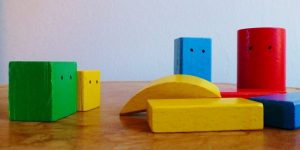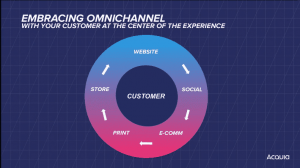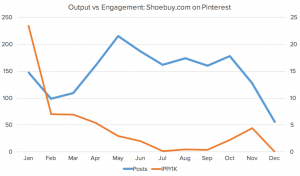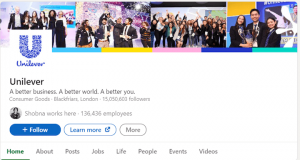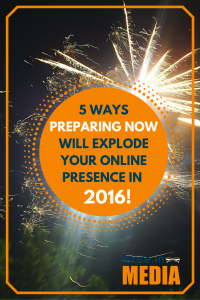Follow these steps to make your business blog effective!
Did you know small companies that blog receive 126% more leads than those that don’t blog? Research continues to show how effective it is for entrepreneurs to invest in a business blog (see the statistics I’ve included below). Still, how do you get started? Today’s post includes helpful tips and tricks, in addition to the latest data surrounding the importance of using a blog in your marketing plan.
11 Reasons to Invest in a Business Blog [Statistics]
For years, statistics have shown the power of blogging as part of your marketing strategy; the latest research continues to back it up. As this infographic shows:
- Companies that blog have 97% more inbound links and 434% more indexed pages (which are really important for SEO).
- 92% of companies who blog multiple times per day have acquired a customer from their blog.
- 90% of consumers find custom content useful, 78% believe that companies behind content are interested in building good relationships.
- 81% of U.S. online consumers trust information and advice from blogs.
- 81% of companies consider their blogs “useful,” “important” or “critical.”
- 68% of consumers are likely to spend time reading content from a brand they are interested in.
- Business to business marketers who use blogs generate 67% more leads than those that do not.
- 61% of U.S. online consumers have made a purchase based on recommendations from a blog.
- 60% of consumers feel more positive about a company after reading custom content on its site.
- Once you write 21-54 blog posts, blog traffic generation increases by up to 30%.
- SEO leads have a 14.6% close rate, while outbound leads (such as direct mail or print advertising) have a 1.7% close rate.
How to Create Your Business Blog in 4 Steps
Step 1: Set Up Your Blog
The first step to creating a business blog is to set one up on your website! This guide from Website Setup explains how to do this, including important steps like picking your blogging platform (at Three Girls Media we recommend WordPress), setting up your blog, customizing your blog, etc.
Step 2: Create a Content Strategy

Have you taken the time to plan out your business blog’s content strategy?
How often do you plan to update your business blog? What type of content will you include? Sit down with a calendar to answer these questions. First of all, decide how often you plan to publish new articles to your blog. Is once a week realistic? Or can you even manage twice a week? Build time into your schedule to write and upload posts so you can stay on track.
Once you know how often you’re blogging, brainstorm what type of content you want to publish. Will you share “how-to” guides? Or preview new products? Maybe you’ll share a client case study or write a post that includes some sort of commentary surrounding current events. Be sure you think about ways you can tie seasonal elements into your blog content, too, and make note in your calendar of any deadlines you don’t want to miss so you stay on track. Now you have an editorial calendar for your blog!
Here’s a tip: keep a pen and notepad with you so you can write down blog ideas you have no matter where you are – at the store, dropping the kids off or cooking dinner. Every once in a while, sit down with your list and plan out when you will write and post each article. The plan might change, but it eliminates one more thing to think about when you sit down to write. Plus, if you wake up knowing what you plan to blog about that afternoon, you can mull it over in the back of your mind as you check email, wait for a page to load or drive to a lunch appointment so you have a starting point once you actually sit down to computer to begin.
Step 3: Begin Blogging!
Years ago, blogger Chris Brogan shared his simple blogging formula with his readers; it continues to be relevant today because it includes a very important step: keep it about the readers. Here’s what he shares:
- Decide WHAT the Post Should DO for You. This can include a call to action, attracting business, promoting someone else, etc.
- Ask Yourself: How Can I Be Helpful? Think about how your post is helping your readers. Are you providing insight or advice? Telling them about a new tool that will make their life easier? Brogan says he relies on his readers wanting tips, advice and ideas they can use for themselves – not a bad way to help out.
- Start Writing. After coming up with his headline and finding an image, Brogan starts with a personable lead-in that’s about 30 words long. He uses formatting to help his readers and ends his posts with a question or a call to action to tell the reader what he wants them to do.
A few steps I would add:
- Format. Brogan mentioned this briefly in Step 3, but it’s important enough it should be a separate step. After you’ve written the content of your post, think about how it looks visually. Is it easy to skim? Nearly half (43%) of internet users admit to skimming blog posts, so think of them when you add subheads, lists, etc. Plus, as an added bonus, using subheads with keywords in them can be good for SEO!
- Spend Time on Your Title. Our society continues to have shorter and shorter attention spans, so come up with something catchy that gives readers an idea of what the post is about and why they want to read it. Aim for 6-13 words as data shows they attract the highest and most consistent amount of traffic. CoSchedule’s Headline Analyzer is a fantastic resource to use when fine-tuning your blog titles.
- Proofread. Although it might seem trivial, your grammar and punctuation determine your online voice. If your posts are rampant with incorrect spelling, numerous typos and confusing grammar, you lose your credibility – regardless of credentials and experience.
- Publicize Your Post. Once you have a new article up, tell people about it. Post it on your Facebook and Twitter pages. Link to it in your next e-newsletter. Link back to it in future blog posts you write, too!
Step 4: Optimize for SEO

Make sure your business blog is findable online by following these tips!
Of course, a major purpose of using a business blog as part of your marketing strategy is to increase your website visibility. In addition to providing quality content for readers, you need to make sure your posts are visible on search engines. Here are 5 ways to optimize your articles for SEO:
- Post as often as possible. As I wrote before, updating your blog regularly – down to the same time of day and day of the week – is vital. Statistics show websites that post daily receive 5 times more traffic and 4 times more sales leads than those that update weekly or less.
- Keep posting. Research shows that once you accumulate 51 blog posts, website traffic goes up by 53%, and then up by 3 times after 100 posts and 4.5 times after 200 posts.
- Add a photo. In addition to looking better for visitors, it’s important when blogging for SEO. Articles with more visuals also attract more backlinks.
- Get social. Statistics show, “41.67% of people measure the social influence of a blog by the number of social media shares it gets.” Make sure your blog includes social share buttons so it’s easy for your readers to post it on their social media channels. Plus, blogs with more social media followers are shown to have both higher traffic and more backlinks.
- Share the load. Nearly 63% of visitors think multiple authors make a blog more credible, so have a few people on your team take turns blogging and/or try to encourage guest posts.
A Couple of Quick Thoughts About Guest Blogging
Last year, Beth Adan wrote a great post about tips for writing a guest post as this is a fantastic way to increase your online visibility and drive traffic to your website. She recommended you spend some time on the website you’ll be guest posting on, share an article that helps the user or teaches them something and write your guest post well.
Where can you find guest blogging opportunities? GuestPost.com offers a tool that can help.
In Conclusion
As you can see, a business blog can be very beneficial for your company, but it’s not simply posting random thoughts on your website. To use this strategy as an effective part of your marketing plan, you need to be intentional about writing posts regularly, creating quality content and optimizing the posts for SEO.
Digital & Social Articles on Business 2 Community(56)
Report Post