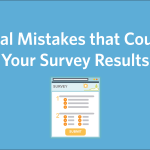— August 21, 2017
You’ve got your segmented contact lists. You’ve got your email topic. Now what?
Fortunately, it’s not hard to craft an effective email campaign. It just takes a little forethought and care in setting it up. But if you follow the eight easy steps in this email checklist, you’ll be launching professional and effective campaigns in no time. To make things even simpler, scroll down for an infographic that lays out everything you need.
1. Set your objective.
Knowing your objective helps craft the rest of your campaign. Let your goal be the guiding factor in who you send the campaign to, what you say to them, what action you ask them to take and how you measure the campaign’s success.
2. Make sure you’re recognizable.
Always send your email campaigns from your business name or, if you have a very personal relationship with your readers, your own name. Don’t use an unprofessional or irrelevant personal email address that damages your credibility or inadvertently reads as spam.
3. Write your subject line. Then rewrite it if necessary.
Your subject line is the single most important part of your email. After all, it’s the first thing readers will see after your “From” name. If the subject line doesn’t hook them in just a few words, they won’t open your email. Put your most important words to the left, keeping in mind that many smartphones and other small screens cut off the second half of long subject lines. Pose a question, add urgency or even consider an emoji to get attention and perk up curiosity. Consider A/B testing your subject lines too.
4. Take the personal approach.
People sit up and take notice when they see or hear their name. If your contact list has your subscribers’ first names, incorporate those into your email. Granted, not every single email campaign requires the “Harold, don’t miss this phenomenal deal!” approach. In fact, if you use it every single time it can lose its effect. But when deployed smartly and sparingly, personalization goes the extra step in prompting people to pay attention to what you’re telling them.
5. Where’s the call to action?
The most beautiful email in the world is great, but it doesn’t do the sender much good if it doesn’t prompt readers to actually do anything. Virtually every email you send needs a prominent call to action, whether it’s a button or a link. Ask readers to click in order to learn more, download a freebie, book an appointment, request a consultation or simply dial your brick-and-mortar store. The call to action should be unmissable, and it should prompt additional engagement with your business.
6. Test, test, test.
As our email specialist Reid Yoshimoto wisely cautioned, it’s vital that you test and re-test your email messages before you send them. Try them out on various devices and email clients. Read them aloud to make sure they sound all right. Click each link to make sure it works. You’ll be glad you did. (VerticalResponse users can preview email drafts on a number of devices and email programs, which makes testing a snap.)
7. Send your campaign.
No, really. It seems obvious, but we’ve all been there: We take the time to make sure everything’s perfect, and we’re immensely proud of the email we’ve created. Then we get distracted with something else and never actually hit the Send button. Once you’ve tested your email to your satisfaction, be sure to send it, or schedule it for a later release, before you move to another task on your to-do list.
8. Track the results.
Did your email do the job it was meant to? Did you reach the goal you set back in step 1? The only way to know is to track the results. At the very least, check the opens and click-throughs to measure against other campaigns you’ve sent in the past. These results, and any patterns you may discern in your readers’ behavior, help you craft even more effective campaigns in the future.
In a hurry? Here’s a fast run-through of what goes into a great email campaign:
![How to Create an Effective Email Marketing Campaign [Infographic] How to Create an Effective Email Marketing Campaign [Infographic]](https://www.onlinesalesguidetip.com/wp-content/uploads/2017/08/How-to-Create-an-Effective-Email-Marketing-Campaign-Infographic.jpg)
Digital & Social Articles on Business 2 Community
(100)
Report Post