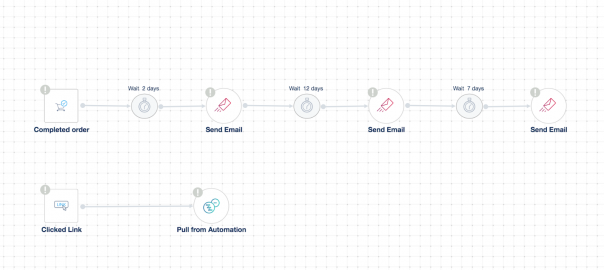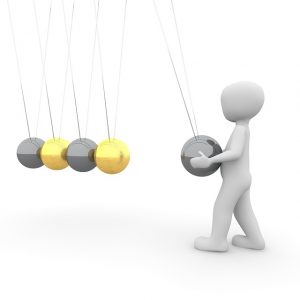Getting your customers to review your product is a powerful strategy that should never be ignored or underestimated.
It really matters what people are saying about your business so you can use this opportunity to establish a strong reputation for your brand.
Customer reviews are powerful pieces of social proof that convince your prospects to buy and look at you as someone they can trust.
In addition, they minimize doubts as your prospects are assuming themselves using your product. According to a study, 70% of leads consult reviews or ratings before making a final purchase.
Therefore, product reviews have become a standard part of the buying process that any retailer should think of.
Before you create an automation, it’s essential to identify the major practices that you should apply.
1. Get people to leave reviews
One of the most important considerations that you should put in mind is to ask yourself how to push your customers to write a review. This regulates what the email content should be.
To find out the appropriate answer, you must empathize your customers and imagine yourself filling out the survey or leaving that review; don’t make the process complicated for them by asking too many questions. Your customers don’t wish to spend a lot of time submitting their feedback. Make it easily accessible with a simple CTA button.
In addition, it would be practical to offer an incentive for them such as a coupon for $ 10 off their next purchase. According to a survey by Software Advice, an online reviews platform, 39% of the respondents stated that the chance for customers to refer a brand increases if they are presented with monetary or material incentives. However, you should identify the most convenient time to apply this strategy in order not to position yourself as if you’re bribing your customers. Show loyalty to your customers and create a good relationship before you decide to offer them something in return.
Product reviews emails can also be used as a way to launch a contest and reward your loyal customers. As offering $ 10 off is an incentive, contests and giveaways are also another incentive that encourage your customers to leave a review.
If you don’t want to offer a discount or contest, you can simply thank them for trying the product asking for a product review while you show suggestions for other products they might be interested in based on their initial purchase.
2. Set the proper time delay
Identify the best time to send product reviews emails for customers who’ve had the product in their hands. Generally, such emails should be sent after a week or two from delivery because your shoppers have to explore your product or service well before leaving a review. At times, don’t wait too long to send them because they might lose the initial excitement of their first use.
Determining the appropriate time delay varies according to the product type that you’re selling.
The chart below gives you a complete guidance of the time difference that you should adopt when sending product reviews emails for your ecommerce business.

Seasonal: Birthdays, back-to-school, national holidays
Products offered during birthdays, back-to-school or holidays are seasonal products whose value starts to diminish after their time passes. Therefore, sending an email asking for feedback should be sent 7 days after the product is purchased. By accumulating positive reviews from such types of products, this can be a massive opportunity for you to take advantage of them for next year’s holidays, boosting your sales as well.
Perishable: Food, entertainment and intangible products
The time distance for sending product reviews emails asking for feedback about food, entertainment or intangible products may change depending on the situation. For instance, 14 days is a suitable time for perfume, but if your customers purchase chocolate, you should send them an email after one week.
Soft goods: Clothes, shoes, accessories, makeup, jewellery
As these items are used frequently by customers, you should give them at least 14 days to try and experience them well before asking for a review.
Hard goods: Furniture, homewares, sporting equipment
As such products are not utilized by customers immediately, you should send them an email after 21 days from delivery because they might have tried your items once or twice or not at all.
If customers use soft goods regularly, hard items have longer shelf life and are used much more frequently. Therefore, 3 weeks is a fair period for them to create a positive experience and send honest feedback.
3. Segment your customers
One size doesn’t fit all. Segmentation is a powerful practice that you should take into consideration in order to avoid sending the email to all your customers.
The most common practice is to send the product reviews emails to your customers who have already purchased your product while you exclude all other segments from this automation.
Create an automation
To find out how to start creating a successful automation sequence, you must take into consideration, the positive and negative reviews, and if your customers submit a review or not.
Although some ecommerce companies include a recommendation for a product review in their first email, it would be more practical to send a simple thank you email to your shoppers, asking them to contact you immediately after the product is delivered to make sure that the shipment service went fine. This shows that you care about them and minimizes the potential to leave a negative review on your website.
Here’s an example:
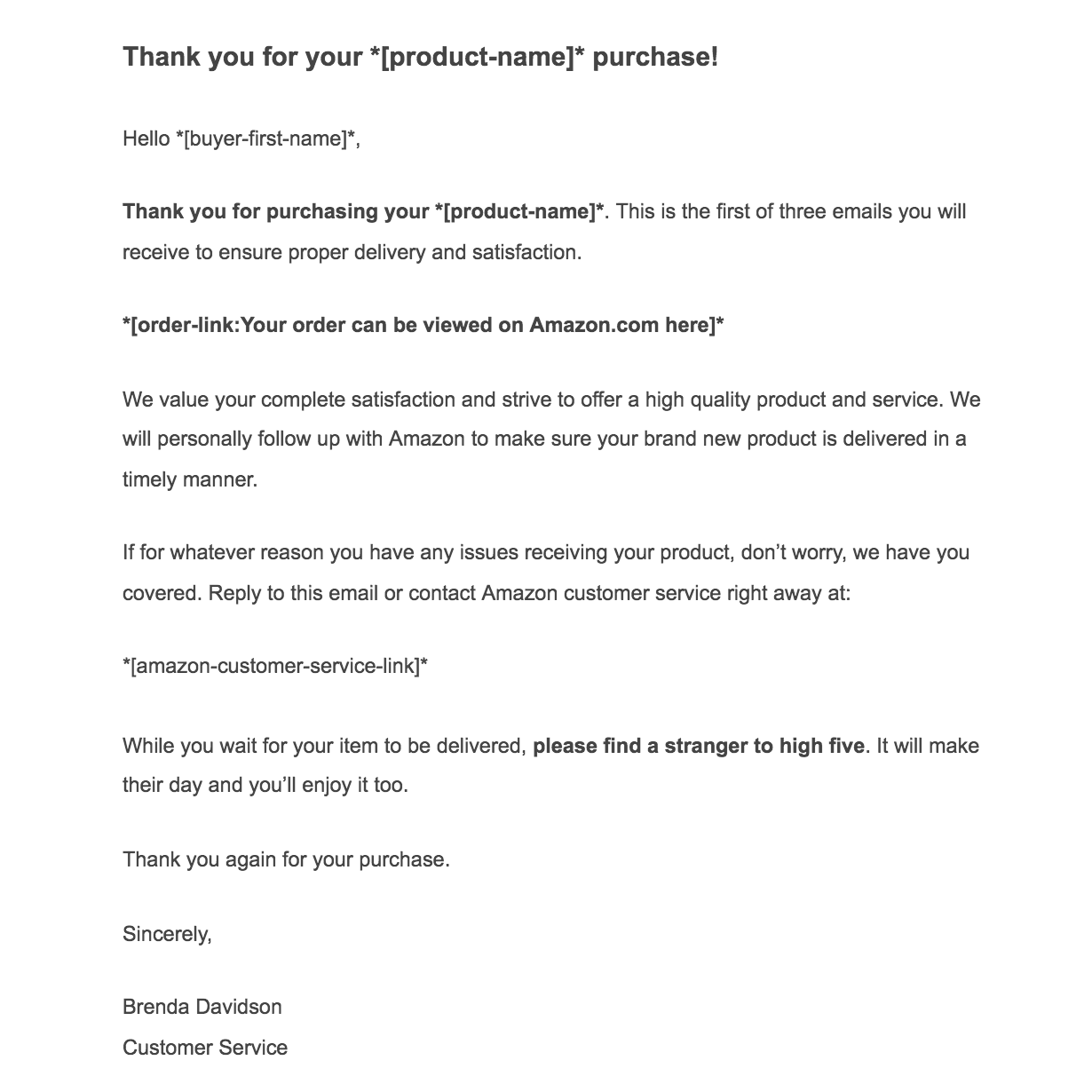
Now that you sent the first thank you email, the second email should ask for a product review after you give them few days experiencing your product depending on its type.
Same as asking if the product was delivered on time, you should include a “Save as” note at the footer of your email, asking if the product was up to their expectations and to reply to the email if they have a negative review. This would also prevent them from leaving a negative review.
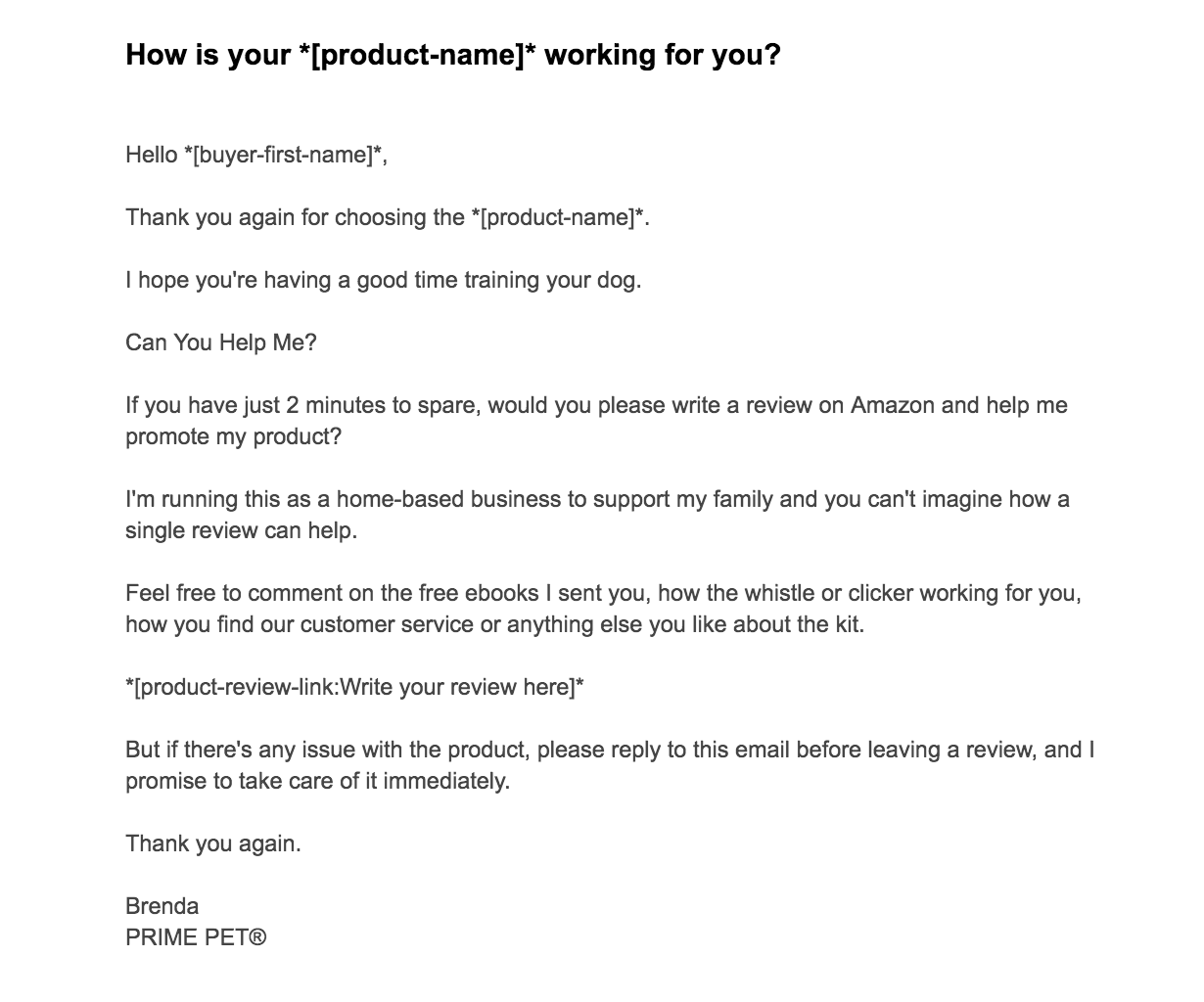
After you send your product review email, you should expect different scenarios in order to keep track of your customers journey progress and engagement with your emails:
- If they leave positive reviews, you’re likely to send them an email in which you thank them for submitting a review and then remove them from the automation.
- If they leave a negative review, you should send them an email whether automated or manual, in which you offer them a solution that would recover their bad experience.
- If they don’t write a review for a certain reason (not opened your email, the email bounced from their inbox, they saw the email but were busy, etc…), you must send them a followup email after 7 days from the first one, reminding them to leave a review.
Here’s an example of a followup email:
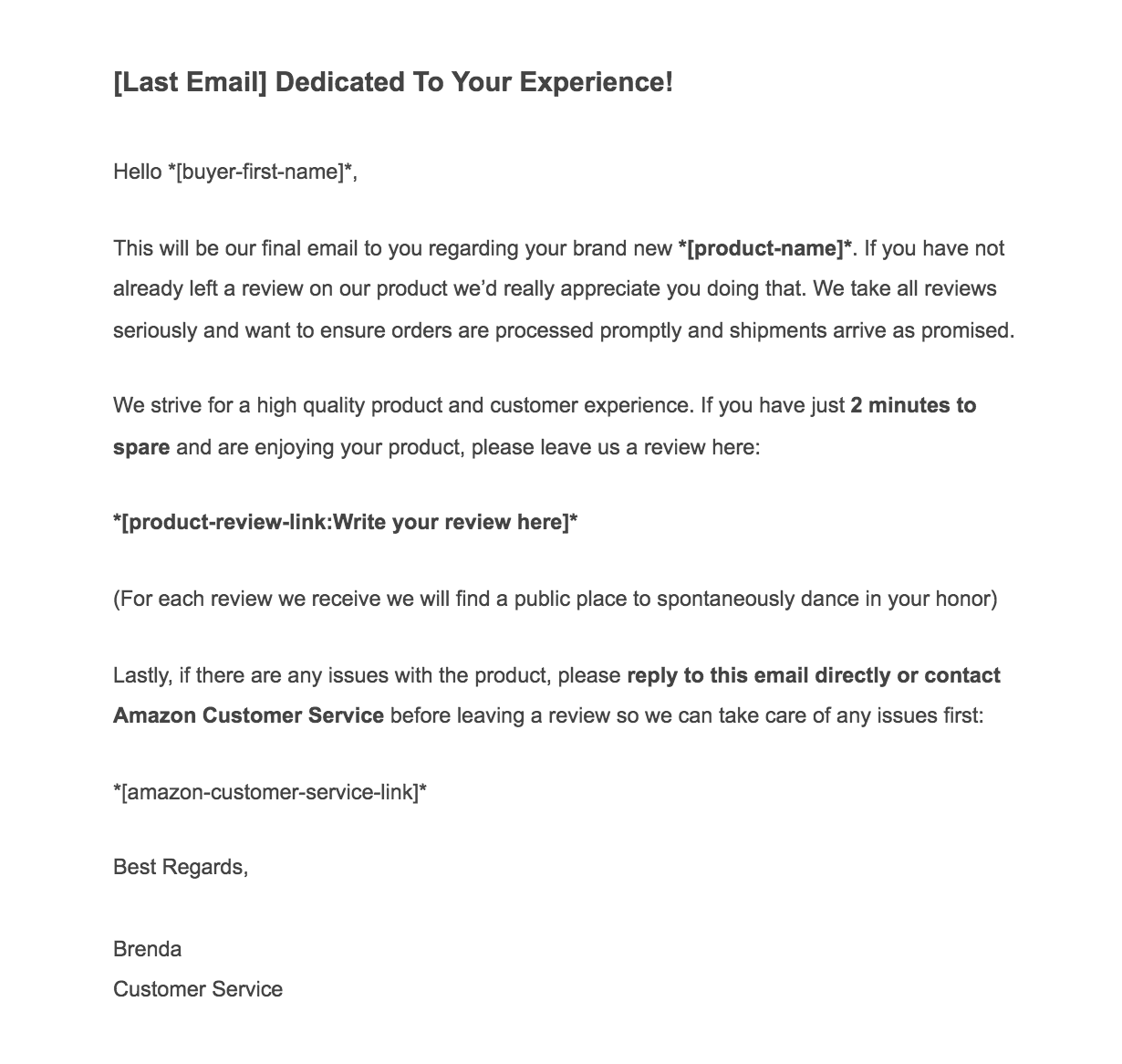
Product reviews emails proves to your customers that you’re offering good quality, reliability and helpfulness. They help you build credibility for your brand, improve ranking in search engines, create a free advertising for your product, influence consumer purchasing decisions and boost sales.
To encourage your customers to leave a review, you can simply show them some reviews from other customers, to encourage them to take action, especially if you don’t want to bribe them with an offer.
It’s also important not to shy away from negative reviews. It might be a good practice to mix few of them that are constructive along with the good ones to show your customers the transparency and authenticity of positive reviews.
Here’s how an automation workflow may look like.
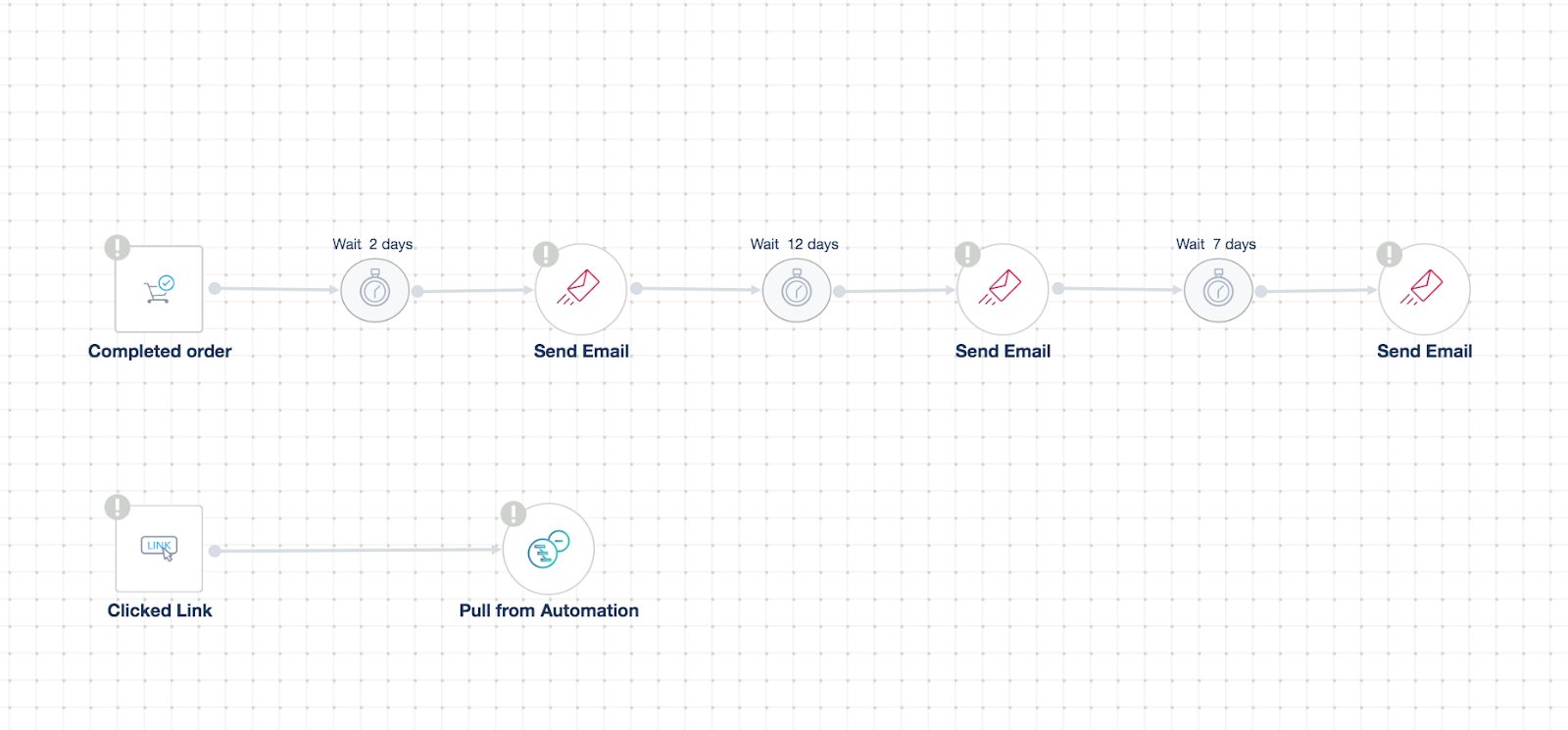
When creating this automation, we advise you to recheck all other automations and make sure that it doesn’t interfere with any triggers and actions in other workflows. Product reviews can either be a separate campaign or associated with a sequence of other post-purchase emails.
Originally published here.
Digital & Social Articles on Business 2 Community
(94)
Report Post