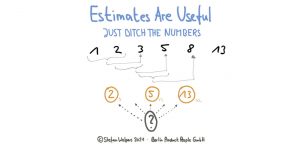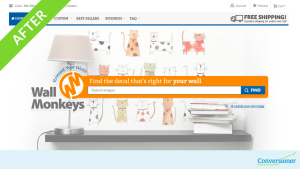In 2021, relying on organic traffic is no longer an option. The on-going Google and Facebook updates make it difficult for your website to be discovered without the help of paid advertising. But don’t fret, this guide will help you create the best Facebook ads to solve that issue and generate the traffic your site deserves.
The Ad Creative
The first thing Facebook users see when they scroll on their feed is the image or video you use for your ad. It needs to be compelling enough that it will draw their attention and make them stop scrolling and read the copy of your ad. There are a few things to keep in mind when selecting your creative.
1) Use high-quality images
It might seem obvious, but all advertisers do not follow this simple rule. And depending on the resolution of your image, Facebook will limit the reach of your ad. Try to use images with a resolution of 1,200 x 1,200 pixels every time you create an ad.
2) Make fun images and videos
Make your ad stand out by creating designs using fun templates! Canva provides hundreds of templates that are certain to fit your brand and style.
Or use the templates provided by Vimeo to create dynamic videos that are sure to catch the attention of your audience.
3) Use limited text
Facebook penalizes advertisers who include too much text on their creatives by limiting the reach of their ads. Although they have started to ease the rule, it is good practice to limit the amount of text on your ads. Use words that will draw attention such as “20% off” or “on sale now” instead of “our products are on sales” for example. Make those keywords stand out by using bold colours and fonts!
The Ad Copy
Now that you caught the attention of your audience with an eye-catchy image or video, converting that attention to a click to your website will rely on a compelling ad copy. Follow these recommendations to craft high-converting copy:
1) Define your offer
The secret to high-converting Facebook ads is having a strong, compelling offer that differentiate your brand from your competitors and will entice your audience to click through.
Try a discount code unique to Facebook to help you track your return on investment for example.
2) Call out your audience
Studies suggest that starting your ad by calling out your audience can increase click-through rates by up to 13%. Try referring to your audience by specific keywords they can easily identify to.
For example, if you are targeting parents, start your ad copy with “Hey parents in Vancouver!”.
3) Determine a strong Call To Action
Your Facebook ads should ALWAYS contain a strong Call To Action. It will help your audience determine what the ad is about, what your offer is and what they get out of clicking your ad.
For example, if you are promoting a 15% off coupon, try a CTA like: “Get your coupon today” instead of “15% off all dresses”.
4) Split-test
When advertising on Facebook, it is important to test a few variations of ad copy and images in order to find out what resonates best with your target audience. What you think will work might not necessarily be true.
By split-testing between two to six ads using different wording, offers, CTAs and creatives, you will be able to determine what your audience is most receptive to. Allow a period of one week to test your different ads before turning off the least performing ads until one or two champions are left.
The Target Audience
You might have the most perfect copy and creative, if your targeting is not set correctly, you will end up wasting precious ad spend on a non-qualified audience that won’t convert into active customers.
It is important to know who your customers are BEFORE you start advertising on Facebook. The more you know about who they are and what they like, the higher the conversion rate. If you are starting from scratch, you can find out who your target persona is by looking at your Google Analytics account to know their interests, their age, their sex, or their location.
Once you have a good idea of who that persona is, simply set your Facebook ad targeting to match those findings. Set an age limit if needed, limit your ad reach by setting borders to the geographical area you want to target, and choose specific interests among the thousands of options available.
For example, if you are a middle school looking for more students, set the demographics to target people aged between 35 to 45, and choose some interests such as ‘parents’, ‘parents of kids aged 10 to 13’.
You can also use the Custom Audience tool available within your Facebook ad account to upload a list of current customers and create a lookalike audience of people who match similar demographics and interests as your list of customers.
Once your ad creative, copy and targeting are complete, you are ready to start advertising!
Digital & Social Articles on Business 2 Community(82)
Report Post