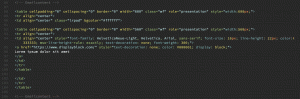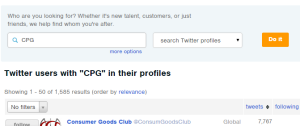It’s been said countless times, “A picture says a thousand words”. What do your blog post graphics say about you?
Do you simply grab a stock photo or two and add it to your post? Do you go all out and create full custom graphics for every post to wow your audience?
There is a middle road, even for non-designers! You can learn the basics needed to create catchy graphics that stand out and increase engagement on every blog post.
How to Create Blog Post Images – Infographic Overview
According to this infographic, published by CoSchedule, you need visual content on your blog posts because:your brain processes images 60,000 times faster than text.
- Your brain processes images 60,000 times faster than text.
- Articles with relevant images get 94% more engagement than those without.
- Your audience only reads an average of 20% of your web page.
- Pages with pictures get 50% more shares.
- 67% of consumers consider detailed pictures to carry more weight than customer ratings, reviews, and product descriptions.
This infographic will teach you:
- Four essential skills needed to create blog posts.
- Examples of header images and in-post images.
- Do’s and dont’s of creating images.
- 3 Tips for creating blog post images.
- What resources to utilize.
Learn How to Create Blog Post Images That Increase Engagement Now!
If you are currently putting out blog posts with boring images, start implementing what you learned above. No Photoshop? We suggest you try Canva. It’s a great free tool that makes image creation easy.
Hey, thanks for the info. Now what?
If you need any help with content creation, we have tons of free resources to get you over the hump. Please subscribe to this blog to ensure that you never miss an article.
Have questions or comments? Please use the comment form down below. We read and reply to every comment.
If you really enjoyed this post, please help us to spread the word by clicking one of the social media sharing buttons.
Thanks so much!
(194)
Report Post