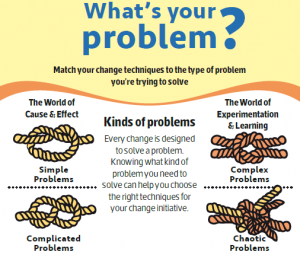There’s a certain science to crafting an Instagram caption. Similar to creating a compelling Instagram bio, the caption you write for each Instagram photo should add value and be consistent with your overall account narrative.
Aside from the obvious tips on using proper grammar and spelling, if you develop a voice, use emoji’s and take the first Instagram comment, these tactics may help grab your audience’s attention.
And, if you don’t have anything specific to say, it’s best to copy one of Instagram most popular accounts, Queen Bey, and leave the caption area blank.
5 Tips to Craft Your Instagram Caption
Develop A Voice
 Decide what type of narrative or voice you want to share with your Instagram following. Just as you curate a visual narrative through your photos, your caption style should also be consistent and share a unique perspective.
Decide what type of narrative or voice you want to share with your Instagram following. Just as you curate a visual narrative through your photos, your caption style should also be consistent and share a unique perspective.
Ask yourself if you want to post long captions and leave your followers with something to ponder or if you want a shorter caption which encourages your followers to add a comment or tag their peers.
Keep It Short
 Instagram limits caption length to 2200 characters. Unless you decide that you want to write very descriptive captions for every photo, a brief caption is generally the best way to compliment your Instagram content and keep your audience’s attention.
Instagram limits caption length to 2200 characters. Unless you decide that you want to write very descriptive captions for every photo, a brief caption is generally the best way to compliment your Instagram content and keep your audience’s attention.
Even though captions can be used to provide additional context, an overly long caption can be a major turn off and can even be disruptive when scrolling through Instagram’s home feed.
Claim The First Comment
 Break up the text of your Instagram caption by also using the first comment as part of your caption. If you want your audience to focus on the content of your caption, hashtags can be a distraction or cause a cluttered feel. Hashtags can often be better served as a first comment.
Break up the text of your Instagram caption by also using the first comment as part of your caption. If you want your audience to focus on the content of your caption, hashtags can be a distraction or cause a cluttered feel. Hashtags can often be better served as a first comment.
Play With Emoji’s
 Adding emoji’s sparingly is a fun way to punctuate your post caption and grab your audience’s eye with a bit of color. Emojis are another way to share an expression with visuals. However, be forewarned; too many emoji’s often appear messy and haphazard. If you choose to add emoji’s to your caption, less is more!
Adding emoji’s sparingly is a fun way to punctuate your post caption and grab your audience’s eye with a bit of color. Emojis are another way to share an expression with visuals. However, be forewarned; too many emoji’s often appear messy and haphazard. If you choose to add emoji’s to your caption, less is more!
Mention and Hashtag
 In an article on reposting Instagram content, Latergramme shared the importance and value of tagging people via mentions in the caption. Adding a user tag to the photo itself isn’t as noticeable as the viewer has to tap the photo to see the tags.
In an article on reposting Instagram content, Latergramme shared the importance and value of tagging people via mentions in the caption. Adding a user tag to the photo itself isn’t as noticeable as the viewer has to tap the photo to see the tags.
Mentioning the user in your caption allows you to connect with influencers and cross promote. It also provides the appropriate credit to the person in the photo or those who helped create the content.
As for hashtags, Instagram only allows 30 hashtags per post. Using fewer hashtags may be better as the full 30 can tend to look spammy or overwhelm the caption area. 11 hashtags is the magic number to optimize engagement per post. And, if you create a strategy for your hashtags, you’ll get even more mileage out of a select few than 30 generic, overly populated hashtags.
Take Your Time
 When creating a photo sometimes it takes 50 shots before you get the right one. Crafting a relevant caption may take just as long. Don’t rush through it. Take your time and create a comment that engages your audience in the most concise and authentic voice for your brand. I took this tip from an article in The Wall Street Journal:
When creating a photo sometimes it takes 50 shots before you get the right one. Crafting a relevant caption may take just as long. Don’t rush through it. Take your time and create a comment that engages your audience in the most concise and authentic voice for your brand. I took this tip from an article in The Wall Street Journal:
Many users feel pressured to post a picture as soon as they take it, but don’t rush the process unnecessarily. You can wait until the mood suits you – and the right caption comes to you.
Using the Latergramme web app to schedule y our content means that you can write your caption from a full keyboard. Moreover, by scheduling your content in advance you are able to think about what you want your caption to be and add it in at a later time!
Header image by Hoài Anh Bino via StockSnap
Digital & Social Articles on Business 2 Community(158)
Report Post