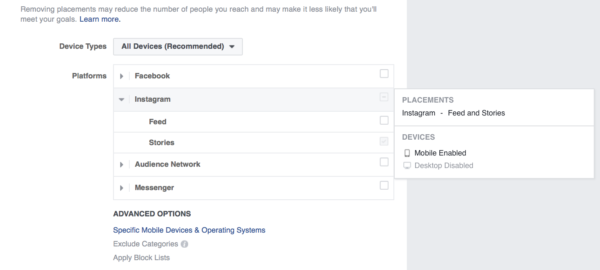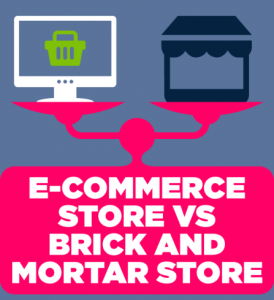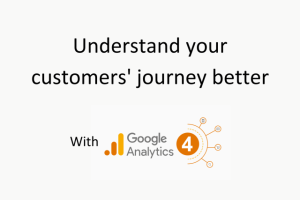— August 31, 2017
Facebook Ads is constantly updating their interface with new features, but it’s not all that often that we get new ad types all together. Instagram Story Ads is the newest ad type and placement that we’ve gotten recently, and it’s an incredible platform to include in your video marketing efforts.
Because Instagram Story Ads is an entirely new ad format and is different from anything else that we’ve seen from Facebook Ads, it’s important to approach it as entirely new. There are new best practices, new strategies to consider, and even new methods of actually creating the video itself that will be used in the ad.
In this post, we’re going to take a closer look at how to create a perfect Instagram story ads video, including technical requirements and design tips to increase clicks and conversions.
Why Use Instagram Story Ads?
Instagram Stories are Instagram’s copied-from-Snapchat feature, which appear above users’ feeds. Stories are 15 seconds or less, and will be played automatically, one after the next. They take up the full screen and are only available on mobile devices (no desktop viewing). Like all content on Snapchat, they’ll disappear forever after 24 hours.
Story Ads will play in between Stories that have been uploaded by users that you follow. Unlike regular Instagram Ads, your Story Ad will only play once; after it’s over, users can’t click back to it, so you need to hope that you made enough of an impression for them to have either converted, visited your site, or at least remembered your brand’s name to come looking for you.

That being said, Instagram Story Ads have high engagement, like regular Instagram Ads; tons of viewers use the feature daily, and plenty of brands are seeing results from them. This is a great opportunity to increase brand awareness and conversions are the same time, potentially introducing your product to new members of your target audience. And, like regular Stories, Story Ads take up a users’ full mobile screen, which is a huge advantage; for those few seconds, you don’t have to compete with anything else in their view. At least not in view on their phone, anyway.
Requirements for Instagram Story Ads Videos
When you go into Facebook’s Ads manager to create Instagram Story Ads, you’ll notice right away that if you select Story Ads as a placement, all other placements will immediately be disabled.
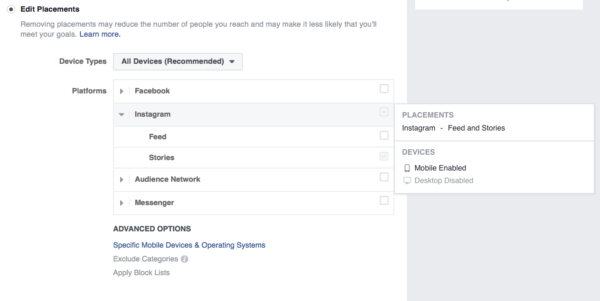
That’s because Story Ads have such different formatting and requirements from other ads, there’s no point in making you change everything later on. These differences should all be considered before you even officially start to create the ad.
The video content will need to be pre-edited, for example. Instagram Story Ads has a little of Snapchat’s quirky branding, where you can add emojis and text to content or draw directly on them. And you definitely, definitely want your video to fit in with the platform for best results, but you can’t edit it in Facebook’s Ads Manager. Because of this, you need to edit them in advance using video editing software like Shakr.

Instagram Stories are typically filled with emojis, stickers, and text. Your story may benefit from matching that.
Shakr has templates ready-made so that you can easily create the mobile-sized video for Instagram Story Ads. You can even insert your brand’s logo or tagline directly onto the video here, which is recommended due to the videos’ disappearing act once over. Shakr and Hubspot have even joined forces to create StoriesAds, which helps you create Instagram Story Ad videos in just a few seconds.
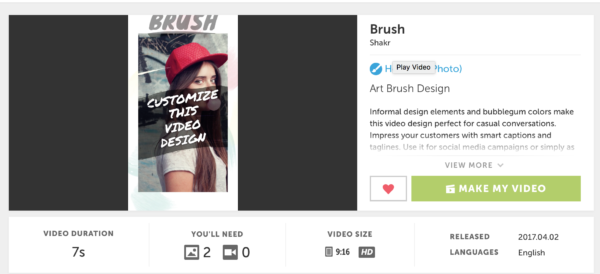
One fantastic example of an Instagram Story Ad created with Shakr is this video from Inkka’s.
Other technical considerations to keep in mind include:
- Videos must be 15 seconds or less; even a nanosecond over will prevent Facebook from accepting it
- Videos are recommended to have resolutions of at least 720 pixels.
- Videos should be a ratio of 9:16, in width to height
- Your videos must have images; you can’t only feature text in your ad
- File size should be kept under 2.3 GB, and must be .MOV, .MP4, or .GIF file formats
Instagram Story Ad Video Design Tips
You have fifteen seconds to tell a video story impactful enough to drive conversions (or at least brand awareness). That means that how you actually design the video can be just as important as the content itself. Some tips to keep in mind include:
- The “Swipe Up” text for your CTA will take up the very bottom and center of your screen, so don’t place any important content (including branding or text) there. Similarly, the “Sponsored” label will show up in the top left hand corner, along with your brand name.
- The “Sponsored” label that contains your brand name is extremely easy to overlook (as seen in the example above). Because of this, you should put some aspect of your branding on your ad. Some brands do this by placing a logo or brand name somewhere for the entirely of the ad, like in the bottom left corner. Others use text to introduce or end the ad with the brand name.
- You should choose a CTA that meshes well with the ad’s video and the overall goal of the ad; “Learn More” may be more effective than “Subscribe Now” in certain circumstances, and “Contact Us” can send users to Messenger to talk to you directly.
- Use bright colors, and don’t be afraid to add text, emojis, or drawing effects onto your video. This may actually increase its results. You can also use a picture-slideshow type video, or break it up with text like the example (created with Shakr!) below, to get different points across quickly.
Final Thoughts
Instagram Story Ads is an incredible resource with huge potential for businesses and brands of all sizes. It combines the high engagement and interest in Stories and Facebook’s unparalleled targeting system. Since Instagram still has a fairly diverse audience and a large reach, that’s another plus to take into consideration.
Story Ads are easily most effective when brands use videos instead of images; it extends the amount of information they can share with users, and it makes it easier to grab a users’ attention for the full amount of time. Just remember to pre-edit (or make from scratch!) your video in Shakr before heading into Create-An-Ad, and you’ll be just fine.
Digital & Social Articles on Business 2 Community
(73)
Report Post