
A blog post excerpt is a brief summary of your blog post. Depending on your blog settings, this text is displayed in lists of posts and pages, such as:
- Search results pages – both on your own site and on search engines such as Google
- Category pages – if readers are interested in a particular topic, they may click on a category name in your sidebar or at the top or bottom of an individual post – when they do, they are taken to an archive that lists all posts in that category (the same applies to tag pages)
- Monthly archive pages – while I don’t recommend displaying a monthly archive of blog posts on your business blog sidebar, excerpts are used on this page as well
Why customize your blog post excerpt?
The blog post excerpt is like a commercial for your blog post. Your readers need a reason to click through to a particular post, and your excerpt shows them the potential benefits.
Without a customized blog post excerpt, not only are you missing an opportunity to attract your ideal readers and customers, you could be turning them away. That’s because by default people will see the beginning of your post but it will be cut off arbitrarily (for example, WordPress cuts off after 55 words).
If you have a bullet list or other special formatting early in your post (as I do above), it can really compromise the readability and effectiveness of this text.
Another key benefit of customizing your blog post excerpt is that you can include keywords and phrases that your ideal customers may be looking for. This won’t affect your ranking, but it does affect how your listing is displayed.
In Google search results, for example, these words will be highlighted in bold if they match what the searcher had typed into the search box. This will draw more attention to your post and reinforces the benefits to the reader.
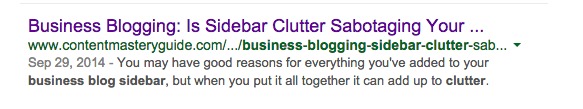
How do you customize your blog post excerpt?
Content: Put yourself in your readers’ shoes, after they’ve already read your post. Why are they glad they clicked? What key lessons did they learn? What benefits did this have in their life or business? Summarize what’s in it for them.
Length: The experts at Moz recommend 155 characters (including spaces) as the ideal length of a meta description. Use this guideline for excerpts as well, so you can streamline your blog writing and promotion and use the same summary for both purposes.
Logistics: First you’ll need to find the excerpt box/field in your blogging platform. In WordPress, this isn’t always displayed automatically. If you don’t see it, look for the Screen Options menu at the top right-hand side of the screen, and make sure Excerpt is checked.
Next, in order to customize the meta description of your blog posts, you’ll need to be using an SEO tool (plugin) such as WordPress SEO by Yoast or All-in-One SEO Pack. Once that is set up on your site, you will see this additional field where you will paste your excerpt text.
When you customize your blog post excerpt, you show your readers and prospective customers the value they can expect from you, your blog post, and your business.
Digital & Social Articles on Business 2 Community
(458)
Report Post







