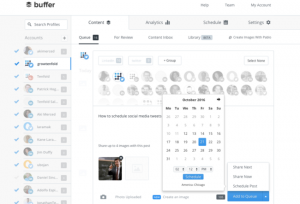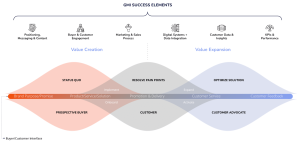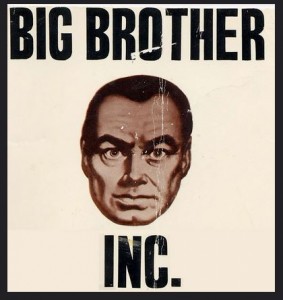Bitmoji for Snapchat is the latest and hottest update in the social network right after the recent introduction of Memories. In this article, we are going to teach you how to add your very own custom Snapchat Emojis, and tell you why it is a cool opportunity for brands!

What are Bitmojis?
You might have not heard of Bitstrips, but you have definitely heard of their creation – Bitmojis – one of the best Android apps of 2014. Bitmojis are personalized and shareable cartoon avatars that you can use anywhere you communicate on the web – like Gmail, Slack or Messanger.
The company owned one of the best, customized avatar apps, until Snapchat acquired it in March for $ 100 million.
Before the collision of the two trendy apps, Bitmoji users could only send their animated avatars as stickers on messaging apps. The Snapchat integration made it possible for users to overlay their creations in photos and video.
Without further ado, here is how to use the fun personalized Snapchat Emojis with Bitmoji.
How to use the custom Snapchat Emojis:
To begin with, you still need to have both the apps installed and linked to each other. Bitmoji exists as a separate app for both iOS and Android, where you will need to create your character.
There are 5 simple things you need to do in order to link Bitmoji with Snapchat.
- Make sure to have the latest versions of both the apps installed.
- Go to Snapchat settings by clicking on the gear icon in the top-right corner of your screen.
- Scroll down to find the Bitmoji section just below the Email section in the “My Account” Settings.
- Click on the “Agree & Connect” button to link your accounts.
- Reopen Snapchat and start adding that extra uniqueness and personalization in your Snaps.
Now that your accounts are linked, you can start using Bitmoji in Snapchat chats or overlay them on Snaps.
After taking a Snap, you just need to click on the Sticker menu, which will open up a list of many Bitmoji choices. Tapping on the Bitmojis lets you add them to your Snaps. With pinching, zooming and rotating you can adjust their size and position.
How can brands on Snapchat benefit?
It is no news that thousands of brands are using Snapchat to market their business. If you think that your brand’s Snaps lack the extra personality, then the creation of a brand-related Bitmoji might be the cure for it. Adding Bitmoji to your Snaps is a new way to insert yourself or the custom Emoji you have created as a representation of your brand without it having to contain an actual person.
The Bitmoji-Snapchat integration might as well become a huge deal for fashion companies. Back in October 2015, Bitmoji launched Bitmoji Fashion, which allows users to add a personal style to their avatar with looks currently in stores. Almost like in a shopping center, Bitmoji Fashion features looks from top designers and labels such as Joie and Tanya Taylor, Diane Von Furstenberg, Rodarte, Michael Kors Collection, Zac Posen, and Kenzo. Now imagine all the fashion brands that would love to have their designs in Bitmoji for Snapchat!
If you dare to dream even bigger, HBO gave an awesome example of branded Emojis with the creation of their own Bitmojis to promote the release of the fifth season of Game of Thrones.
Did you catch the announcement about the brand new promoted user posts on Reddit? Next week we will tell you all about this new advertising opportunity and how to set it up.
Business & Finance Articles on Business 2 Community(202)
Report Post