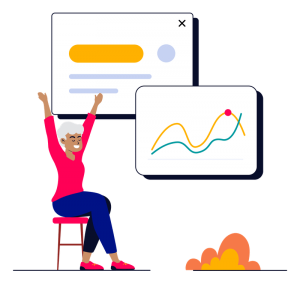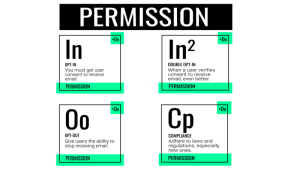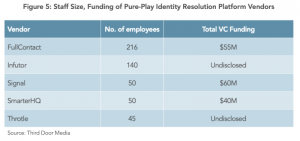— October 6, 2017

mcmurryjulie / Pixabay
Are you getting some bad reviews on your Amazon product detail pages? If so, then it’s time to take action.
Fortunately, there’s a way to deal with bad reviews. In some cases, you can make things right with the customer so that he or she removes the negative feedback.
It’s important to keep your reviews positive because they will often sway potential customers one way or another. Here are some eye-opening stats:
- Good product reviews can give you an 18% increase in sales
- 84% of e-shoppers consider online reviews just as valid as testimonies from friends or family members
- Customer reviews are trusted 12x more than product descriptions
Here are some pointers on handling bad reviews on Amazon.
Get Plenty of Positive Reviews
The most proactive way to deal with negative reviews is to proactively obtain so many positive reviews that the negative reviews look like the exception rather than the rule.
Remember, though, you’re not allowed to offer any kind of incentive in exchange for a positive review. If Amazon catches you doing that, you can kiss your account goodbye.
Instead of asking for positive reviews in exchange for something, ask for honest reviews in exchange for nothing. That’s perfectly legal.
One way to ask for reviews is with an email. When you follow up with customers who purchased your product, give them a friendly reminder to leave a review. Be sure to include a link to the review page.
You could also join the Amazon Vine program. That’s the only way you can give an incentive in exchange for a review.
Just remember: the review will be brutally honest. It won’t be a positive review just because you’re giving the reviewer a free product.
That shouldn’t matter, though. If you’re selling a great product, you should get a positive review.
Keep Tabs on Your Reviews
You won’t be able to respond to negative reviews if you don’t even know they exist. That’s why you have to keep tabs on all your product reviews.
That’s not easy, especially if you have hundreds or even thousands of products listed with Amazon.
You’re going to need a tool to help you monitor reviews. Fortunately, there are a few of them on the market.
AMZTracker will check your products every day for bad (3-star or lower) reviews. You can check on new bad reviews directly from the product dashboard.
Another Amazon review monitoring tool is FeedbackFive. That service also streamlines the process of soliciting honest reviews from customers.
Respond to People Who Leave Negative Reviews
When you do see a bad review, don’t let it sit there and fester. Respond to the person who left it.
You can do that by clicking on the “Comment” link that sits just below the review itself. Then, post a message to the customer who left the review.
It’s important to follow a couple of principles of good customer service in your message, though.
Start by apologizing for the customer’s bad experience. Do that even if you think the customer is wrong.
Then, reassure the customer that you’re committed to nothing but the best in customer service.
Finally, leave an email address or link to a feedback page so the customer can reach out to you privately. You shouldn’t try to handle the problem publicly.
Once you’re communicating with the customer privately, do everything you can to resolve the issue. You’ll have to spend some money to do that, but it’s worth it in the long run.
Reaching out to the Reviewer
Instead of leaving a public comment, you might want to reach out to the reviewer directly. That’s not easy.
Why? Because the reviewer might be using a handle instead of his or her real name on Amazon. That’s frequently the case.
It’s probably a good idea to just leave anonymous reviewers alone. You shouldn’t stalk people all across cyberspace.
For those verified Amazon reviewers who use their real name, though, you might be able to reach out to them. If you see them on social media, you can leave a direct message.
However, it’s very important that you approach the reviewer very tactfully and politely. Don’t give the customer any reason to think that you’re out for retaliation.
Instead, offer an apologetic tone. Then, ask what you can do to make the customer happy.
Make the Bad Reviews Go Away
Once you reach out to customers and offer superior customer service, you might find that some of your bad reviews go away. Of course, that’s what you want to happen.
Remember, customers have the ability to update or delete their reviews. So if your follow-up efforts have succeeded, you could see some bad reviews turn into good ones. You could also see some bad reviews go away completely.
Of those two options, it’s better for a customer to update a bad review into a good one rather than just delete it. That’s because you want lots of positive reviews for your product.
However, removing a bad review isn’t the worst thing that could happen. You’ll still see your overall rating increase, but with one less review.
Amazon Can Remove Bad Reviews
Believe it or not, Amazon can help you out by eliminating bad reviews. Before you get too excited about this option, though, keep in mind that Amazon rarely deletes reviews.
In fact, Amazon only deletes reviews that violate its guidelines. For example, if a review uses profanity, provides no reason for a 1-star rating, or advertises a competing product, then it’s eligible for deletion.
But don’t expect Amazon to delete a review just because it’s negative.
Wrapping It Up
It doesn’t matter if you use Vendor Central, Seller Central or Vendor express, that has no implications if you get a bad review on Amazon.
Instead, it is all a result of your product, shipping and customer service.
Like death and taxes, bad reviews are inevitable. However, you can smother them with an abundance of positive reviews. That way, they’re barely noticeable.
In addition to that, you can reach out to bad reviewers. If you make those customers happy, they might change those bad reviews to good ones.
Digital & Social Articles on Business 2 Community
(158)
Report Post