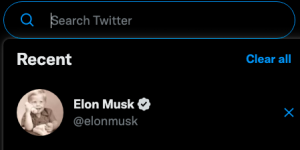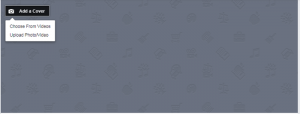How do you check your email?
If you’re like most people, it’s often on a much smaller screen than the one you were using just a few years ago.
Today, more than 65 percent of all emails are opened on a mobile device.
When it comes to your email marketing, you need to make sure your messages look great no matter what size screen your audience is using. You also need to think about how people are reading and interacting with your emails in today’s increasingly mobile world.
The first step is to create a compelling message that grabs your audience’s attention and gets them to click to open.
If you look at your own mobile inbox, you’ll notice three key elements of every message:
- From Name: Lets people know who the message is coming from
- Subject Line: Lets people know what the email is about and why they should open
- Preheader: Gives people a sample of the content in the email
Once someone clicks to open your message, you’ll only have a few seconds to keep their attention and get them to take action.
Hopefully your subject line and preheader provided a hint of what your subscribers can expect to see when opening your email.
Now that they’ve opened your email and are ready to read, there are a few best practices you need to keep in mind:
1. Positioning
You want the message of your email to be as focused as possible. Ideally, you’ll have one primary piece of information you want to get across to your audience and no more than 2-3 secondary messages.
Think about the goal of your email. If you could get one piece of information across to your audience, what would it be?
Make sure that’s the first thing people see when opening by positioning it at the top of your email.
Tip: An easy way to make your emails more mobile-friendly is to use a single-column template. This will make it easy for people to see all of your information without having to click to zoom in.
2. Format
People consume information differently on a smaller screen. One of the biggest differences is how quickly they can to scroll through and scan information.
Format your email content for people who like to scan. Start with a short header message that sets up the content people are about to read.
The copy that follows should be clear and concise.

Replace lengthy paragraphs with quick sentences that let people know what you’re doing, why it’s important to them, and what action you’d like them to take.
Avoid lengthy paragraphs that can slow down the reader and distract them from giving your content the attention it needs.
3. Images and branding
Include an eye-catching image that helps the reader connect with the message you’re sending out.
If your nonprofit is asking for donations for an upcoming project, include an image that shows how those funds will be used.
Retail businesses can choose an image that showcases the products you’re promoting.
And if you’re not selling a product or service but just want to share a piece of helpful information, use an image that relates to the education you’re sharing and makes people interested in reading more.

Keep in mind that on many mobile devices, images won’t display automatically and some will turn off displaying images by default. This is why it’s important to not overload your email with too many images and to always make sure you have text to provide the details people need.
4. Strong call-to-action
Now that you’ve set your message up to work well on mobile, the last step is to make sure your readers clearly understand the action you want them to take.
In many cases, the next step will happen offline. If you want people to visit your store, show up to an event, or call to make a reservation or place an order — it’s important to clearly state what you want them to do and give them the information they need to take action.
If the next action is online — to visit your website, register for an event, or shop online — then you’ll want to include a link that’s visible and easy-to-click on any size screen.
Remember that on mobile, your readers need to be able to use their finger to click or scroll. Avoid stacking multiple links or putting different links too close together. Whenever possible, add a button that’s easy to click from a phone.
Don’t wait to get started.
Hopefully you’re already following some of these mobile best practices when you sit down to design your email newsletters and announcements.
With a few simple tweaks, you’ll be able to offer a better experience to your entire email audience, which can lead to more opens and incoming business.
Have questions about designing emails for mobile? Let us know in the comments below.
(208)