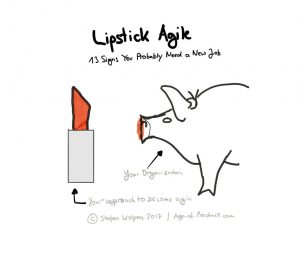The case for using business intelligence dashboards is pretty clear. BI platforms are intended to take large amounts of Big Data and turn it into easily digestible metrics that highlight successes or areas of improvement for a business. BI dashboards provide customized visual representations of data based on user roles so the user can quickly see how certain aspects of the business are progressing (unit sales, customer service contact volumes, site visits) and then adjust the related issues/processes as needed.
Many cloud-based BI tools offer customized visualization capabilities, specifically, the Microsoft Power BI offers robust dashboard capabilities. This platform’s dashboards feature both on-premises and cloud-derived data within a single consolidated view. Users can build dashboards by pinning visuals and images from a report that was generated, or they can start with a blank dashboard slate and add the metrics that are most relevant to them.
In general terms, dashboards are more dynamic, while “reports” are fairly static. The point of BI dashboards is to present all of the necessary information on one screen, with the data offered in an interactive way so the user can click and “drill down” deeper if desired. Here are 3 things to consider when designing BI dashboards, not matter which platform you decide to adopt.
Use an Iterative Process
Finding the right dashboard configuration and features won’t likely happen on the first attempt. It requires trial and error and a continuous focus on enhancement and improvement.
You need to be willing to change the dashboard based on individual user needs or market conditions. As you bring onboard more data sources, and users develop proficiency with the BI platform, they’ll likely begin asking questions and become excited about new insights. You want to encourage and foster this excitement with the platform by adding new relevant dashboard features over time.
Define Clear Goals
Unclear goals can dampen the impact of any IT project, and BI implementation is no exception. You need to consider your departmental goals and how they relate to broader business goals, and keep these goals in mind when designing your dashboards. Ask the bigger questions – How will these dashboards help achieve goals? What sort of metrics should we display that will improve our sales/costs/efficiency/customer satisfaction? IT cannot build a BI platform based on what they feel users will want, they need input from the actual user base.
For some companies, the challenge comes on the back end, in terms of the technical troubles with integrating multiple disconnected data sources into the BI solution. They might have the right dashboard in place and know what metrics they want to examine, but the flow of data simply isn’t there. Companies need to rectify any data source issues before they can leverage the full benefits of BI dashboards.
Designing for mobile is another challenge. You want to choose a vendor that provides mobile-based BI access, and you need to understand the limitations of a reduced screen size and how to fit the right metrics into the reduced space.
Choosing the Right Data and Display
Optimal dashboard design means simply picking the right data and displaying it in easily digestible formats. Consider these best practices for designing BI dashboards:
- Avoid clutter. Present the most important metrics without an overload of data. A high-level executive dashboard might only need 4-6 metrics, whereas an operational manager might need 10-15. Avoid adding a graph or new text to the dashboard simply because it’s available.
- Focus on context and resulting actions. BI dashboards are the most effective when they present the metrics that make the most contextual sense to the user’s job. They also should inform decisions, for example geographic sales data metrics can adjust market targeting, or manufacturing delay numbers can allow managers on the floor to examine processes.
- Use and understand customization options. Your chosen BI platform should offer ways to customize dashboards in hundreds of ways. Encourage users to play around and create multiple configurations.
- Encourage users to use the right tables and graphs. Avoid pie charts which can be hard to conceptually understand, whereas bar graphs convey differences more clearly. Gauges are another overused component, which look good in splash BI vendor presentations, but don’t necessarily add value to the user.
Used properly, BI dashboards can provide users with improved access to information so they can make data-driven decisions and work more productively. Challenges come in designing dashboards that are customized for individual duties as well as degrees of technical know-how. Companies that develop multiple dashboards with varying levels of interactivity and layers of data will encourage the broadest adoption and get the most gains from BI. Advanced BI platforms such as Power BI offer drag-and-drop dashboard creation as well as Power BI Mobile access so users can pull their dashboards from tablets or phones.
Designing dashboards requires a keen understanding of the right metrics for the right people, as well as the back-end infrastructure needed to pull in data sources. Working with an IT consultancy can remove many of the BI implementation and design challenges and roadblocks.
Business & Finance Articles on Business 2 Community(120)
Report Post