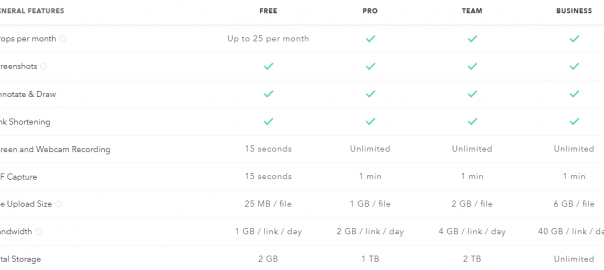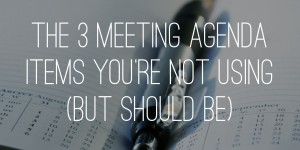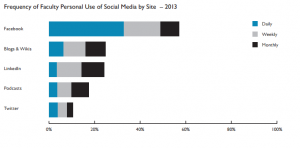— October 2, 2018
Are your website visitors not convinced by your pricing page? After you’ve done your competitor research and studied your target audience to come up with the best prices for your products or services, it can be discouraging to see that you’re still not making sales. But don’t go lowering your prices – you’re worth more than that. There are some simple tweaks you can make to your pricing page that will take you from broke to bountiful.
Of course, you’ve got to be mindful of margins but that’s not the only aspect of pricing that you should be considering. In order to get higher conversions, you’ve got to develop a pricing strategy. There are a number of simple strategies you can use on your pricing page that are proven to grab the attention of users and boost conversions.
Get consumers hooked on your pricing, here’s how to develop a pricing strategy for higher conversions.
1. Use common psychological principles.
Go into any store and you’ll see tons of pricing that ends in the number 9. You see it everywhere and so often you might not have realized that there’s a name for it and psychology behind it. It’s commonly referred to as “The magic number 9’; instead of pricing an item at $ 100 for example, sellers set the price at $ 99. The idea behind it is that it makes the price seem lower and therefore consumers will be more willing to buy.
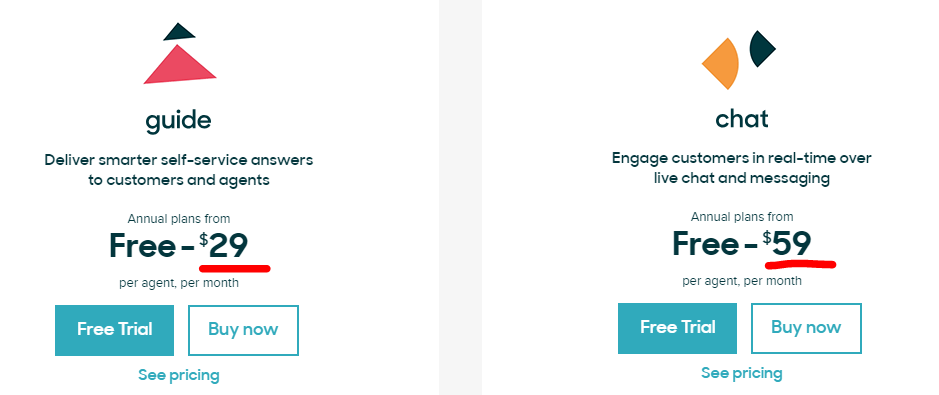
The Magic Number 9. https://www.zendesk.com/product/pricing/
You might be skeptical but it actually does work. In his book Priceless, William Poundstone found that these prices increased sales by 24 percent versus slightly higher, ‘rounded’ prices. So when you add your prices to your website, consider rounding to the nearest 9 in order to drastically improve your conversions.
2. Name your pricing plans.
You should never underestimate the power of good pricing plan names. While Option 1, Option 2, and Option 3 might seem simple to you, it doesn’t tell your potential customers what they want and need to know in order to make a purchasing decision. So make it easy for consumers to know which choice is right for them by naming your pricing plans accordingly.
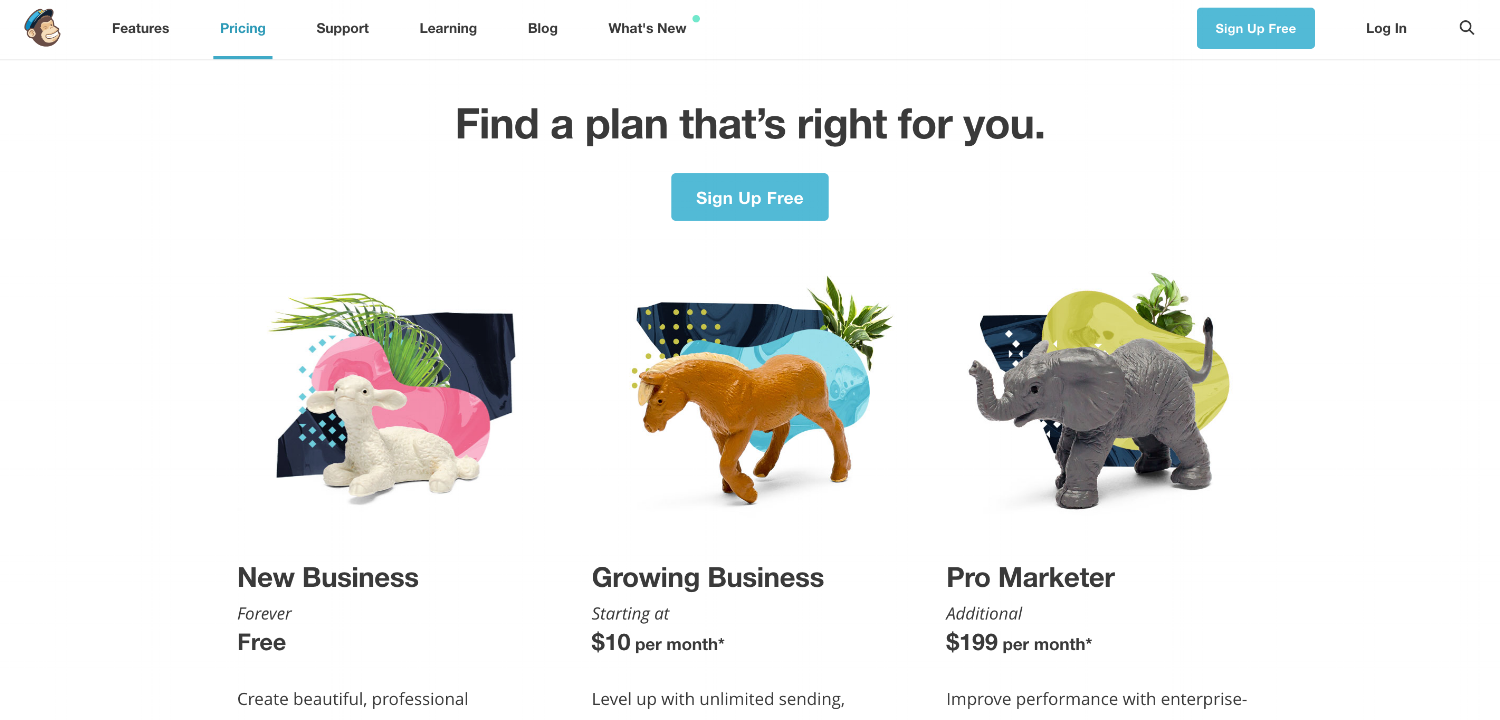
Name Your Pricing Plans. https://www.bluleadz.com/blog/12-outstanding-pricing-page-examples
For instance, Mailchimp did this really well in the example above. By naming their pricing plans ‘New Business’, ‘Growing Business’, and ‘Pro Marketer’, users can see immediately which option will work best for them. This strategy eliminates confusion for the user, which will result in more sales for you.
3. Keep it simple.
Consumers want to know exactly what they’re getting when making a purchase. That’s why it’s so important not to overwhelm them with too many details or make your pricing page more complicated than it needs to be. Consumers should be able to skim your pricing page to quickly get the highlights of the features they’re getting; if the page is too busy or has too many words, you risk the user abandoning your site altogether.
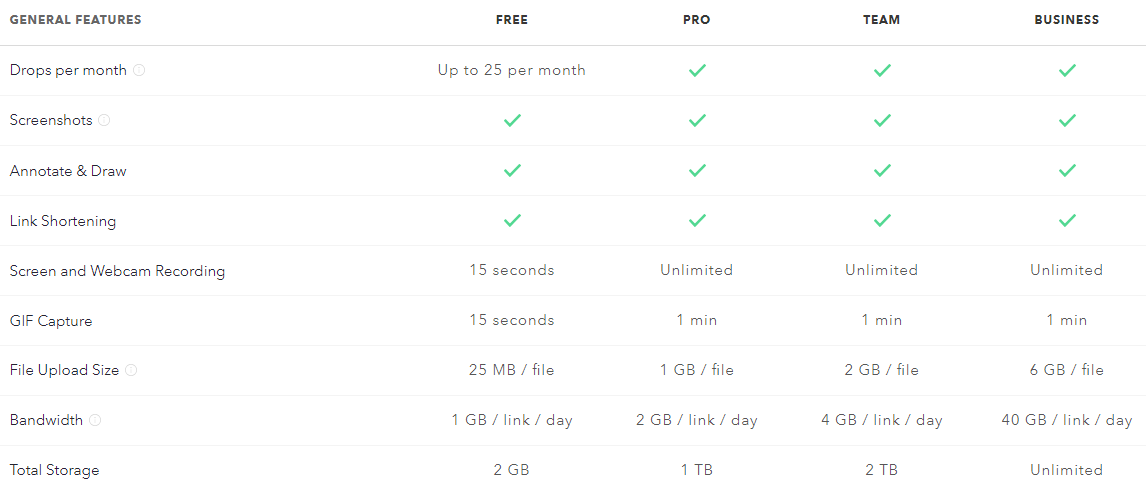
Keep it Simple. https://www.getcloudapp.com/pricing
You can add an FAQ section or a link to a separate FAQ page underneath your pricing plan for the users who want more detailed information about the packages if needed. But for most users, a simple breakdown of your pricing plans will suffice, and it will push them towards the checkout faster.
4. Display monthly pricing.
Most consumers, when given the option of paying $ 50 per month or paying $ 600 upfront, would choose the $ 50 per month, even though both options end up costing the exact same. Monthly pricing seems much more reasonable to users and makes them less weary about purchasing.
Even if you plan on billing annually, it’s a great tactic to put the monthly price on display as well. For instance, showing the monthly price like in the example below to show how affordable the product is per month, but let customers know they’ll be billed annually.
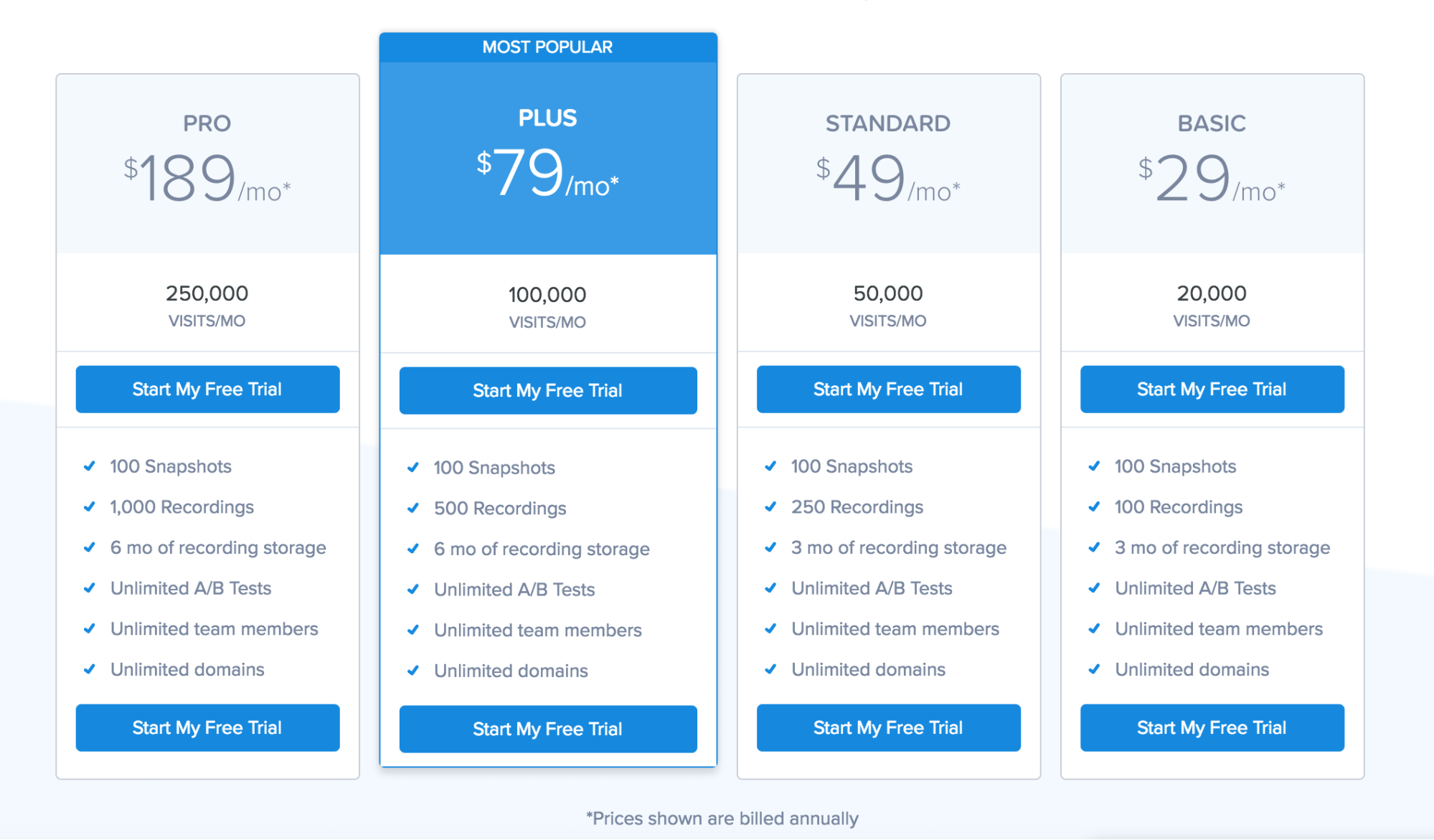
Display Monthly Pricing. https://www.crazyegg.com/pricing
Now that you have some great options to develop a pricing strategy for higher conversions, start A/B testing to see what tactics will work best for your website visitors. Once you start implementing a few of these tips, shoppers will find your prices irresistible and your sales will soar to new heights.
Business & Finance Articles on Business 2 Community
(125)
Report Post