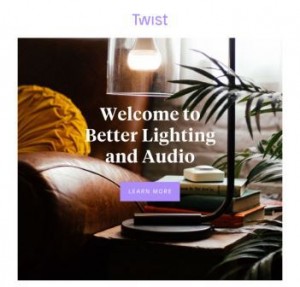![]() by Victoria Hoffman October 27th, 2014
by Victoria Hoffman October 27th, 2014
Ever since Oreo’s “dunk in the dark” moment during Super Bowl XLVII, brands have been getting creative with how they insert themselves into trending conversations on Twitter. Take, for example, this promoted tweet that appeared in my timeline during the 2014 Primetime Emmy Awards:
Of course, this is just one example of how to take advantage of Twitter’s advertising options, and while it’s hilarious and creative, it’s not a solution that’s right for every brand. Regardless of how indirectly a brand can connect with the Emmy Awards, Gain evidently understands the most important rule of Twitter advertising: people are on Twitter to be social as opposed to sold to – it’s just the nature of the platform.
This notion is important to keep in mind when getting started with Twitter. Whether you want to get some extra eyeballs on your content or promote a new product or service, Twitter has some great advertising options (especially for SMBs).
So, how can you get started? Prior to testing a Twitter campaign, be sure to consider the following three questions:
1. What is your objective?
2. Who is your target audience?
3. How are you going to measure your success?
In this three-part series, I’ll go through each of these considerations in detail so you can get what you want from your first Twitter campaign. We’ll start with #1.
1. What’s Your Objective?
Similar to most social advertising, you’ll have to set up your Twitter campaign based on your desired outcome. Twitter has a few main ad units available in Canada designed to help you achieve your goals:
Goal: Grow your community
Campaign: Promoted Account
What is it? The actual ad unit mainly appears in the top right corner of a user’s Twitter timeline, under “Who to follow.” is very similar to a promoted tweet, but is served in a user’s timeline with a “Follow” button.
How it works: Ideally, users will be inclined to click the “Follow” button start following your account. This is a great way to amplify your Twitter presence and start to increase your organic reach.
Goal: Reach more people & drive conversations
Campaign: Promoted Tweets
What is it? A tweet that is served to a targeted user in their timeline. There’s a little yellow arrow on the bottom left of the tweet that says “Promoted by [your @handle].”
How it works: If you have an extra special piece of content or want to drive awareness of a specific promotion, putting your tweets in front of a highly targeted audience will encourage clicks. If you want to drive targeted traffic, this is your go-to campaign.
Goal: Website clicks or conversions
Campaign: Twitter Cards
What is it? Note: Twitter Cards are the ad units associated with “Website clicks or conversions” and “Lead generation” campaigns. Twitter cards are re-usable tweet extensions that include an image and a call-to-action.
How it works: For campaigns optimized for website clicks, Twitter users will be redirected to your desired landing page when they click on your CTA button. For campaigns optimized for lead generation, Twitter users have the option to share their name, @username and email address with you. Twitter will save these contact details to a downloadable CSV. Voila – a shiny new list of leads!
Note: You can also track conversions driven from your Twitter campaign by placing Twitter’s conversion pixel on you campaign’s “Thank You” page.
Remember: set your objective based on how you’ll be measuring success (we’ll get into this in more detail in Part 3). It doesn’t really make sense to run a Promoted Account campaign and use leads as your main key performance indicator. Also bear in mind that Twitter is a great platform for testing fun and timely messaging – don’t skimp on creative planning!
Stay tuned for Part 2 of my Introduction to Twitter Advertising, where I’ll be discussing how to reach your target audience using Twitter’s targeting options.
Post from: Search Engine People SEO Blog
How To Do Twitter Advertising – Part 1: Objective
—
Written by Victoria Hoffman,
The post How To Do Twitter Advertising – Part 1: Objective appeared first on Search Engine People Blog.
(404)
Report Post