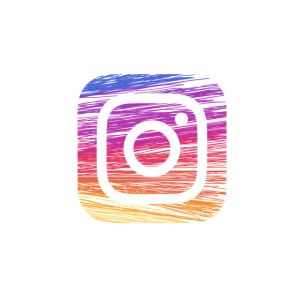In 2016, Pinterest’s monthly user rate increased by 50% from the previous year.
That took it to 150 million users. Not bad for a social network that many people unfairly believe to be nothing more than a virtual pin board for wedding planning.
But can it really be a worthwhile marketing tool for businesses? How can it drive meaningful traffic to your website?
I think there’s five ways Pinterest can do just that:
1. Don’t be afraid to be daring… but be careful
Take a look at this example of marketing imagery from a very daring company.
Not every business would get away with an ad of that kind, but, clearly, the organisation behind this campaign (it’s a funeral director) thought the risk was worth it. And it teaches us a valuable lesson about visuals in marketing.
Before you post something to Pinterest for marketing purposes, ask yourself three questions:
- Will it offend?
- If so, who will it single out?
- Is it worth offending those people in order to further your brand?
If you’re comfortable with the answers to the above and want to take a more risqué approach to Pinterest marketing – go for it.
2. Use rich pins
When Pinterest first launched, there was only one type of pin (essentially, just an image!). Now, you can create what are known as ‘rich pins’, that enable you to attach more meaningful information to them and make the content more relevant for the audience.
You can create places, articles, products, and apps with Pinterest’s business tools, and these rich pins give users a far better idea of where they’ll be taken should they decide to interact with the pin.
3. Spend time on your pin descriptions
It might be tempting to simply upload a new pin and leave it at that, but if you’re doing so for business purposes, you need to invest some time in the description.
The right pin description will help the user understand the context of the image and may be the one thing that tempts them to interact with it.
Stick to around 200 characters max and be as descriptive as possible. Pinterest also supports hashtags, but don’t go too overboard with them.
4. Use boards – and optimize them
On Pinterest, you can create ‘boards’ which are essentially categorized collections of pins.
This is a great way to group together pins relating to certain products or elements of your business. Use them judiciously, but don’t forget to optimize the text. You can do this by using titles that match your SEO keywords and by making use of the description with an intro to the board (stick to around 160 characters).
5. Add the ‘Pin It’ button to your website
Although most of the effort for Pinterest marketing needs to come from the business itself, you can gain assistance from visitors to your website, too.
You’ll doubtless have seen the red ‘Pin It’ button on websites you visit, and that’s for good reason. These little buttons enable people to pin images that take their fancy to their own boards. If they do that with content from your business, they’ll be increasing the spread of inbound links to your website – and all you had to do was install the button!
Wrapping up
Pinterest is a fascinating marketing tool. Have I tempted you to give it a go?
Digital & Social Articles on Business 2 Community
(99)
Report Post