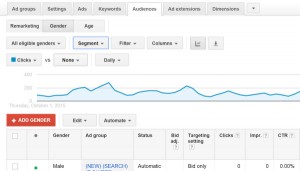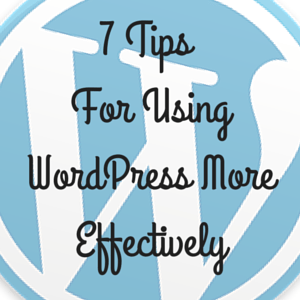To create successful social media campaigns can be very time-consuming and knowing what will work is not always that clear cut. You dream of creating fully automated campaigns that give you a worthwhile return on investment for your time.
Twitter is by far the easiest social platform to master and can consistently drive traffic to your website if you are willing to take some necessary steps. This post is a summary of a five-part podcast series that explains how to get Twitter working for you.
1. The Customized Twitter Button
When your audience is on your site you want to make it as easy as possible for them to promote you. What can be easier than a single click of their mouse on a Custom Twitter Button? To create this is easy.
- Go to https://about.twitter.com/resources/buttons.
- Choose the “Share a Link” option. Specify the URL you
- Specify the URL you want promoted or check the “Use The Page URL option”. Add your custom message. Add
- Add your custom message. Add
- Add your own @username so that you get alerted when someone Tweets this. Copy and paste the code snippet into the HTML of your website and voila! The screenshot below shows you exactly what you will see when you are creating this.
- Copy and paste the code snippet into the HTML of your website and voila! The screenshot below shows you exactly what you will see when you are creating this.
Try out the button below, it was used following these exact steps!
If you are using WordPress you may also want to check out the ClickToTweet plugin. It makes it easy to add custom Twitter links without leaving your website admin panel. Here’s an example of a Tweet created with this plugin.
2. Hashtags
The hashtag (#) is used before a keyword as a way to search for certain Tweets and for brands to identify themselves in the Twitter universe. When you have a certain promotion or campaign having a unique hashtag for it will help your audience to locate and follow the conversation or find your content.
Hashtags are also handy when you are trying to grow your audience and following. The hashtag that you use to categorize your Tweets will make you show up higher in the search results when people are searching for that particular subject or keyword and likeminded individuals that are searching for those subjects will start following you.
Check out WordTracker.com to start analyzing the best keywords to use.
3. Twitter Search Widget
 How do you get your audience to trust you? You need social proof for that. There is a neat little widget for your website that lets your audience see what other people are saying about you on Twitter. At the right is an example of this widget that is installed on our related website, BrightIdeas.co. You can program this widget to search for any Tweets you want.
How do you get your audience to trust you? You need social proof for that. There is a neat little widget for your website that lets your audience see what other people are saying about you on Twitter. At the right is an example of this widget that is installed on our related website, BrightIdeas.co. You can program this widget to search for any Tweets you want.
You can use your @username or choose a unique #keyword or any search result that you would like to come up in the widget. Twitter will then automatically populate the widget with Tweets that contain that search query.
When people are new to your content and they see others already Tweeting about you on your site it makes them more comfortable to promote or buy or take whatever action you want them to take.
To install this widget:
- Go to https://twitter.com/settings/widgets/new/search.
- Type in the search phrase that you want the widget populated with.
- Play around with the settings a bit to get it to your liking.
- Click on the Create widget button.
- Copy and paste the generated code snippet into the HTML of your site and now the widget should be live.
4. ClicktoTweet.com – The Transactional Tweet on Checkout
When you have sold something to a customer it would be wise to capitalize and share in their excitement. On the “Thank you for purchasing page” you can allow customers to share that excitement with their following by adding a pre-populated Twitter link. When you get alerted of a Tweet like this be sure to Tweet them back a thank you to increase the engagement. Here are the steps to get this done:
- Go to ClickToTweet.com
- Sign in with your Twitter account
- Construct the message that they would be likely to say to express their excitement after purchasing something from you.
- Insert a link to your sales page so others can easily find the product.
- Insert your @username so you can get alerted and engage the buyer with a thank you.
- Insert your custom hashtag.
- Click the create Tweet button. This will give you a give you the snippet code to embed in your site.
- Copy and paste the snippet code on the Thank you or Checkout page of your product.
And you’re done. Now just watch Twitter go to work for you with every sale that you make.
5. Get Influencers to Promote You
Influencers in your niche really have the power to skyrocket your social proof by Tweeting about you if you approach this the right way. You don’t want to ask them to promote your stuff in the very first message that you send them but nurture a relationship over some time that will bear fruit.
Start by finding the influencers that have the type of audience that you would like to have. Do some research on them and Tweet about their stuff for a while. Make sure that you include their @username because you want them to see these Tweets. Immerse yourself in their content and then start commenting intelligently on their blog. The key is to compliment and promote them in an intelligent way so that they start to notice you.
After you have done this a couple of times send them an email with up to five pre-crafted promotional Tweets that they can just copy and paste into their Tweet box. Ask them politely if they will consider sharing your content to their tribe. Chances are they won’t mind. Especially since your Tweets are prebuilt for them and it will only take them a couple of seconds to endorse you.
6. Managing Your Twitter Account on Autopilot
Constantly trying to think of engaging stuff to Tweet about can take a huge chunk of time out of your days. The best way to solve this problem is to bundle the time you spend on Twitter (and other social platforms) into one or two hours a week and schedule your Tweets by using an app like Oktopost. It allows you to enter all the messages and curated content that you want to Tweet into a calendar that automates your whole campaign. So now instead of spending 30 sporadic minutes per day to find interesting stuff to share you spend one or two hours at the beginning of each week to get it all done.
Tools like Oktopost, MeetEdgar, Buffer and HootSuite allow you to enter all the messages and curated content that you want to Tweet into a calendar that automates your whole campaign. So now instead of spending 30 sporadic minutes per day to find interesting stuff to share you spend one or two hours at the beginning of each week to get it all done.
In Closing
Take these simple steps and Twitter will most likely become a primary source of social traffic for you and your business. It will build your brand, drive up your sales, and you might just have some fun in the process.
Don’t be afraid to play around with this. Once you get this automated it can really be a powerful marketing asset. You can listen to the original bite-sized podcast series here:
Take some time to implement something that you have learned from this post immediately. Please do us a favor and help spread the word. Scroll to the pre-populated Tweet on this page and help us drink our own Kool-Aid by clicking it.
(262)
Report Post