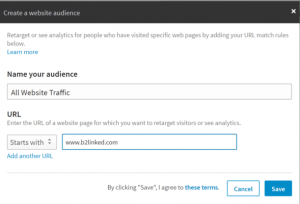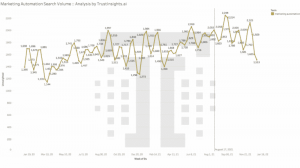Animated GIFs are all the rage.
 Chances are that you’ve encountered some of them as you’ve surfed around the Internet. Animated GIFs have been around since 1997. They combine several images into a single file that plays in a loop and conveys quick bursts of brand-related content. Easily sharable, animated GIFs are undergoing a resurgence of late as businesses look for new ways to connect with their audiences and add a new dimension to their social media marketing.
Chances are that you’ve encountered some of them as you’ve surfed around the Internet. Animated GIFs have been around since 1997. They combine several images into a single file that plays in a loop and conveys quick bursts of brand-related content. Easily sharable, animated GIFs are undergoing a resurgence of late as businesses look for new ways to connect with their audiences and add a new dimension to their social media marketing.
Here are a couple of great examples of brands using animated GIFs to get their message across:
Get it. #PizzaHutHersheys pic.twitter.com/hP7pikz3c7
— Pizza Hut (@pizzahut) July 15, 2014
Unleash the #GIFs! For more #EndlessFun go to http://t.co/2PwUiYt05a. pic.twitter.com/pgFMNVlgvS
— FIAT USA (@FIATUSA) June 18, 2014
It’s Dead-Simple to Make an Animated GIF from a YouTube Video
Are you using YouTube for marketing? If so, you know that a fantastic video that’s optimized for sharing can jumpstart new product launches and add a cool factor for startups looking to make their mark. Did you know that it’s super easy to make an animated GIF from one of your YouTube videos? Here’s how:
1. Use your browser to locate the video on YouTube that you want to convert to an animated GIF
I’ll be using this video about a Golden Retriever tending to her puppies (I’ve always wanted a Golden Retriever — maybe someday 😉
2. Add GIF” to the beginning of the URL. After “www.” and before “youtube.com”
Here’s what I mean:
![]()
Using my example, I’ll use the address bar to turn:
into this and hit “return”.
3. You will be taken to this configuration window:

- Use the slider select the portion of the video you wish to convert
- Select the duration (up to roughly 15 seconds)
- Add a title
- Click “Create GIF”
Voila! You now have a short clip that you can share on all of your social media platforms!
(299)
Report Post