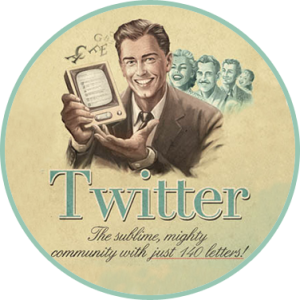A quick guide to getting the right image size for the right social network
Photo uploads on Facebook alone, total 300 million (Gizmodo). And Facebook isn’t the only social media channel for image sharing. The Instagram community, specifically dedicated to photo sharing, has grown to more than 500 million active users, up from 400 million in September 2015 (Statista). With these stats, having a clear, concise image to share across social media platforms is no longer a nice to have. It’s a must.
When creating your business Facebook profile, there are several different images that you need to get sizing just right on. You must think about your header, profile picture and any article/blog images you plan on sharing to your followers. Facebook (and most other social media platforms) will adjust the sizing automatically to fit different screen sizes or mobile browsers so you only need to worry about adjusting the size once.

Other popular social networks for businesses that involve image sharing are Instagram (as mentioned above) and Twitter. Specifically built for photo sharing, Instagram is pretty easy to get the size right. But just in case, we’ve put together an Insta size guide for you. As for Twitter, it’s important to get your profile, header and tweet images correct. But the good news is, you no longer have to include the image in your tweet as a part of the 140 characters. See the new update for yourself. Thanks Twitter, now I only have to cram my words into 140 characters!


Facebook, Twitter and Instagram are great but let’s not leave LinkedIn in the dust. You may not be sharing an album of company field day pictures on LinkedIn or hashtagging trending topics but it is still a very important platform for your social networking. A study from the social sharing platform, Oktopost stated that 80.33% of B2B leads are generated through LinkedIn. This means that companies that know how to market on LinkedIn are the ones that will reap the rewards. And good marketing starts with presentation so it’s important to get your image sizing and pixelation right so it looks good across all devices and browsers.

Finally, it’s also critical to note that many major social media platforms are implementing their own search functions internally in order to compete with other major search engines. If your profiles are set up according to specific platform’s specifications, you will greatly improve your chances of receiving organic pushes from each social media platform.
How do you remember so many sizes?
With all of this focus on images, trying to create the perfect look for your social media profiles can be quite frustrating if you do not know the image standards for individual platforms. Each major social media platform – Facebook, Pinterest, Instagram, Twitter, LinkedIn, Google+ and YouTube – has different sizes and treats image cropping and focus differently. Rather than cropping and dragging to get the image right every single time you upload, it’s much easier to simply give each platform the exact image size that it asks for the first time.
But how do you know what size you need for each network? Download a copy of this Social Media Cheat Sheet infographic from Salesfusion and keep it handy. Not only will your graphic designer thank you, but using these guidelines when creating a new image for your social strategy will ensure it consistently looks great across all platforms.
Digital & Social Articles on Business 2 Community(35)
Report Post