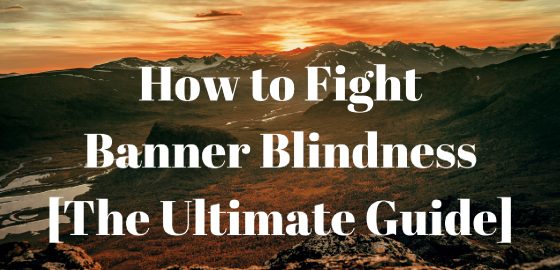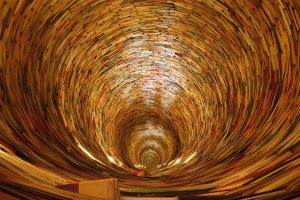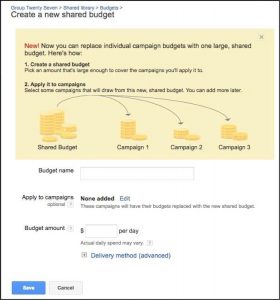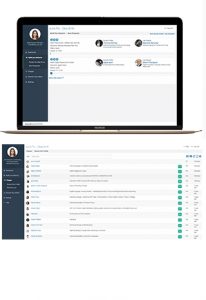As the Internet has evolved over time, web users have become increasingly indifferent to online ads. In fact, 56% of all of the digital ads out there are never seen by a human, and standard banner ads are only clicked on by 1.2 people out of every 1000. To make matters worse, only 1-2% of people who click on that banner actually end up making a purchase. Prospectsplus.com compares making sales this way to getting only 5 customers out of an entire football stadium of prospects.
That makes you want to know how you can create an effective banner. This blog answers that question by creating an ultimate list of tips, after explaining what banner blindness is.
![‘How to Fight Banner Blindness [The Ultimate Guide]’ 56%25 of all digital ads are never seen by a human, and standard banner ads are only clicked on by 1.2 people out of every 1000. To make matters worse, only 1-2%25 of people who click on that banner actually end up making a purchase. That makes you want to know how you can create an effective banner. This blog answers that question by creating an ultimate list of tips, after explaining what banner blindness is. Read the blog at http://bit.ly/FightBannerBlindness](http://cdn.business2community.com/wp-content/uploads/2016/10/How-to-Fight-Banner-Blindness-The-Ultimate-Guide-blog.jpg.jpg)
What is banner blindness?
Banner blindness happens when people ignore banner ads, Jeff Bullas says.
Infolinks has shown that online users ignore banner ads and the messages they contain: only 14% of consumers remember the last ad they saw and the company or product it promoted. Even with today’s sophisticated targeting technology, relevance remains a key challenge with only 2.8% of respondents stating that they thought the ad they saw was relevant to them.
Bullas sums up the research by saying that banner blindness especially affects savvy online users who look for something specific on a website and ignore banner ads as unimportant. Over the years, people have become conditioned to ignore traditional banner ads and have stopped noticing them almost completely.
How to beat banner blindness, and increase your traffic and cash flow
Here is a list of 7 tips on how to fight banner blindness. I have compiled this list using articles by Jeff Bullas, Neil Patel, Nitin Deshdeep, and Massimo Chieruzzi. These authors all mention certain tips and tricks that the other authors give as well, but none of them list all the available tips in one blog. Hence, this blog is the ultimate guide to fighting banner blindness.
1. Check your ad placement
Try to place your ads in unconventional places, including:
- Above the fold
- In the text or right after it
- Within your blog, such as between the posts in your blog
- Welcome-page ads
These ads appear before the host website loads for a user. Some of these ads can be closed by the user, to move on to the host site. Other ads make the users wait for a certain amount of time before the host website opens up automatically.
- Website-skin ads
These ads cover the entire background of a website. Furthermore, as the ads seem like they belong to the host website, users associate the host website’s brand value and trust factor with the advertiser.
2. Use relevant content
Make sure your site offers targeted, useful, relevant, and delightful ads that will make your visitors respond more positively:
- Do not deliver ads without first identifying what your visitors want
- Include the keywords that reflect the interests of your primary audience
- Choose the right ad network so you are linking your audience to publishers relevant to your audience and your specific focus
- Use cookies to create relevant personal ads
3. Try non-standard sizes, colors, and ad formats
Here are 5 design principles to help you think outside the banner ad box and increase your CTR.
- Keep your design simple and keep similar elements close
Do not clutter your advertisement with irrelevant information and images. Use of too many colors, verbose copy, and flashing images are jarring to users.
- Use sufficient contrast with the rest of the web page
You will immediately catch viewer’s attention by contrasting your ad colors with the website’s color scheme. The contrast principle does not just apply to colors. Even the imagery and typography can direct users to where you want them to go.
- A prominent CTA
If you want visitors to convert, you have got to incentivize your visitors to engage on your advertisement. Not only should your CTA stand out from your ad, it should clearly convey the benefit of clicking.
- Use human faces or directional cues
Internet users like seeing smiling human faces and getting directed through visual cues. You can also use human faces with eyes directed towards your product to increase interaction on your ad.
- Create interactive advertisements
Experiment with interactive banners that either entertain or add value to your audience. Do not use the same advertisement for all visitors. Instead, serve them a message based on their location and browsing habits.
4. Optimize for mobile
When creating mobile ads, consider:
- Using video
Video advertisements work seamlessly and receive great engagement across devices. They are even effective in distracted environments. You may watch a video ad while walking to your office or during your lunch break, then come back later to buy the product.
The length of the video affects the amount of engagement it receives. If you are creating a video commercial for your product, try to keep it under 60 seconds. Producing longer video adverts is possible, as long as they tell interesting stories, entertain the user or foster emotion.
A warning is in place. You will have to spend substantial dollars to ensure that the video quality is nothing short of grand. A poor quality video ad will be a huge turn-off and can hamper your brand image.
- Activating Facebook campaigns
- Including a ‘Call Now’ button
- Making sure your site is mobile-friendly.
You can test your site to see what you need to do to make your site look as good as possible on smaller screens.
5. Use native advertising
The traditional locations (the right sidebar and the top of the website) generally chase more visibility, but the editorial stream gets the most engagement. So the best place to deliver your ads is where you can natively embed them in your website’s content.
One setback is that most consumers cannot distinguish between editorial content and ads. They identify native ads as articles. They may feel deceived after finding that a story is sponsored by a brand. Eventually, they may lose trust and the website will also lose credibility after publishing a sponsored story from a brand.
Therefore, please be aware that native advertising has transparency issues and can lead to loss of customers in the long run. Exercise caution when publishing a native advertisement. The first step would be to choose a contextually relevant publication and notify the readers clearly that the story is sponsored. A great way to segregate your editorial content from stories by brands is by providing them a different platform (Forbes’s Brand Voice is an example).
6. Launch remarketing campaigns
Selling to your existing customers is a lot more profitable than the cost of acquiring new ones. You can use retargeting ads that follow the user around on the internet. Use a special tracking code to place cookies on your website visitor’s computer.
Retargeting ads is more effective than the normal banner ads because the user has already shown interest in your product. It is more likely that he or she will buy from you, especially in the short term.
Nevertheless, retargeting ads also comes with a challenge. Since you target a user who has abandoned your website, you have got to impress them with different offers, compelling images, and dynamic CTAs. Only then can you win them back. Still, test and monitor the frequency of serving your ad, because if you do not set an optimal frequency, then a user will feel intruded on and annoyed by your company.
7. Keep your ad frequency low
For both new campaigns and remarketing campaigns, you should keep your ad frequency low. Unless you are targeting an audience of several million people, Facebook will start re-showing your ads to your audience. That means that the same user will see a particular ad several times, which can get quite annoying.
AdEspresso ran an analysis of how ad frequency affects the click-through rate, cost-per-click, and cost-per-conversion of ad campaigns. When people saw the same ads twice, the CTR decrease was 8.91%, and when the same ads four times, the CTR was already 23.34% higher.
You best keep your eye on the metrics, because you want to know when your ad frequency gets close to 3 points. If your ad frequency is over 3, it is best to pause the ads and create new ones with different messages or layout.
Digital & Social Articles on Business 2 Community(71)
Report Post