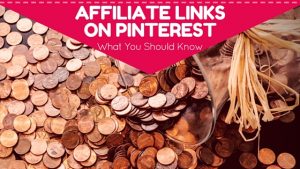According to HubSpot, 38 percent of people will stop engaging with a website if the content or layout is unattractive.
We all know how important your website’s design is. Whether it’s making a good impression with new leads and prospects or serving and adding value for existing customers, your central hub on the web needs to look good, and more importantly, help you advance your business objectives and not hold you back.
But sometimes your best guesses about what works can fall flat. Making decisions is easier with data and a Growth-Driven Design methodology. Making assumptions about your audience and testing out your theories can lead to some valuable findings, but data spells things out in black and white—giving you actionable insights into what you can do to make your website experience more attractive and effective. And wouldn’t you rather meet and even exceed audience expectations than to underwhelm them?
Here is how to gather data for your next website redesign.
What Is Growth-Driven Design?
If traditional website construction was about designing based on theories and crossing your fingers at launch, Growth-Driven Design (GDD) is built on data and analysis. Even though you might still start with a website developed on hunches and gut-level instincts, it evolves with the close monitoring of your audience and ongoing tweaking.
In traditional models of website redesign, many organizations implemented redesigns in one fell swoop, often exceeding budgets and failing to meet deadlines as a result. GDD is an evolutionary approach, a process that happens in phases, making it more manageable.
The benefits of GDD are that you’ll be able to manage your timeline and budget goals, making them more achievable. It’s about taking one step at a time, not about getting it all done and waiting another three to five years to start planning the next website makeover.
So how do you gather the data you need for a data-driven redesign? Read on.
Gather Persona Feedback
Copywriter Marc Schenker states, “If you’re designing a site with a main focus solely on fancy features, business objectives and the tech capacities of software tools and hardware, then you’re making a huge mistake because you’re neglecting the user. More importantly, you are contravening rule one of web design: Design for the user experience.”
Interview your buyer personas and delve deeper into them. How are they interacting with your website? What are they saying about it? Why do they leave your site? Why do they stay on it?
What you discover may not be pretty. They may tell you that your website is boring or clunky. Others may tell you that the navigation is unclear, or that they didn’t even know you were building out a new feature (even if you invested significant time and effort into the project).
These things can be hard to hear, but they help you discover the disconnect between user behavior and business objectives. The feedback you get from your target audience will ultimately prove invaluable to your website strategy.
A/B Split Test
A/B split tests give you valuable data you can use in your GDD process. Everything from call-to-action buttons, navigation, images, content upgrades and signup buttons to headlines, hyperlinks and other website elements all will be tested for their overall efficacy.
Siddharth Deswal at Visual Website Optimizer notes, “A/B split testing has this interesting tendency to throw up results that are markedly opposite to intuition and the design sense of a professional designer.”
What you think is right for your site may not produce the highest conversions or best results. Though you will never “nail down” your audience 100 percent, constant testing provides you with valuable data in the ongoing evolution of your website.
Employ Heatmaps
A heatmap is a tool you can use to track visitor behavior—where their eyes or mouse are traveling. By paying attention to the data you collect, you can determine what elements on your website are getting noticed, and which are being ignored. With this information in hand, you can figure out which sections of your website you need to improve.
Are your visitors seeing what you want them to miss, or missing what you want them to see? What could you purge from your site to clean it up and eliminate what isn’t essential? What could you do to make important elements stand out more? What could you do to get visitors to click on what you want them to click on?
Employing heatmaps will help you see what your visitors are paying attention to most on your site.
Do Your Keyword Research
Keyword research is another valuable source of data in your website design strategy.
In addition to the words searchers are using to find your business, you can also uncover the terms they are using to find your specific product or service offerings.
It’s easy to make assumptions about how people are finding you in search, but do you actually know? If your website uses industry-specific terminology to describe your products and services, you could be leaving a lot of money on the table. It’s important to understand not only how your prospects and customers are finding your business, but what terms they’re using to describe your services and products.
Making GDD Work
With Growth-Driven Design, there isn’t necessarily an end. You can keep learning about your audience, monitor key performance indicators, deploy adjustments and repeat the process indefinitely. But this is ultimately what’s most valuable about this approach—you’re not relying on a costly and time-consuming site-wide redesign to boost your sales—you’re making smaller changes in phases. This helps you to adapt continually, and that’s key because your visitors are moving targets, and their behaviors will keep on changing.
To learn more about the comprehensive strategy for building high-performance websites, check out this guide.
Digital & Social Articles on Business 2 Community(84)
Report Post